科学上网使用问题
-
您好,我在使用一键安装安装clash时,选择了网页打开,但是打开网页后出现了如下404问题,该怎么具体解决?
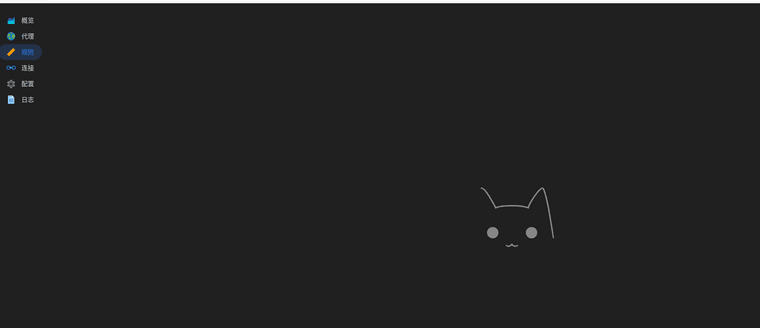
下面是我的终端输出:
文件下载成功。
libva error: vaGetDriverNameByIndex() failed with unknown libva error, driver_name = (null)终端通过环境变量设置: export http_proxy=http://127.0.0.1:7890 && export https_proxy=http://127.0.0.1:7890
配置系统默认代理方式: 系统设置->网络->网络代理->手动->HTTP(127.0.0.1 7890)->HTTPS(127.0.0.1 7890)
管理页面方法:https://fishros.org.cn/forum/topic/668INFO[0000] Start initial compatible provider PROXY
INFO[0000] Start initial compatible provider FINAL
INFO[0000] Start initial compatible provider Hijacking
INFO[0000] RESTful API listening at: [::]:9090
INFO[0000] HTTP proxy listening at: [::]:7890
INFO[0000] SOCKS proxy listening at: [::]:7891
[9143:9149:0116/200152.549615:ERROR:ssl_client_socket_impl.cc(975)] handshake failed; returned -1, SSL error code 1, net_error -101
[9143:9149:0116/200201.576991:ERROR:ssl_client_socket_impl.cc(975)] handshake failed; returned -1, SSL error code 1, net_error -101
[9143:9149:0116/200214.871000:ERROR:ssl_client_socket_impl.cc(975)] handshake failed; returned -1, SSL error code 1, net_error -101
[9143:9149:0116/200215.085895:ERROR:ssl_client_socket_impl.cc(975)] handshake failed; returned -1, SSL error code 1, net_error -101
[9143:9149:0116/200223.032505:ERROR:ssl_client_socket_impl.cc(975)] handshake failed; returned -1, SSL error code 1, net_error -101
[9143:9149:0116/200303.058830:ERROR:ssl_client_socket_impl.cc(975)] handshake failed; returned -1, SSL error code 1, net_error -101
[9143:9149:0116/200303.068319:ERROR:ssl_client_socket_impl.cc(975)] handshake failed; returned -1, SSL error code 1, net_error -101
[9143:9149:0116/200311.596614:ERROR:ssl_client_socket_impl.cc(975)] handshake failed; returned -1, SSL error code 1, net_error -101
[9143:9149:0116/200311.853509:ERROR:ssl_client_socket_impl.cc(975)] handshake failed; returned -1, SSL error code 1, net_error -101
[9143:9149:0116/200311.862333:ERROR:ssl_client_socket_impl.cc(975)] handshake failed; returned -1, SSL error code 1, net_error -101
[9143:9149:0116/200323.252219:ERROR:ssl_client_socket_impl.cc(975)] handshake failed; returned -1, SSL error code 1, net_error -101
[9143:9149:0116/200330.070955:ERROR:ssl_client_socket_impl.cc(975)] handshake failed; returned -1, SSL error code 1, net_error -101
[9143:9149:0116/200330.078929:ERROR:ssl_client_socket_impl.cc(975)] handshake failed; returned -1, SSL error code 1, net_error -101
[9143:9149:0116/200338.068950:ERROR:ssl_client_socket_impl.cc(975)] handshake failed; returned -1, SSL error code 1, net_error -101
[9143:9149:0116/200339.438725:ERROR:ssl_client_socket_impl.cc(975)] handshake failed; returned -1, SSL error code 1, net_error -101
[9143:9149:0116/200408.445990:ERROR:ssl_client_socket_impl.cc(975)] handshake failed; returned -1, SSL error code 1, net_error -101
[9143:9149:0116/200453.174200:ERROR:ssl_client_socket_impl.cc(975)] handshake failed; returned -1, SSL error code 1, net_error -101
[9143:9149:0116/200516.713984:ERROR:ssl_client_socket_impl.cc(975)] handshake failed; returned -1, SSL error code 1, net_error -101以及安装时出现:
================================安装Docker======================================
Run CMD Task:[docker version]
[-]Result:success 33d1bb5bd03b0858e59================================安装管理工具======================================
Run CMD Task:[sudo docker run -p 1234:80 -d --name yacd --rm ghcr.io/haishanh/yacd:master]
docker: Error response from daemon: Conflict. The container name "/yacd" is already in use by container "d3b2bc047b71d7e75396d4cbd0ec46e016a1aedf867024412bc01dc7a9022128". You have to remove (or rename) that container to be able to reuse that name.
See 'docker run --help'.
Run CMD Task:[sudo docker run -p 1234:80 -d --name yacd --rm ghcr.io/haishanh/yacd:master]
docker: Error response from daemon: Conflict. The container name "/yacd" is already in use by container "d3b2bc047b71d7e75396d4cbd0ec46e016a1aedf867024412bc01dc7a9022128". You have to remove (or rename) that container to be able to reuse that name.
See 'docker run --help'.
创建文件:/home/yin-roc/.clash/start_clash.sh
Run CMD Task:[sudo chmod a+x /home/yin-roc/.clash/start_clash.sh]
启动脚本配置完成,你可以在目录: /home/yin-roc/.clash/ 运行 -
请问这个问题解觉了吗