没法一键安装ros1
-
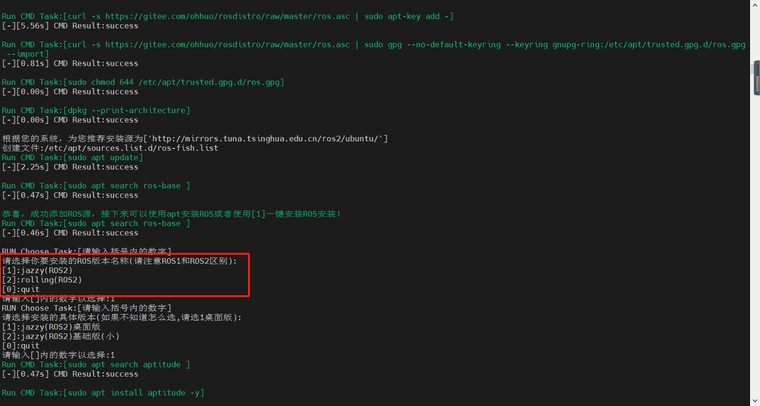
电脑环境为amd64, ubuntu 24.04
-
在Ubuntu 24.04环境下安装ROS 1(如Noetic版本)时,由于ROS 1的官方支持可能随着新版本的发布而有所变化,因此一键安装的方法可能不总是可用或最新。不过,你可以按照以下步骤手动安装ROS 1 Noetic版本:
1. 配置Ubuntu软件和更新
首先,确保你的Ubuntu系统已经更新到最新版本,并且配置了合适的软件源。你可以通过Ubuntu的“软件和更新”设置来检查和更新你的系统。
2. 设置ROS软件源
由于ROS的官方源可能不是最快的,你可以选择使用国内的镜像源来加速下载过程。例如,你可以使用中国科学技术大学(USTC)或清华大学(Tsinghua)的ROS镜像源。
以使用USTC的ROS镜像源为例,你可以通过以下命令添加ROS软件源到
/etc/apt/sources.list.d/目录下:sudo sh -c '. /etc/lsb-release && echo "deb https://mirrors.ustc.edu.cn/ros/ubuntu/ $DISTRIB_CODENAME main" > /etc/apt/sources.list.d/ros-latest.list'如果你选择使用清华大学的ROS镜像源,可以使用类似的命令,但将URL替换为清华大学的地址。
3. 添加密钥
为了验证ROS软件包的签名,你需要添加ROS的密钥到你的apt密钥环中。这可以通过以下命令完成:
sudo apt-key adv --keyserver 'hkp://keyserver.ubuntu.com:80' --recv-key C1CF6E31E6BADE8868B172B4F42ED6FBAB17C654请注意,密钥可能会随着ROS版本的更新而更改,因此请确保你使用的是当前ROS版本的正确密钥。
4. 更新软件源
在添加了ROS软件源并添加了密钥之后,你需要更新你的apt软件源列表以确保所有新的软件包信息都被下载:
sudo apt update5. 安装ROS
现在,你可以安装ROS 1 Noetic版本了。根据你的需求,你可以选择安装完整的桌面版本(包含RVIZ、rqt等图形界面工具)或基础版本。以下命令将安装完整的桌面版本:
sudo apt install ros-noetic-desktop-full如果你只需要基础版本,可以替换
desktop-full为desktop或base等。6. 初始化rosdep
rosdep是ROS的一个工具,用于安装系统依赖项。在安装ROS之后,你需要初始化rosdep:
sudo rosdep init rosdep update7. 设置环境变量
为了使ROS命令在你的终端中可用,你需要将ROS的环境变量添加到你的bash配置文件中(如
.bashrc或.bash_profile):echo "source /opt/ros/noetic/setup.bash" >> ~/.bashrc source ~/.bashrc8. 安装构建依赖
如果你打算从源代码构建ROS包,你还需要安装构建依赖:
sudo apt install python3-rosdep python3-rosinstall python3-vcstools build-essential9. 验证安装
最后,你可以通过运行
roscore来验证ROS是否已正确安装:roscore如果
roscore成功启动,并且没有显示任何错误消息,那么你的ROS安装应该是成功的。请注意,由于ROS和Ubuntu的版本都在不断更新,因此上述步骤中的某些细节(如密钥、软件源URL等)可能会随时间而变化。如果你在安装过程中遇到问题,请参考ROS的官方文档或搜索相关的社区论坛和问答网站以获取帮助。
以上为生成回答,仅供参考~
-
@542727363 怎么不能安装了
-
galen@galen:~$ sudo cp /etc/apt/sources.list.bak /etc/apt/sources.list galen@galen:~$ galen@galen:~$ galen@galen:~$ sudo sh -c '. /etc/lsb-release && echo "deb http://mirrors.tuna.tsinghua.edu.cn/ros/ubuntu/ `lsb_release -cs` main" > /etc/apt/sources.list.d/ros-latest.list' galen@galen:~$ sudo apt-key adv --keyserver 'hkp://keyserver.ubuntu.com:80' --recv-key C1CF6E31E6BADE8868B172B4F42ED6FBAB17C654 Warning: apt-key is deprecated. Manage keyring files in trusted.gpg.d instead (see apt-key(8)). Executing: /tmp/apt-key-gpghome.FCnt9oNrsI/gpg.1.sh --keyserver hkp://keyserver.ubuntu.com:80 --recv-key C1CF6E31E6BADE8868B172B4F42ED6FBAB17C654 gpg: key F42ED6FBAB17C654: "Open Robotics <info@osrfoundation.org>" not changed gpg: Total number processed: 1 gpg: unchanged: 1 galen@galen:~$ sudo apt update Ign:1 http://deb.repo.autolabor.com.cn jammy InRelease Get:2 http://mirrors.tuna.tsinghua.edu.cn/ros2/ubuntu noble InRelease [4,670 B] Ign:3 http://deb.repo.autolabor.com.cn jammy Release Ign:4 http://mirrors.tuna.tsinghua.edu.cn/ros/ubuntu noble InRelease Ign:5 http://deb.repo.autolabor.com.cn jammy/main amd64 Packages Err:6 http://mirrors.tuna.tsinghua.edu.cn/ros/ubuntu noble Release 404 Not Found [IP: 2402:f000:1:400::2 80] Ign:7 http://deb.repo.autolabor.com.cn jammy/main all Packages Hit:8 https://mirrors.tuna.tsinghua.edu.cn/ubuntu focal InRelease Hit:9 https://mirrors.ustc.edu.cn/ros2/ubuntu noble InRelease Ign:10 http://deb.repo.autolabor.com.cn jammy/main Translation-en_US Hit:11 https://mirrors.tuna.tsinghua.edu.cn/ubuntu focal-updates InRelease Ign:12 http://deb.repo.autolabor.com.cn jammy/main Translation-en Hit:13 https://mirrors.tuna.tsinghua.edu.cn/ubuntu focal-backports InRelease Ign:14 http://deb.repo.autolabor.com.cn jammy/main all Components Hit:15 https://mirrors.tuna.tsinghua.edu.cn/ubuntu focal-security InRelease Ign:16 http://deb.repo.autolabor.com.cn jammy/main amd64 Components Ign:17 http://deb.repo.autolabor.com.cn jammy/main Icons (48x48) Ign:18 http://deb.repo.autolabor.com.cn jammy/main Icons (64x64) Ign:19 http://deb.repo.autolabor.com.cn jammy/main Icons (64x64@2) Ign:20 http://deb.repo.autolabor.com.cn jammy/main amd64 c-n-f Metadata Ign:21 http://deb.repo.autolabor.com.cn jammy/main all c-n-f Metadata Ign:5 http://deb.repo.autolabor.com.cn jammy/main amd64 Packages Ign:7 http://deb.repo.autolabor.com.cn jammy/main all Packages Ign:10 http://deb.repo.autolabor.com.cn jammy/main Translation-en_US Ign:12 http://deb.repo.autolabor.com.cn jammy/main Translation-en Ign:14 http://deb.repo.autolabor.com.cn jammy/main all Components Ign:16 http://deb.repo.autolabor.com.cn jammy/main amd64 Components Ign:17 http://deb.repo.autolabor.com.cn jammy/main Icons (48x48) Ign:18 http://deb.repo.autolabor.com.cn jammy/main Icons (64x64) Ign:19 http://deb.repo.autolabor.com.cn jammy/main Icons (64x64@2) Ign:20 http://deb.repo.autolabor.com.cn jammy/main amd64 c-n-f Metadata Ign:21 http://deb.repo.autolabor.com.cn jammy/main all c-n-f Metadata Ign:5 http://deb.repo.autolabor.com.cn jammy/main amd64 Packages Ign:7 http://deb.repo.autolabor.com.cn jammy/main all Packages Ign:10 http://deb.repo.autolabor.com.cn jammy/main Translation-en_US Ign:12 http://deb.repo.autolabor.com.cn jammy/main Translation-en Ign:14 http://deb.repo.autolabor.com.cn jammy/main all Components Ign:16 http://deb.repo.autolabor.com.cn jammy/main amd64 Components Ign:17 http://deb.repo.autolabor.com.cn jammy/main Icons (48x48) Ign:18 http://deb.repo.autolabor.com.cn jammy/main Icons (64x64) Ign:19 http://deb.repo.autolabor.com.cn jammy/main Icons (64x64@2) Ign:20 http://deb.repo.autolabor.com.cn jammy/main amd64 c-n-f Metadata Ign:21 http://deb.repo.autolabor.com.cn jammy/main all c-n-f Metadata Hit:5 http://deb.repo.autolabor.com.cn jammy/main amd64 Packages Ign:7 http://deb.repo.autolabor.com.cn jammy/main all Packages Ign:10 http://deb.repo.autolabor.com.cn jammy/main Translation-en_US Ign:12 http://deb.repo.autolabor.com.cn jammy/main Translation-en Ign:14 http://deb.repo.autolabor.com.cn jammy/main all Components Ign:16 http://deb.repo.autolabor.com.cn jammy/main amd64 Components Ign:17 http://deb.repo.autolabor.com.cn jammy/main Icons (48x48) Ign:18 http://deb.repo.autolabor.com.cn jammy/main Icons (64x64) Ign:19 http://deb.repo.autolabor.com.cn jammy/main Icons (64x64@2) Ign:20 http://deb.repo.autolabor.com.cn jammy/main amd64 c-n-f Metadata Ign:21 http://deb.repo.autolabor.com.cn jammy/main all c-n-f Metadata Ign:7 http://deb.repo.autolabor.com.cn jammy/main all Packages Ign:10 http://deb.repo.autolabor.com.cn jammy/main Translation-en_US Ign:12 http://deb.repo.autolabor.com.cn jammy/main Translation-en Ign:14 http://deb.repo.autolabor.com.cn jammy/main all Components Ign:16 http://deb.repo.autolabor.com.cn jammy/main amd64 Components Ign:17 http://deb.repo.autolabor.com.cn jammy/main Icons (48x48) Ign:18 http://deb.repo.autolabor.com.cn jammy/main Icons (64x64) Ign:19 http://deb.repo.autolabor.com.cn jammy/main Icons (64x64@2) Ign:20 http://deb.repo.autolabor.com.cn jammy/main amd64 c-n-f Metadata Ign:21 http://deb.repo.autolabor.com.cn jammy/main all c-n-f Metadata Ign:7 http://deb.repo.autolabor.com.cn jammy/main all Packages Ign:10 http://deb.repo.autolabor.com.cn jammy/main Translation-en_US Ign:12 http://deb.repo.autolabor.com.cn jammy/main Translation-en Ign:14 http://deb.repo.autolabor.com.cn jammy/main all Components Ign:16 http://deb.repo.autolabor.com.cn jammy/main amd64 Components Ign:17 http://deb.repo.autolabor.com.cn jammy/main Icons (48x48) Ign:18 http://deb.repo.autolabor.com.cn jammy/main Icons (64x64) Ign:19 http://deb.repo.autolabor.com.cn jammy/main Icons (64x64@2) Ign:20 http://deb.repo.autolabor.com.cn jammy/main amd64 c-n-f Metadata Ign:21 http://deb.repo.autolabor.com.cn jammy/main all c-n-f Metadata Ign:7 http://deb.repo.autolabor.com.cn jammy/main all Packages Ign:10 http://deb.repo.autolabor.com.cn jammy/main Translation-en_US Ign:12 http://deb.repo.autolabor.com.cn jammy/main Translation-en Ign:14 http://deb.repo.autolabor.com.cn jammy/main all Components Ign:16 http://deb.repo.autolabor.com.cn jammy/main amd64 Components Ign:17 http://deb.repo.autolabor.com.cn jammy/main Icons (48x48) Ign:18 http://deb.repo.autolabor.com.cn jammy/main Icons (64x64) Ign:19 http://deb.repo.autolabor.com.cn jammy/main Icons (64x64@2) Ign:20 http://deb.repo.autolabor.com.cn jammy/main amd64 c-n-f Metadata Ign:21 http://deb.repo.autolabor.com.cn jammy/main all c-n-f Metadata Reading package lists... Done E: The repository 'http://mirrors.tuna.tsinghua.edu.cn/ros/ubuntu noble Release' does not have a Release file. N: Updating from such a repository can't be done securely, and is therefore disabled by default. N: See apt-secure(8) manpage for repository creation and user configuration details. galen@galen:~$ cat /etc/apt/sources.list.d/ros-latest.list deb http://mirrors.tuna.tsinghua.edu.cn/ros/ubuntu/ noble main galen@galen:~$ cat /etc/apt/sources.list deb https://mirrors.tuna.tsinghua.edu.cn/ubuntu/ focal main restricted universe multiverse deb https://mirrors.tuna.tsinghua.edu.cn/ubuntu/ focal-updates main restricted universe multiverse deb https://mirrors.tuna.tsinghua.edu.cn/ubuntu/ focal-backports main restricted universe multiverse deb https://mirrors.tuna.tsinghua.edu.cn/ubuntu/ focal-security main restricted universe multiverse galen@galen:~$- 使用一键安装脚本,发现没有ros1的选项,见上一条回复里的截图;
- 以上贴上的是我手动的操作步骤,使用清华源也安装不了。
-
galen@galen:~$ lsb_release -cs No LSB modules are available. noble galen@galen:~$ lsb_release -a No LSB modules are available. Distributor ID: Ubuntu Description: Ubuntu 24.04.1 LTS Release: 24.04 Codename: noble galen@galen:~$以上是我系统里的信息
-
@542727363 这个系统本来就没有ROS1,ROS1在ubuntu20就已经结束了
-
@小鱼 鱼老师,22.04不用docker可以安装ros1嘛?尝试了好几天了一直没安好
-
@小鱼 老师您好,现在Ubuntu18版本安装ros的教程有么
-
 小 小伊 将这个主题转为问答主题,在
小 小伊 将这个主题转为问答主题,在
-
 小 小伊 将这个主题标记为已解决,在
小 小伊 将这个主题标记为已解决,在