hello world 烧录失败
-
############################ # Package would be ignored # ############################ Python recognizes 'cryptography.hazmat.bindings._rust' as an importable package, but it is not listed in the `packages` configuration of setuptools. 'cryptography.hazmat.bindings._rust' has been automatically added to the distribution only because it may contain data files, but this behavior is likely to change in future versions of setuptools (and therefore is considered deprecated). Please make sure that 'cryptography.hazmat.bindings._rust' is included as a package by using the `packages` configuration field or the proper discovery methods (for example by using `find_namespace_packages(...)`/`find_namespace:` instead of `find_packages(...)`/`find:`). You can read more about "package discovery" and "data files" on setuptools documentation page. !! check.warn(importable) copying src/cryptography/py.typed -> build/lib.linux-x86_64-cpython-310/cryptography copying src/cryptography/hazmat/bindings/_openssl.pyi -> build/lib.linux-x86_64-cpython-310/cryptography/hazmat/bindings creating build/lib.linux-x86_64-cpython-310/cryptography/hazmat/bindings/_rust copying src/cryptography/hazmat/bindings/_rust/__init__.pyi -> build/lib.linux-x86_64-cpython-310/cryptography/hazmat/bindings/_rust copying src/cryptography/hazmat/bindings/_rust/asn1.pyi -> build/lib.linux-x86_64-cpython-310/cryptography/hazmat/bindings/_rust copying src/cryptography/hazmat/bindings/_rust/ocsp.pyi -> build/lib.linux-x86_64-cpython-310/cryptography/hazmat/bindings/_rust copying src/cryptography/hazmat/bindings/_rust/pkcs7.pyi -> build/lib.linux-x86_64-cpython-310/cryptography/hazmat/bindings/_rust copying src/cryptography/hazmat/bindings/_rust/x509.pyi -> build/lib.linux-x86_64-cpython-310/cryptography/hazmat/bindings/_rust running build_ext generating cffi module 'build/temp.linux-x86_64-cpython-310/cryptography.hazmat.bindings._openssl.c' creating build/temp.linux-x86_64-cpython-310 running build_rust =============================DEBUG ASSISTANCE============================= If you are seeing a compilation error please try the following steps to successfully install cryptography: 1) Upgrade to the latest pip and try again. This will fix errors for most users. See: https://pip.pypa.io/en/stable/installing/#upgrading-pip 2) Read https://cryptography.io/en/latest/installation/ for specific instructions for your platform. 3) Check our frequently asked questions for more information: https://cryptography.io/en/latest/faq/ 4) Ensure you have a recent Rust toolchain installed: https://cryptography.io/en/latest/installation/#rust Python: 3.10.6 platform: Linux-5.15.0-58-generic-x86_64-with-glibc2.35 pip: n/a setuptools: 67.2.0 setuptools_rust: 1.5.2 rustc: n/a =============================DEBUG ASSISTANCE============================= error: can't find Rust compiler If you are using an outdated pip version, it is possible a prebuilt wheel is available for this package but pip is not able to install from it. Installing from the wheel would avoid the need for a Rust compiler. To update pip, run: pip install --upgrade pip and then retry package installation. If you did intend to build this package from source, try installing a Rust compiler from your system package manager and ensure it is on the PATH during installation. Alternatively, rustup (available at https://rustup.rs) is the recommended way to download and update the Rust compiler toolchain. This package requires Rust >=1.48.0. [end of output] note: This error originates from a subprocess, and is likely not a problem with pip. ERROR: Failed building wheel for cryptography Building wheel for setuptools (pyproject.toml) ... done Created wheel for setuptools: filename=setuptools-67.2.0-py3-none-any.whl size=1082973 sha256=4dcc1c47725dfaf0faa177f7a577d1ee395f22255700a5e093edae4abf255527 Stored in directory: /home/liyanshen/.cache/pip/wheels/9b/85/f7/f202ae8333282933cb8cbefa47285f3eda77cc18206cf01488 Successfully built attrs hyperlink idna incremental pyopenssl service-identity typing-extensions twisted setuptools Failed to build cryptography ERROR: Could not build wheels for cryptography, which is required to install pyproject.toml-based projects Error: Please ensure that the next packages are installed: sudo apt install python3-dev libffi-dev libssl-dev -
@小鱼 sudo apt install python3-dev libffi-dev libssl-dev
pip install --upgrade pip
都试过了 -
-
@小鱼 还是不行啊 能帮我看下吗
Tool Manager: Installing platformio/contrib-pysite @ ~2.310.0
Unpacking [####################################] 100%
Tool Manager: contrib-pysite@2.310.220222 has been installed!
DEPRECATION: --no-binary currently disables reading from the cache of locally built wheels. In the future --no-binary will not influence the wheel cache. pip 23.1 will enforce this behaviour change. A possible replacement is to use the --no-cache-dir option. You can use the flag --use-feature=no-binary-enable-wheel-cache to test the upcoming behaviour. Discussion can be found at https://github.com/pypa/pip/issues/11453
Collecting twisted[tls]==22.1.0
Using cached Twisted-22.1.0.tar.gz (3.7 MB)
Installing build dependencies ... done
Getting requirements to build wheel ... done
Preparing metadata (pyproject.toml) ... done
Collecting incremental>=21.3.0
Using cached incremental-22.10.0.tar.gz (18 kB)
Installing build dependencies ... done
Getting requirements to build wheel ... done
Preparing metadata (pyproject.toml) ... done
Collecting zope.interface>=4.4.2
Using cached zope.interface-5.5.2.tar.gz (300 kB)
Preparing metadata (setup.py) ... done
Collecting attrs>=19.2.0
Using cached attrs-22.2.0.tar.gz (215 kB)
Installing build dependencies ... done
Getting requirements to build wheel ... done
Preparing metadata (pyproject.toml) ... done
Collecting Automat>=0.8.0
Using cached Automat-22.10.0.tar.gz (59 kB)
Preparing metadata (setup.py) ... done
Collecting constantly>=15.1
Using cached constantly-15.1.0.tar.gz (21 kB)
Preparing metadata (setup.py) ... done
Collecting hyperlink>=17.1.1
Using cached hyperlink-21.0.0.tar.gz (140 kB)
Installing build dependencies ... done
Getting requirements to build wheel ... done
Preparing metadata (pyproject.toml) ... done
Collecting typing-extensions>=3.6.5
Using cached typing_extensions-4.4.0.tar.gz (49 kB)
Installing build dependencies ... done
Getting requirements to build wheel ... done
Preparing metadata (pyproject.toml) ... done
Collecting service-identity>=18.1.0
Using cached service-identity-21.1.0.tar.gz (40 kB)
Installing build dependencies ... done
Getting requirements to build wheel ... done
Preparing metadata (pyproject.toml) ... done
Collecting idna>=2.4
Using cached idna-3.4.tar.gz (183 kB)
Installing build dependencies ... done
Getting requirements to build wheel ... done
Preparing metadata (pyproject.toml) ... done
Collecting pyopenssl>=16.0.0
Using cached pyOpenSSL-23.0.0.tar.gz (182 kB)
Installing build dependencies ... done
Getting requirements to build wheel ... done
Preparing metadata (pyproject.toml) ... done
Collecting six
Using cached six-1.16.0.tar.gz (34 kB)
Preparing metadata (setup.py) ... done
Collecting cryptography<40,>=38.0.0
Using cached cryptography-39.0.1.tar.gz (603 kB)
Installing build dependencies ... done
Getting requirements to build wheel ... done
Preparing metadata (pyproject.toml) ... done
Collecting pyasn1
Using cached pyasn1-0.4.8.tar.gz (146 kB)
Preparing metadata (setup.py) ... done
Collecting pyasn1-modules
Using cached pyasn1-modules-0.2.8.tar.gz (242 kB)
Preparing metadata (setup.py) ... done
Collecting setuptools
Using cached setuptools-67.2.0.tar.gz (2.5 MB)
Getting requirements to build wheel ... done
Installing backend dependencies ... done
Preparing metadata (pyproject.toml) ... done
Collecting cffi>=1.12
Using cached cffi-1.15.1.tar.gz (508 kB)
Preparing metadata (setup.py) ... done
Collecting pycparser
Using cached pycparser-2.21.tar.gz (170 kB)
Preparing metadata (setup.py) ... done
Building wheels for collected packages: attrs, hyperlink, idna, incremental, pyopenssl, service-identity, typing-extensions, twisted, cryptography, setuptools
Building wheel for attrs (pyproject.toml) ... done
Created wheel for attrs: filename=attrs-22.2.0-py3-none-any.whl size=60018 sha256=5b2c0b5859eec3b06c9de84d051d833fbdf44a304637370ff94b112bfd718915
Stored in directory: /home/liyanshen/.cache/pip/wheels/20/61/e8/6a4cbd9dc7b7836c12e3935e89e289218b42f098730cd474d0
Building wheel for hyperlink (pyproject.toml) ... done
Created wheel for hyperlink: filename=hyperlink-21.0.0-py2.py3-none-any.whl size=74653 sha256=b04a1a71797ddf497292d7675d14b64988ce0e7188c178dd3f86fdaede1f0c6f
Stored in directory: /home/liyanshen/.cache/pip/wheels/27/99/ad/522464658bf1ac739aecc4e70e8a25ad963a973e9d6fb23c0a
Building wheel for idna (pyproject.toml) ... done
Created wheel for idna: filename=idna-3.4-py3-none-any.whl size=61539 sha256=1bb2f19a0767a8562bbd9f162ff0b9beafeecde1899c9ad34316c075cad1b9cc
Stored in directory: /home/liyanshen/.cache/pip/wheels/31/13/f5/2443163e4579f82666cc4b171851ffd69b70066eb6c2ac94e5
Building wheel for incremental (pyproject.toml) ... done
Created wheel for incremental: filename=incremental-22.10.0-py2.py3-none-any.whl size=16361 sha256=4ea3578f3e29c3d73db7f28953782ab25f5c385c7de113fe3dfe0359f8d33450
Stored in directory: /home/liyanshen/.cache/pip/wheels/bb/2c/07/9fd1352e8bd6e122ac014d2374d3c4dbf52fbf9936bf0fc713
Building wheel for pyopenssl (pyproject.toml) ... done
Created wheel for pyopenssl: filename=pyOpenSSL-23.0.0-py3-none-any.whl size=57308 sha256=2256108fc6f58cff3c1b1c555d06b4c6d6005c019d01b7dba0bb41bc6217634b
Stored in directory: /home/liyanshen/.cache/pip/wheels/12/82/a0/9688e8af307a73b1ed8403ee10fc7f81c3229212e5606c7d0d
Building wheel for service-identity (pyproject.toml) ... done
Created wheel for service-identity: filename=service_identity-21.1.0-py2.py3-none-any.whl size=12592 sha256=5e2d38c19245518a5375a7cb0f447df21400022e6d7db2eb0e4ac08cd1173919
Stored in directory: /home/liyanshen/.cache/pip/wheels/1f/71/30/334e6562bde8d538eefdf37ee5a0dd12f8976fd2fc348b66b3
Building wheel for typing-extensions (pyproject.toml) ... done
Created wheel for typing-extensions: filename=typing_extensions-4.4.0-py3-none-any.whl size=26663 sha256=8cb9ed86febe0896ba500c0761ad2774b6deb0c9752a0110466ba9fb3cf0da5c
Stored in directory: /home/liyanshen/.cache/pip/wheels/30/a8/25/a0830de8612775a8c27253052a0bc64c451e7cf55ce48bdf47
Building wheel for twisted (pyproject.toml) ... done
Created wheel for twisted: filename=Twisted-22.1.0-py3-none-any.whl size=3082933 sha256=4c90242bb40167adbfeb7eb28b053320155e758ba9372decb8dfe5dcbcfffb37
Stored in directory: /home/liyanshen/.cache/pip/wheels/70/c8/c5/a00a93a57880601b911e520004d66d078f56b500f39b349417
Building wheel for cryptography (pyproject.toml) ... error
error: subprocess-exited-with-error× Building wheel for cryptography (pyproject.toml) did not run successfully.
│ exit code: 1
╰─> [194 lines of output]
running bdist_wheel
running build
running build_py
creating build
creating build/lib.linux-x86_64-cpython-310
creating build/lib.linux-x86_64-cpython-310/cryptography
copying src/cryptography/exceptions.py -> build/lib.linux-x86_64-cpython-310/cryptography
copying src/cryptography/fernet.py -> build/lib.linux-x86_64-cpython-310/cryptography
copying src/cryptography/about.py -> build/lib.linux-x86_64-cpython-310/cryptography
copying src/cryptography/init.py -> build/lib.linux-x86_64-cpython-310/cryptography
copying src/cryptography/utils.py -> build/lib.linux-x86_64-cpython-310/cryptography
creating build/lib.linux-x86_64-cpython-310/cryptography/x509
copying src/cryptography/x509/init.py -> build/lib.linux-x86_64-cpython-310/cryptography/x509
copying src/cryptography/x509/base.py -> build/lib.linux-x86_64-cpython-310/cryptography/x509
copying src/cryptography/x509/oid.py -> build/lib.linux-x86_64-cpython-310/cryptography/x509
copying src/cryptography/x509/certificate_transparency.py -> build/lib.linux-x86_64-cpython-310/cryptography/x509
copying src/cryptography/x509/name.py -> build/lib.linux-x86_64-cpython-310/cryptography/x509
copying src/cryptography/x509/general_name.py -> build/lib.linux-x86_64-cpython-310/cryptography/x509
copying src/cryptography/x509/extensions.py -> build/lib.linux-x86_64-cpython-310/cryptography/x509
copying src/cryptography/x509/ocsp.py -> build/lib.linux-x86_64-cpython-310/cryptography/x509
creating build/lib.linux-x86_64-cpython-310/cryptography/hazmat
copying src/cryptography/hazmat/init.py -> build/lib.linux-x86_64-cpython-310/cryptography/hazmat
copying src/cryptography/hazmat/_oid.py -> build/lib.linux-x86_64-cpython-310/cryptography/hazmat
creating build/lib.linux-x86_64-cpython-310/cryptography/hazmat/primitives
copying src/cryptography/hazmat/primitives/hmac.py -> build/lib.linux-x86_64-cpython-310/cryptography/hazmat/primitives
copying src/cryptography/hazmat/primitives/init.py -> build/lib.linux-x86_64-cpython-310/cryptography/hazmat/primitives
copying src/cryptography/hazmat/primitives/_asymmetric.py -> build/lib.linux-x86_64-cpython-310/cryptography/hazmat/primitives
copying src/cryptography/hazmat/primitives/_cipheralgorithm.py -> build/lib.linux-x86_64-cpython-310/cryptography/hazmat/primitives
copying src/cryptography/hazmat/primitives/constant_time.py -> build/lib.linux-x86_64-cpython-310/cryptography/hazmat/primitives
copying src/cryptography/hazmat/primitives/hashes.py -> build/lib.linux-x86_64-cpython-310/cryptography/hazmat/primitives
copying src/cryptography/hazmat/primitives/_serialization.py -> build/lib.linux-x86_64-cpython-310/cryptography/hazmat/primitives
copying src/cryptography/hazmat/primitives/poly1305.py -> build/lib.linux-x86_64-cpython-310/cryptography/hazmat/primitives
copying src/cryptography/hazmat/primitives/padding.py -> build/lib.linux-x86_64-cpython-310/cryptography/hazmat/primitives
copying src/cryptography/hazmat/primitives/keywrap.py -> build/lib.linux-x86_64-cpython-310/cryptography/hazmat/primitives
copying src/cryptography/hazmat/primitives/cmac.py -> build/lib.linux-x86_64-cpython-310/cryptography/hazmat/primitives
creating build/lib.linux-x86_64-cpython-310/cryptography/hazmat/bindings
copying src/cryptography/hazmat/bindings/init.py -> build/lib.linux-x86_64-cpython-310/cryptography/hazmat/bindings
creating build/lib.linux-x86_64-cpython-310/cryptography/hazmat/backends
copying src/cryptography/hazmat/backends/init.py -> build/lib.linux-x86_64-cpython-310/cryptography/hazmat/backends
creating build/lib.linux-x86_64-cpython-310/cryptography/hazmat/primitives/kdf
copying src/cryptography/hazmat/primitives/kdf/concatkdf.py -> build/lib.linux-x86_64-cpython-310/cryptography/hazmat/primitives/kdf
copying src/cryptography/hazmat/primitives/kdf/pbkdf2.py -> build/lib.linux-x86_64-cpython-310/cryptography/hazmat/primitives/kdf
copying src/cryptography/hazmat/primitives/kdf/scrypt.py -> build/lib.linux-x86_64-cpython-310/cryptography/hazmat/primitives/kdf
copying src/cryptography/hazmat/primitives/kdf/init.py -> build/lib.linux-x86_64-cpython-310/cryptography/hazmat/primitives/kdf
copying src/cryptography/hazmat/primitives/kdf/x963kdf.py -> build/lib.linux-x86_64-cpython-310/cryptography/hazmat/primitives/kdf
copying src/cryptography/hazmat/primitives/kdf/kbkdf.py -> build/lib.linux-x86_64-cpython-310/cryptography/hazmat/primitives/kdf
copying src/cryptography/hazmat/primitives/kdf/hkdf.py -> build/lib.linux-x86_64-cpython-310/cryptography/hazmat/primitives/kdf
creating build/lib.linux-x86_64-cpython-310/cryptography/hazmat/primitives/ciphers
copying src/cryptography/hazmat/primitives/ciphers/init.py -> build/lib.linux-x86_64-cpython-310/cryptography/hazmat/primitives/ciphers
copying src/cryptography/hazmat/primitives/ciphers/aead.py -> build/lib.linux-x86_64-cpython-310/cryptography/hazmat/primitives/ciphers
copying src/cryptography/hazmat/primitives/ciphers/base.py -> build/lib.linux-x86_64-cpython-310/cryptography/hazmat/primitives/ciphers
copying src/cryptography/hazmat/primitives/ciphers/modes.py -> build/lib.linux-x86_64-cpython-310/cryptography/hazmat/primitives/ciphers
copying src/cryptography/hazmat/primitives/ciphers/algorithms.py -> build/lib.linux-x86_64-cpython-310/cryptography/hazmat/primitives/ciphers
creating build/lib.linux-x86_64-cpython-310/cryptography/hazmat/primitives/asymmetric
copying src/cryptography/hazmat/primitives/asymmetric/ed448.py -> build/lib.linux-x86_64-cpython-310/cryptography/hazmat/primitives/asymmetric
copying src/cryptography/hazmat/primitives/asymmetric/x25519.py -> build/lib.linux-x86_64-cpython-310/cryptography/hazmat/primitives/asymmetric
copying src/cryptography/hazmat/primitives/asymmetric/types.py -> build/lib.linux-x86_64-cpython-310/cryptography/hazmat/primitives/asymmetric
copying src/cryptography/hazmat/primitives/asymmetric/dh.py -> build/lib.linux-x86_64-cpython-310/cryptography/hazmat/primitives/asymmetric
copying src/cryptography/hazmat/primitives/asymmetric/dsa.py -> build/lib.linux-x86_64-cpython-310/cryptography/hazmat/primitives/asymmetric
copying src/cryptography/hazmat/primitives/asymmetric/ec.py -> build/lib.linux-x86_64-cpython-310/cryptography/hazmat/primitives/asymmetric
copying src/cryptography/hazmat/primitives/asymmetric/init.py -> build/lib.linux-x86_64-cpython-310/cryptography/hazmat/primitives/asymmetric
copying src/cryptography/hazmat/primitives/asymmetric/ed25519.py -> build/lib.linux-x86_64-cpython-310/cryptography/hazmat/primitives/asymmetric
copying src/cryptography/hazmat/primitives/asymmetric/padding.py -> build/lib.linux-x86_64-cpython-310/cryptography/hazmat/primitives/asymmetric
copying src/cryptography/hazmat/primitives/asymmetric/utils.py -> build/lib.linux-x86_64-cpython-310/cryptography/hazmat/primitives/asymmetric
copying src/cryptography/hazmat/primitives/asymmetric/rsa.py -> build/lib.linux-x86_64-cpython-310/cryptography/hazmat/primitives/asymmetric
copying src/cryptography/hazmat/primitives/asymmetric/x448.py -> build/lib.linux-x86_64-cpython-310/cryptography/hazmat/primitives/asymmetric
creating build/lib.linux-x86_64-cpython-310/cryptography/hazmat/primitives/twofactor
copying src/cryptography/hazmat/primitives/twofactor/init.py -> build/lib.linux-x86_64-cpython-310/cryptography/hazmat/primitives/twofactor
copying src/cryptography/hazmat/primitives/twofactor/totp.py -> build/lib.linux-x86_64-cpython-310/cryptography/hazmat/primitives/twofactor
copying src/cryptography/hazmat/primitives/twofactor/hotp.py -> build/lib.linux-x86_64-cpython-310/cryptography/hazmat/primitives/twofactor
creating build/lib.linux-x86_64-cpython-310/cryptography/hazmat/primitives/serialization
copying src/cryptography/hazmat/primitives/serialization/pkcs7.py -> build/lib.linux-x86_64-cpython-310/cryptography/hazmat/primitives/serialization
copying src/cryptography/hazmat/primitives/serialization/init.py -> build/lib.linux-x86_64-cpython-310/cryptography/hazmat/primitives/serialization
copying src/cryptography/hazmat/primitives/serialization/base.py -> build/lib.linux-x86_64-cpython-310/cryptography/hazmat/primitives/serialization
copying src/cryptography/hazmat/primitives/serialization/pkcs12.py -> build/lib.linux-x86_64-cpython-310/cryptography/hazmat/primitives/serialization
copying src/cryptography/hazmat/primitives/serialization/ssh.py -> build/lib.linux-x86_64-cpython-310/cryptography/hazmat/primitives/serialization
creating build/lib.linux-x86_64-cpython-310/cryptography/hazmat/bindings/openssl
copying src/cryptography/hazmat/bindings/openssl/_conditional.py -> build/lib.linux-x86_64-cpython-310/cryptography/hazmat/bindings/openssl
copying src/cryptography/hazmat/bindings/openssl/binding.py -> build/lib.linux-x86_64-cpython-310/cryptography/hazmat/bindings/openssl
copying src/cryptography/hazmat/bindings/openssl/init.py -> build/lib.linux-x86_64-cpython-310/cryptography/hazmat/bindings/openssl
creating build/lib.linux-x86_64-cpython-310/cryptography/hazmat/backends/openssl
copying src/cryptography/hazmat/backends/openssl/hmac.py -> build/lib.linux-x86_64-cpython-310/cryptography/hazmat/backends/openssl
copying src/cryptography/hazmat/backends/openssl/ed448.py -> build/lib.linux-x86_64-cpython-310/cryptography/hazmat/backends/openssl
copying src/cryptography/hazmat/backends/openssl/x25519.py -> build/lib.linux-x86_64-cpython-310/cryptography/hazmat/backends/openssl
copying src/cryptography/hazmat/backends/openssl/dh.py -> build/lib.linux-x86_64-cpython-310/cryptography/hazmat/backends/openssl
copying src/cryptography/hazmat/backends/openssl/dsa.py -> build/lib.linux-x86_64-cpython-310/cryptography/hazmat/backends/openssl
copying src/cryptography/hazmat/backends/openssl/ec.py -> build/lib.linux-x86_64-cpython-310/cryptography/hazmat/backends/openssl
copying src/cryptography/hazmat/backends/openssl/init.py -> build/lib.linux-x86_64-cpython-310/cryptography/hazmat/backends/openssl
copying src/cryptography/hazmat/backends/openssl/backend.py -> build/lib.linux-x86_64-cpython-310/cryptography/hazmat/backends/openssl
copying src/cryptography/hazmat/backends/openssl/aead.py -> build/lib.linux-x86_64-cpython-310/cryptography/hazmat/backends/openssl
copying src/cryptography/hazmat/backends/openssl/hashes.py -> build/lib.linux-x86_64-cpython-310/cryptography/hazmat/backends/openssl
copying src/cryptography/hazmat/backends/openssl/poly1305.py -> build/lib.linux-x86_64-cpython-310/cryptography/hazmat/backends/openssl
copying src/cryptography/hazmat/backends/openssl/decode_asn1.py -> build/lib.linux-x86_64-cpython-310/cryptography/hazmat/backends/openssl
copying src/cryptography/hazmat/backends/openssl/ciphers.py -> build/lib.linux-x86_64-cpython-310/cryptography/hazmat/backends/openssl
copying src/cryptography/hazmat/backends/openssl/ed25519.py -> build/lib.linux-x86_64-cpython-310/cryptography/hazmat/backends/openssl
copying src/cryptography/hazmat/backends/openssl/utils.py -> build/lib.linux-x86_64-cpython-310/cryptography/hazmat/backends/openssl
copying src/cryptography/hazmat/backends/openssl/rsa.py -> build/lib.linux-x86_64-cpython-310/cryptography/hazmat/backends/openssl
copying src/cryptography/hazmat/backends/openssl/x448.py -> build/lib.linux-x86_64-cpython-310/cryptography/hazmat/backends/openssl
copying src/cryptography/hazmat/backends/openssl/cmac.py -> build/lib.linux-x86_64-cpython-310/cryptography/hazmat/backends/openssl
running egg_info
writing src/cryptography.egg-info/PKG-INFO
writing dependency_links to src/cryptography.egg-info/dependency_links.txt
writing requirements to src/cryptography.egg-info/requires.txt
writing top-level names to src/cryptography.egg-info/top_level.txt
reading manifest file 'src/cryptography.egg-info/SOURCES.txt'
reading manifest template 'MANIFEST.in'
no previously-included directories found matching 'docs/_build'
warning: no previously-included files found matching 'vectors'
warning: no previously-included files matching '' found under directory 'vectors'
warning: no previously-included files matching '' found under directory '.github'
warning: no previously-included files found matching 'release.py'
warning: no previously-included files found matching '.readthedocs.yml'
warning: no previously-included files found matching 'ci-constraints-requirements.txt'
warning: no previously-included files found matching 'tox.ini'
warning: no previously-included files found matching 'mypy.ini'
adding license file 'LICENSE'
adding license file 'LICENSE.APACHE'
adding license file 'LICENSE.BSD'
adding license file 'LICENSE.PSF'
writing manifest file 'src/cryptography.egg-info/SOURCES.txt'
/tmp/pip-build-env-4wh4iagy/overlay/lib/python3.10/site-packages/setuptools/command/build_py.py:202: SetuptoolsDeprecationWarning: Installing 'cryptography.hazmat.bindings._rust' as data is deprecated, please list it inpackages.
!!############################ # Package would be ignored # ############################ Python recognizes 'cryptography.hazmat.bindings._rust' as an importable package, but it is not listed in the `packages` configuration of setuptools. 'cryptography.hazmat.bindings._rust' has been automatically added to the distribution only because it may contain data files, but this behavior is likely to change in future versions of setuptools (and therefore is considered deprecated). Please make sure that 'cryptography.hazmat.bindings._rust' is included as a package by using the `packages` configuration field or the proper discovery methods (for example by using `find_namespace_packages(...)`/`find_namespace:` instead of `find_packages(...)`/`find:`). You can read more about "package discovery" and "data files" on setuptools documentation page. !! check.warn(importable) copying src/cryptography/py.typed -> build/lib.linux-x86_64-cpython-310/cryptography copying src/cryptography/hazmat/bindings/_openssl.pyi -> build/lib.linux-x86_64-cpython-310/cryptography/hazmat/bindings creating build/lib.linux-x86_64-cpython-310/cryptography/hazmat/bindings/_rust copying src/cryptography/hazmat/bindings/_rust/__init__.pyi -> build/lib.linux-x86_64-cpython-310/cryptography/hazmat/bindings/_rust copying src/cryptography/hazmat/bindings/_rust/asn1.pyi -> build/lib.linux-x86_64-cpython-310/cryptography/hazmat/bindings/_rust copying src/cryptography/hazmat/bindings/_rust/ocsp.pyi -> build/lib.linux-x86_64-cpython-310/cryptography/hazmat/bindings/_rust copying src/cryptography/hazmat/bindings/_rust/pkcs7.pyi -> build/lib.linux-x86_64-cpython-310/cryptography/hazmat/bindings/_rust copying src/cryptography/hazmat/bindings/_rust/x509.pyi -> build/lib.linux-x86_64-cpython-310/cryptography/hazmat/bindings/_rust running build_ext generating cffi module 'build/temp.linux-x86_64-cpython-310/cryptography.hazmat.bindings._openssl.c' creating build/temp.linux-x86_64-cpython-310 running build_rust cargo rustc --lib --message-format=json-render-diagnostics --manifest-path src/rust/Cargo.toml --release -v --features pyo3/extension-module pyo3/abi3-py36 -- --crate-type cdylib Updating crates.io index error: Unable to update registry `crates-io` Caused by: failed to fetch `https://github.com/rust-lang/crates.io-index` Caused by: network failure seems to have happened if a proxy or similar is necessary `net.git-fetch-with-cli` may help here https://doc.rust-lang.org/cargo/reference/config.html#netgit-fetch-with-cli Caused by: SSL error: received early EOF; class=Ssl (16); code=Eof (-20) =============================DEBUG ASSISTANCE============================= If you are seeing a compilation error please try the following steps to successfully install cryptography: 1) Upgrade to the latest pip and try again. This will fix errors for most users. See: https://pip.pypa.io/en/stable/installing/#upgrading-pip 2) Read https://cryptography.io/en/latest/installation/ for specific instructions for your platform. 3) Check our frequently asked questions for more information: https://cryptography.io/en/latest/faq/ 4) Ensure you have a recent Rust toolchain installed: https://cryptography.io/en/latest/installation/#rust Python: 3.10.6 platform: Linux-5.15.0-58-generic-x86_64-with-glibc2.35 pip: n/a setuptools: 67.2.0 setuptools_rust: 1.5.2 rustc: 1.67.0 (fc594f156 2023-01-24) =============================DEBUG ASSISTANCE============================= error: `cargo rustc --lib --message-format=json-render-diagnostics --manifest-path src/rust/Cargo.toml --release -v --features 'pyo3/extension-module pyo3/abi3-py36' -- --crate-type cdylib` failed with code 101 [end of output]note: This error originates from a subprocess, and is likely not a problem with pip.
ERROR: Failed building wheel for cryptography
Building wheel for setuptools (pyproject.toml) ... done
Created wheel for setuptools: filename=setuptools-67.2.0-py3-none-any.whl size=1082973 sha256=ec74705e3a632bc8e816fffdc4392e09aaa2c2a536011b177591c688ee97a18b
Stored in directory: /home/liyanshen/.cache/pip/wheels/9b/85/f7/f202ae8333282933cb8cbefa47285f3eda77cc18206cf01488
Successfully built attrs hyperlink idna incremental pyopenssl service-identity typing-extensions twisted setuptools
Failed to build cryptography
ERROR: Could not build wheels for cryptography, which is required to install pyproject.toml-based projects
Error:Please ensure that the next packages are installed:
sudo apt install python3-dev libffi-dev libssl-dev
-
@今天吃几顿 建议直接重装,感觉系统有问题
-
此回复已被删除! -
@今天吃几顿 小鱼 我的vscode里没有串行监视器啊,你是怎么打开的
-
@今天吃几顿 搜索安装Serial Monitor这个插件
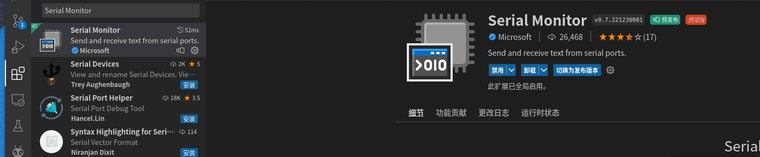
-
@小鱼 动手学ros2进阶篇上传无线通讯失败
Processing featheresp32 (platform: espressif32; board: featheresp32; framework: arduino)Verbose mode can be enabled via
-v, --verboseoption
CONFIGURATION: https://docs.platformio.org/page/boards/espressif32/featheresp32.html
PLATFORM: Espressif 32 (5.2.0) > Adafruit ESP32 Feather
HARDWARE: ESP32 240MHz, 320KB RAM, 4MB Flash
DEBUG: Current (cmsis-dap) External (cmsis-dap, esp-bridge, esp-prog, iot-bus-jtag, jlink, minimodule, olimex-arm-usb-ocd, olimex-arm-usb-ocd-h, olimex-arm-usb-tiny-h, olimex-jtag-tiny, tumpa)
PACKAGES:- framework-arduinoespressif32 @ 3.20005.220925 (2.0.5)
- tool-esptoolpy @ 1.40201.0 (4.2.1)
- tool-mkfatfs @ 2.0.1
- tool-mklittlefs @ 1.203.210628 (2.3)
- tool-mkspiffs @ 2.230.0 (2.30)
- toolchain-xtensa-esp32 @ 8.4.0+2021r2-patch3
LDF: Library Dependency Finder -> https://bit.ly/configure-pio-ldf
LDF Modes: Finder ~ chain, Compatibility ~ soft
Installing pyyaml with pip at PlatformIO environment
/home/liyanshen/.platformio/penv/bin/python -m pip install pyyaml
Requirement already satisfied: pyyaml in /home/liyanshen/.platformio/penv/lib/python3.10/site-packages (6.0)
Installing markupsafe==2.0.1 with pip at PlatformIO environment
/home/liyanshen/.platformio/penv/bin/python -m pip install markupsafe==2.0.1
Requirement already satisfied: markupsafe==2.0.1 in /home/liyanshen/.platformio/penv/lib/python3.10/site-packages (2.0.1)
Configuring featheresp32 with transport wifi
micro-ROS already built
Found 33 compatible libraries
Scanning dependencies...
Dependency Graph
|-- micro_ros_platformio @ 0.0.1+sha.085c5dd
| |-- WiFi @ 2.0.0
|-- WiFi @ 2.0.0
Building in release mode
Retrieving maximum program size .pio/build/featheresp32/firmware.elf
Checking size .pio/build/featheresp32/firmware.elf
Advanced Memory Usage is available via "PlatformIO Home > Project Inspect"
RAM: [== ] 21.6% (used 70628 bytes from 327680 bytes)
Flash: [====== ] 56.8% (used 744285 bytes from 1310720 bytes)
Configuring upload protocol..
-
A:
这可能是因为PlatformIO的库版本不兼容导致的,你可以尝试升级库或者重新安装PlatformIO。
以上为生成回答,仅供参考~
-
@小伊 怎么升级PlatformIO库
-
-
在PlatformIO的库管理器中,选择你想要升级的库,然后点击“升级”按钮。
-
如果你想要手动升级库,可以使用PlatformIO的CLI工具,打开终端,输入:
pio lib upgrade <lib_name>
其中lib_name是你想要升级的库的名字。
以上为生成回答,仅供参考~
-