ROS2相机驱动选择Video编号
-
大家好,我是小鱼。今天早上有个鱼粉在群里问在ROS2中选择相机编号?
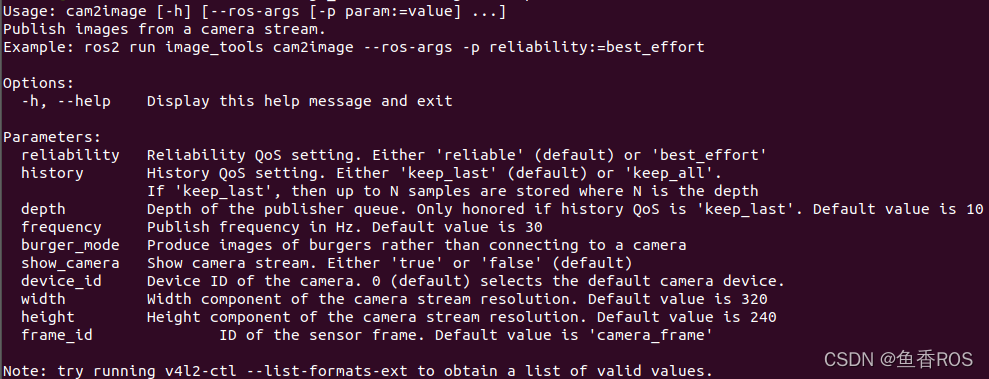
问题
在ROS2的Foxy版本中,你可以使用下面的命令来运行相机。
source /opt/ros/foxy/setup.bash ros2 run image_tools cam2image我们如果电脑中有多个video设备怎么办?
使用下面的命令来查看video
ll /dev/video* crw-rw----+ 1 root video 81, 0 3月 7 11:02 /dev/video0 crw-rw----+ 1 root video 81, 1 3月 7 11:02 /dev/video1 crw-rw----+ 1 root video 81, 2 3月 7 11:02 /dev/video2 crw-rw----+ 1 root video 81, 3 3月 7 11:02 /dev/video3 crw-rw----+ 1 root video 81, 4 3月 8 20:50 /dev/video4 crw-rw----+ 1 root video 81, 5 3月 8 20:50 /dev/video5 crw-rw----+ 1 root video 81, 6 3月 8 01:32 /dev/video6可以看到小鱼有7个video,那我们先要在运行的时候指定video编号该怎么办?我们看看这个节点的help信息。
$ ros2 run image_tools cam2image --help Usage: cam2image [-h] [--ros-args [-p param:=value] ...] Publish images from a camera stream. Example: ros2 run image_tools cam2image --ros-args -p reliability:=best_effort Options: -h, --help Display this help message and exit Parameters: reliability Reliability QoS setting. Either 'reliable' (default) or 'best_effort' history History QoS setting. Either 'keep_last' (default) or 'keep_all'. If 'keep_last', then up to N samples are stored where N is the depth depth Depth of the publisher queue. Only honored if history QoS is 'keep_last'. Default value is 10 frequency Publish frequency in Hz. Default value is 30 burger_mode Produce images of burgers rather than connecting to a camera show_camera Show camera stream. Either 'true' or 'false' (default) width Width component of the camera stream resolution. Default value is 320 height Height component of the camera stream resolution. Default value is 240 frame_id ID of the sensor frame. Default value is 'camera_frame' Note: try running v4l2-ctl --list-formats-ext to obtain a list of valid values.很遗憾,没有指定video编号这个参数。
解决方案
查阅Github可以看到,在
foxy的下一个版本galactic中增加了这个功能。使用
--ros-args -p device_id:=id号即可指定video编号。source /opt/ros/galactic/setup.bash ros2 run image_tools cam2image --ros-args -p device_id:=0你可以选择同时安装两个版本的
ros2,运行相机时使用galactic,经小鱼测试,foxy版本依然可以正常收到话题数据。还有一种办法就是下载源码编译,依然可以在foxy版本下正常使用~