关于Qt显示错误的问题
-
环境:WSL2 Ubuntu-22.04
错误:qt无法正常显示中文
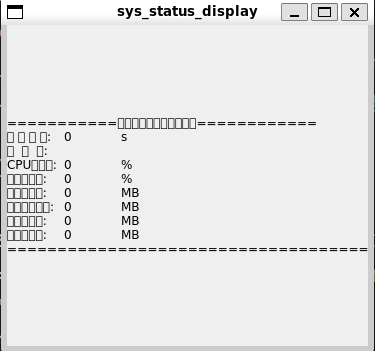
#include<QApplication> #include<QLabel> #include<QString> #include "rclcpp/rclcpp.hpp" #include "status_interfaces/msg/system_status.hpp" using SystemStatus = status_interfaces::msg::SystemStatus; class SystemDisplay :public rclcpp::Node{ public: SystemDisplay():Node("sys_status_display"){ sub = this->create_subscription<SystemStatus>( "sys_status", 10, [&](const SystemStatus::SharedPtr msg) -> void{ label->setText(get_qstr_from_msg(msg)); } ); label = new QLabel(get_qstr_from_msg(std::make_shared<SystemStatus>())); label->show(); } QString get_qstr_from_msg(const SystemStatus::SharedPtr msg){ std::stringstream show_str; show_str << "===========系统状态可视化显示工具============\n" << "数 据 时 间:\t" << msg->stamp.sec << "\ts\n" << "用 户 名:\t" << msg->host_name << "\t\n" << "CPU使用率:\t" << msg->cpu_percent << "\t%\n" << "内存使用率:\t" << msg->memory_percent << "\t%\n" << "内存总大小:\t" << msg->memory_total << "\tMB\n" << "剩余有效内存:\t" << msg->memory_available << "\tMB\n" << "网络发送量:\t" << msg->net_sent << "\tMB\n" << "网络接收量:\t" << msg->net_recv << "\tMB\n" << "=========================================="; return QString::fromStdString(show_str.str()); } private: rclcpp::Subscription<SystemStatus>::SharedPtr sub; QLabel* label; }; int main(int argc,char** argv){ rclcpp::init(argc,argv); QApplication app(argc,argv); auto node = std::make_shared<SystemDisplay>(); std::thread spin_thread([&]()->void{ rclcpp::spin(node); }); spin_thread.detach(); app.exec(); rclcpp::shutdown(); return 0; }代码和书上的一样。
-
在WSL2(Windows Subsystem for Linux 2)环境下运行Qt应用程序时,特别是涉及到图形界面显示的问题,可能会遇到一些特定的挑战。其中,中文显示问题通常与字体设置和字符编码有关。以下是一些可能的解决方案和建议:
-
确保Qt支持中文:
- 确保你的Qt安装包含了中文支持。这通常意味着需要安装包含中文语言的Qt库。
- 在编译Qt应用时,确保使用了正确的字符编码(通常是UTF-8)。
-
配置字体:
- 在Qt应用程序中,显式设置支持中文的字体。例如,你可以在创建
QLabel或其他文本显示组件时设置字体。 - 使用像
SimSun(宋体)或Microsoft YaHei(微软雅黑)这样的字体,这些字体通常支持中文显示。
- 在Qt应用程序中,显式设置支持中文的字体。例如,你可以在创建
-
环境变量:
- 确保WSL2的locale设置正确。你可以通过运行
locale命令来检查当前的locale设置。 - 如果需要,你可以通过设置
LANG和LC_ALL环境变量来强制使用UTF-8编码,例如:export LANG=C.UTF-8 export LC_ALL=C.UTF-8
- 确保WSL2的locale设置正确。你可以通过运行
-
X11转发:
- 确保你在Windows上安装了X Server(如VcXsrv或Xming),并且正确配置了WSL2以使用X11转发。
- 在WSL2中,运行
export DISPLAY=:0来设置DISPLAY变量(假设你的X Server运行在默认的:0端口)。
-
代码中的字符串处理:
- 你的代码中使用
QString::fromStdString来转换标准字符串到Qt字符串。确保转换前,标准字符串(std::string)是以UTF-8编码的。 - 在Qt中处理字符串时,尽量使用
QString而不是std::string,因为QString内部使用Unicode,能更好地处理国际化问题。
- 你的代码中使用
-
调试和测试:
- 尝试在纯Linux环境(非WSL)中运行你的Qt应用,看是否能正确显示中文。这有助于确定问题是否与WSL2相关。
- 检查Qt应用程序的日志输出,看是否有关于字体或字符编码的错误信息。
-
更新和兼容性:
- 确保你的WSL2、Ubuntu 22.04和Qt版本都是最新的,因为较新的版本可能修复了与字符编码或字体相关的问题。
通过上述步骤,你应该能够诊断并解决Qt应用在WSL2环境下无法正确显示中文的问题。如果问题依旧存在,可能需要更深入地检查Qt的配置或考虑使用其他显示解决方案。
以上为生成回答,仅供参考~
-