ubuntu18.04 ros-melodic 在安装ros依赖包时总是出现E软件包无法定位
-
@541477150 可以继续装,你可以先试试,如果没报错并且再装肯定就可以,试一下的速度比发帖子再问要快的多,反正也不收你钱,不要怕。
另外你的格式还是不对,包括上面的也比较乱,我已经给你都手动改过了,建议先学习一下markdown格式,右边的窗口是可以预览的,在发布前也可以先预览一下确认可以再发布。
-
此回复已被删除! -
此回复已被删除! -
sudo apt search rtabmap 正在排序... 完成 全文搜索... 完成 重新安装ros后,search后还是出现这样的问题 -
该问题为源造成的问题,这类问题如确认源没有问题,则可以使用搜索安装的方法解决
@541477150 我到ROS官网查看了这个包,在melodic版本是有发布的。并且尝试用18的系统运行search也可以搜的到,请提供完整的一键安装结果。并再次尝试
sudo apt update后再搜索。另外已发布的帖子是可以再次编辑的,无需删掉重发
root@a55fb6221f72:~/code/nav# apt search rtabmap Sorting... Done Full Text Search... Done ros-melodic-rtabmap/bionic 0.20.16-1bionic.20211228.192305 amd64 RTAB-Map's standalone library. ros-melodic-rtabmap-dbgsym/bionic 0.20.16-1bionic.20211228.192305 amd64 debug symbols for ros-melodic-rtabmap ros-melodic-rtabmap-ros/bionic 0.20.16-1bionic.20211228.200231 amd64 RTAB-Map's ros-pkg. ros-melodic-rtabmap-ros-dbgsym/bionic 0.20.16-1bionic.20211228.200231 amd64 debug symbols for ros-melodic-rtabmap-ros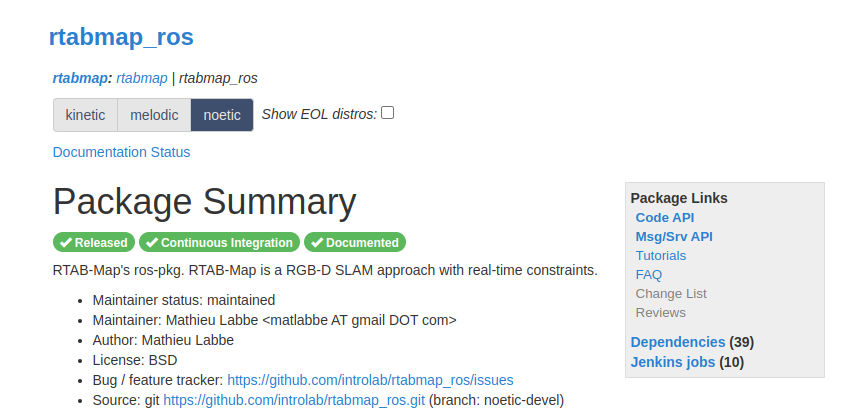
-
现在一键安装完可以search出来 sudo apt search rtabmap 正在排序... 完成 全文搜索... 完成 ros-melodic-rtabmap/bionic 0.20.18-4bionic.20220303.214033 amd64 RTAB-Map's standalone library. ros-melodic-rtabmap-dbgsym/bionic 0.20.18-4bionic.20220303.214033 amd64 debug symbols for ros-melodic-rtabmap ros-melodic-rtabmap-ros/bionic 0.20.18-2bionic.20220314.185706 amd64 RTAB-Map's ros-pkg. ros-melodic-rtabmap-ros-dbgsym/bionic 0.20.18-2bionic.20220314.185706 amd64 debug symbols for ros-melodic-rtabmap-ros 但是执行 sudo apt-get install ros-melodic-rtabmap ros-melodic-rtabmap-ros命令时报了以下错误: 正在读取软件包列表... 完成 正在分析软件包的依赖关系树 正在读取状态信息... 完成 有一些软件包无法被安装。如果您用的是 unstable 发行版,这也许是 因为系统无法达到您要求的状态造成的。该版本中可能会有一些您需要的软件 包尚未被创建或是它们已被从新到(Incoming)目录移出。 下列信息可能会对解决问题有所帮助: 下列软件包有未满足的依赖关系: ros-melodic-rtabmap : 依赖: libpcl-dev 但是它将不会被安装 ros-melodic-rtabmap-ros : 依赖: ros-melodic-pcl-conversions 但是它将不会被安装 依赖: ros-melodic-pcl-ros 但是它将不会被安装 E: 无法修正错误,因为您要求某些软件包保持现状,就是它们破坏了软件包间的依赖关系。 -
此回复已被删除! -
现在以上问题已经通过重新一键安装解决了.接下来在对工作空间进行编译时出现了以下报错:~/rtabmap_ws$ catkin_make Base path: /home/wwt/rtabmap_ws Source space: /home/wwt/rtabmap_ws/src Build space: /home/wwt/rtabmap_ws/build Devel space: /home/wwt/rtabmap_ws/devel Install space: /home/wwt/rtabmap_ws/install #### #### Running command: "make cmake_check_build_system" in "/home/wwt/rtabmap_ws/build" #### -- Using CATKIN_DEVEL_PREFIX: /home/wwt/rtabmap_ws/devel -- Using CMAKE_PREFIX_PATH: /opt/ros/melodic -- This workspace overlays: /opt/ros/melodic -- Found PythonInterp: /usr/bin/python2 (found suitable version "2.7.17", minimum required is "2") -- Using PYTHON_EXECUTABLE: /usr/bin/python2 -- Using Debian Python package layout -- Using empy: /usr/bin/empy -- Using CATKIN_ENABLE_TESTING: ON -- Call enable_testing() -- Using CATKIN_TEST_RESULTS_DIR: /home/wwt/rtabmap_ws/build/test_results -- Found gtest sources under '/usr/src/googletest': gtests will be built -- Found gmock sources under '/usr/src/googletest': gmock will be built CMake Deprecation Warning at /usr/src/googletes /CMakeLists.txt:1 (cmake_minimum_required): Compatibility with CMake < 2.8.12 will be removed from a future version of CMake. Update the VERSION argument <min> value or use a ...<max> suffix to tell CMake that the project does not need compatibility with older versions. CMake Deprecation Warning at /usr/src/googletest/googlemock/CMakeLists.txt:41 (cmake_minimum_required): Compatibility with CMake < 2.8.12 will be removed from a future version of CMake. Update the VERSION argument <min> value or use a ...<max> suffix to tell CMake that the project does not need compatibility with older versions. CMake Deprecation Warning at /usr/src/googletest/googletest/CMakeLists.txt:48 (cmake_minimum_required): Compatibility with CMake < 2.8.12 will be removed from a future version of CMake. Update the VERSION argument <min> value or use a ...<max> suffix to tell CMake that the project does not need compatibility with older versions. -- Found PythonInterp: /usr/bin/python2 (found version "2.7.17") -- Using Python nosetests: /usr/bin/nosetests-2.7 -- catkin 0.7.29 -- BUILD_SHARED_LIBS is on -- BUILD_SHARED_LIBS is on -- ~~~~~~~~~~~~~~~~~~~~~~~~~~~~~~~~~~~~~~~~~~~~~~~~~ -- ~~ traversing 1 packages in topological order: -- ~~ - rtabmap_ros -- ~~~~~~~~~~~~~~~~~~~~~~~~~~~~~~~~~~~~~~~~~~~~~~~~~ -- +++ processing catkin package: 'rtabmap_ros' -- ==> add_subdirectory(rtabmap_ros) CMake Deprecation Warning at rtabmap_ros/CMakeLists.txt:1 (cmake_minimum_required): Compatibility with CMake < 2.8.12 will be removed from a future version of CMake. Update the VERSION argument <min> value or use a ...<max> suffix to tell CMake that the project does not need compatibility with older versions. CMake Deprecation Warning at rtabmap_ros/CMakeLists.txt:7 (cmake_policy): The OLD behavior for policy CMP0043 will be removed from a future version of CMake. The cmake-policies(7) manual explains that the OLD behaviors of all policies are deprecated and that a policy should be set to OLD only under specific short-term circumstances. Projects should be ported to the NEW behavior and not rely on setting a policy to OLD. CMake Deprecation Warning at rtabmap_ros/CMakeLists.txt:12 (cmake_policy): The OLD behavior for policy CMP0042 will be removed from a future version of CMake. The cmake-policies(7) manual explains that the OLD behaviors of all policies are deprecated and that a policy should be set to OLD only under specific short-term circumstances. Projects should be ported to the NEW behavior and not rely on setting a policy to OLD. -- Using these message generators: gencpp;geneus;genlisp;gennodejs;genpy CMake Error at /usr/local/share/cmake-3.20/Modules/FindPackageHandleStandardArgs.cmake:230 (message): Could NOT find OpenCV (missing: optflow) (found version "3.4.1") Call Stack (most recent call first): /usr/local/share/cmake-3.20/Modules/FindPackageHandleStandardArgs.cmake:594 (_FPHSA_FAILURE_MESSAGE) /usr/local/share/OpenCV/OpenCVConfig.cmake:314 (find_package_handle_standard_args) rtabmap_ros/CMakeLists.txt:37 (find_package) -- Configuring incomplete, errors occurred! See also "/home/wwt/rtabmap_ws/build/CMakeFiles/CMakeOutput.log". See also "/home/wwt/rtabmap_ws/build/CMakeFiles/CMakeError.log". Makefile:324: recipe for target 'cmake_check_build_system' failed make: *** [cmake_check_build_system] Error 1 Invoking "make cmake_check_build_system" failed -
@541477150 这个是opencv版本低或找不到所致,是一个比较常见的问题,建议先自行搜索。
-
@小鱼 找了一上午还是没有找到解决办法,请小鱼帮帮忙
-
 小 小鱼 将这个主题转为问答主题,在
小 小鱼 将这个主题转为问答主题,在
-
 小 小鱼 将这个主题标记为已解决,在
小 小鱼 将这个主题标记为已解决,在
-
小鱼老师您好,我也遇到了无法sudo apt-get install ros-melodic-plotjuggle的问题,我之前是中科大源换成了阿里源也还不行,update的错误信息如下:
错误:82 http://mirrors.aliyun.com/ubuntu bionic-backports/main DEP-11 48x48 Icons
写输出文件时出错 - write (28: 设备上没有空间) [IP: 183.201.220.208 80]
忽略:83 http://mirrors.aliyun.com/ubuntu bionic-backports/main DEP-11 64x64 Icons
忽略:84 http://mirrors.aliyun.com/ubuntu bionic-backports amd64 Contents (deb)
忽略:85 http://mirrors.aliyun.com/ubuntu bionic-backports i386 Contents (deb)
忽略:90 http://mirrors.aliyun.com/ubuntu bionic-backports/universe DEP-11 48x48 Icons
忽略:91 http://mirrors.aliyun.com/ubuntu bionic-backports/universe DEP-11 64x64 Icons
已下载 8,368 kB,耗时 5分 44秒 (24.3 kB/s)
正在读取软件包列表... 完成
E: 无法下载 http://mirrors.aliyun.com/ubuntu/dists/bionic-updates/Contents-amd64 写输出文件时出错 - write (28: 设备上没有空间) [IP: 183.201.220.208 80]
W: 无法下载 http://mirrors.aliyun.com/ubuntu/dists/bionic-updates/universe/i18n/Translation-en.gz
W: 无法下载 http://mirrors.aliyun.com/ubuntu/dists/bionic-updates/universe/dep11/Components-amd64.yml.gz
E: 无法下载 http://mirrors.aliyun.com/ubuntu/dists/bionic-security/main/dep11/icons-48x48.tar 写输出文件时出错 - write (28: 设备上没有空间) [IP: 183.201.220.208 80]
E: 无法下载 http://mirrors.aliyun.com/ubuntu/dists/bionic-proposed/main/dep11/icons-48x48.tar 写输出文件时出错 - write (28: 设备上没有空间) [IP: 183.201.220.208 80]
E: 无法下载 http://mirrors.aliyun.com/ubuntu/dists/bionic-backports/main/dep11/icons-48x48.tar 写输出文件时出错 - write (28: 设备上没有空间) [IP: 183.201.220.208 80]
W: 部分索引文件下载失败。如果忽略它们,那将转而使用旧的索引文件。 -
@364759528 在 ubuntu18.04 ros-melodic 在安装ros依赖包时总是出现E软件包无法定位 中说:
e (28: 设备上没有空间)
-
wolfsam@Wolfsam:~$ mkdir %TOP_DIR_YOUR_CATKIN_WS% wolfsam@Wolfsam:~$ mkdir %TOP_DIR_YOUR_CATKIN_WS%/src wolfsam@Wolfsam:~$ cd %TOP_DIR_YOUR_CATKIN_WS%/src wolfsam@Wolfsam:~/%TOP_DIR_YOUR_CATKIN_WS%/src$ catkin_create_pkg robot_setup_tf roscpp tf geometry_msgs Created file robot_setup_tf/package.xml Created file robot_setup_tf/CMakeLists.txt Created folder robot_setup_tf/include/robot_setup_tf Created folder robot_setup_tf/src Successfully created files in /home/wolfsam/%TOP_DIR_YOUR_CATKIN_WS%/src/robot_setup_tf. Please adjust the values in package.xml. wolfsam@Wolfsam:~/%TOP_DIR_YOUR_CATKIN_WS%/src$ sudo apt-get install ros-%YOUR_ROS_DISTRO%-navigation-tutorials [sudo] wolfsam 的密码: 正在读取软件包列表... 完成 正在分析软件包的依赖关系树 正在读取状态信息... 完成 E: 无法定位软件包 ros-%YOUR_ROS_DISTRO%-navigation-tutorials wolfsam@Wolfsam:~/%TOP_DIR_YOUR_CATKIN_WS%/src$@小鱼 小鱼老师好,我是一个新手,关于这个问题不知道是哪里出错了,还麻烦您看一下。