Platformio安装失败
-
下载Platformio插件失败,无法初始化
Error: WARNING: Ignoring invalid distribution -latformio (/home/star/.platformio/penv/lib/python3.10/site-packages) WARNING: Ignoring invalid distribution -latformio (/home/star/.platformio/penv/lib/python3.10/site-packages) WARNING: Retrying (Retry(total=4, connect=None, read=None, redirect=None, status=None)) after connection broken by 'ProtocolError('Connection aborted.', RemoteDisconnected('Remote end closed connection without response'))': /simple/pip/ WARNING: Retrying (Retry(total=3, connect=None, read=None, redirect=None, status=None)) after connection broken by 'ProtocolError('Connection aborted.', RemoteDisconnected('Remote end closed connection without response'))': /simple/pip/ W...使用一键安装的方式也无法安装
开始下载ESP32开发依赖库~ 下载不使用代理会很慢(大约4小时左右),建议运行一键安装14开启代理后,导出终端代理可10分钟装好 当前进度: 1/7 Run CMD Task:[export HOME=/home/star/ && $HOME.platformio/penv/bin/pio pkg install --global --platform "platformio/espressif32@^6.4.0"] sh: 1: /home/star/.platformio/penv/bin/pio: not found 当前进度: 2/7 Run CMD Task:[export HOME=/home/star/ && $HOME.platformio/penv/bin/pio pkg install --global --tool "platformio/contrib-piohome"] sh: 1: /home/star/.platformio/penv/bin/pio: not found 当前进度: 3/7 Run CMD Task:[export HOME=/home/star/ && $HOME.platformio/penv/bin/pio pkg install --global --tool "platformio/framework-arduinoespressif32"] sh: 1: /home/star/.platformio/penv/bin/pio: not found 当前进度: 4/7 Run CMD Task:[export HOME=/home/star/ && $HOME.platformio/penv/bin/pio pkg install --global --tool "platformio/tool-scons"] sh: 1: /home/star/.platformio/penv/bin/pio: not found 当前进度: 5/7 Run CMD Task:[export HOME=/home/star/ && $HOME.platformio/penv/bin/pio pkg install --global --tool "platformio/tool-mkfatfs"] sh: 1: /home/star/.platformio/penv/bin/pio: not found 当前进度: 6/7 Run CMD Task:[export HOME=/home/star/ && $HOME.platformio/penv/bin/pio pkg install --global --tool "platformio/tool-mkspiffs"] sh: 1: /home/star/.platformio/penv/bin/pio: not found 当前进度: 7/7 Run CMD Task:[export HOME=/home/star/ && $HOME.platformio/penv/bin/pio pkg install --global --tool "platformio/tool-mklittlefs"] sh: 1: /home/star/.platformio/penv/bin/pio: not found 安装,接下来你可以到vscode里新建工程了~! 欢迎加入机器人学习交流QQ群:438144612(入群口令:一键安装)已经开启了代理也没用
文件已存在,无需下载。 =============================================== 终端通过环境变量设置: export http_proxy=http://127.0.0.1:7890 && export https_proxy=http://127.0.0.1:7890 配置系统默认代理方式: 系统设置->网络->网络代理->手动->HTTP(127.0.0.1 7890)->HTTPS(127.0.0.1 7890) 管理页面方法:https://fishros.org.cn/forum/topic/668 ============================================== INFO[0000] Start initial compatible provider 国外流量 INFO[0000] Start initial compatible provider ChatGPT及其他AI INFO[0000] Start initial compatible provider Youtube INFO[0000] Start initial compatible provider 其他流量 INFO[0000] Start initial compatible provider 哔哩哔哩 INFO[0000] Start initial compatible provider 苹果服务 INFO[0000] Start initial compatible provider 直接连接 INFO[0000] Start initial compatible provider Netflix INFO[0000] Start initial compatible provider Steam INFO[0000] Start initial compatible provider Telegram INFO[0000] Start initial compatible provider 国外媒体请问大佬们怎么解决?
-
@3253519642 先到vscode中安装插件
-
@小鱼 插件安装报的就是上面的第一个错误
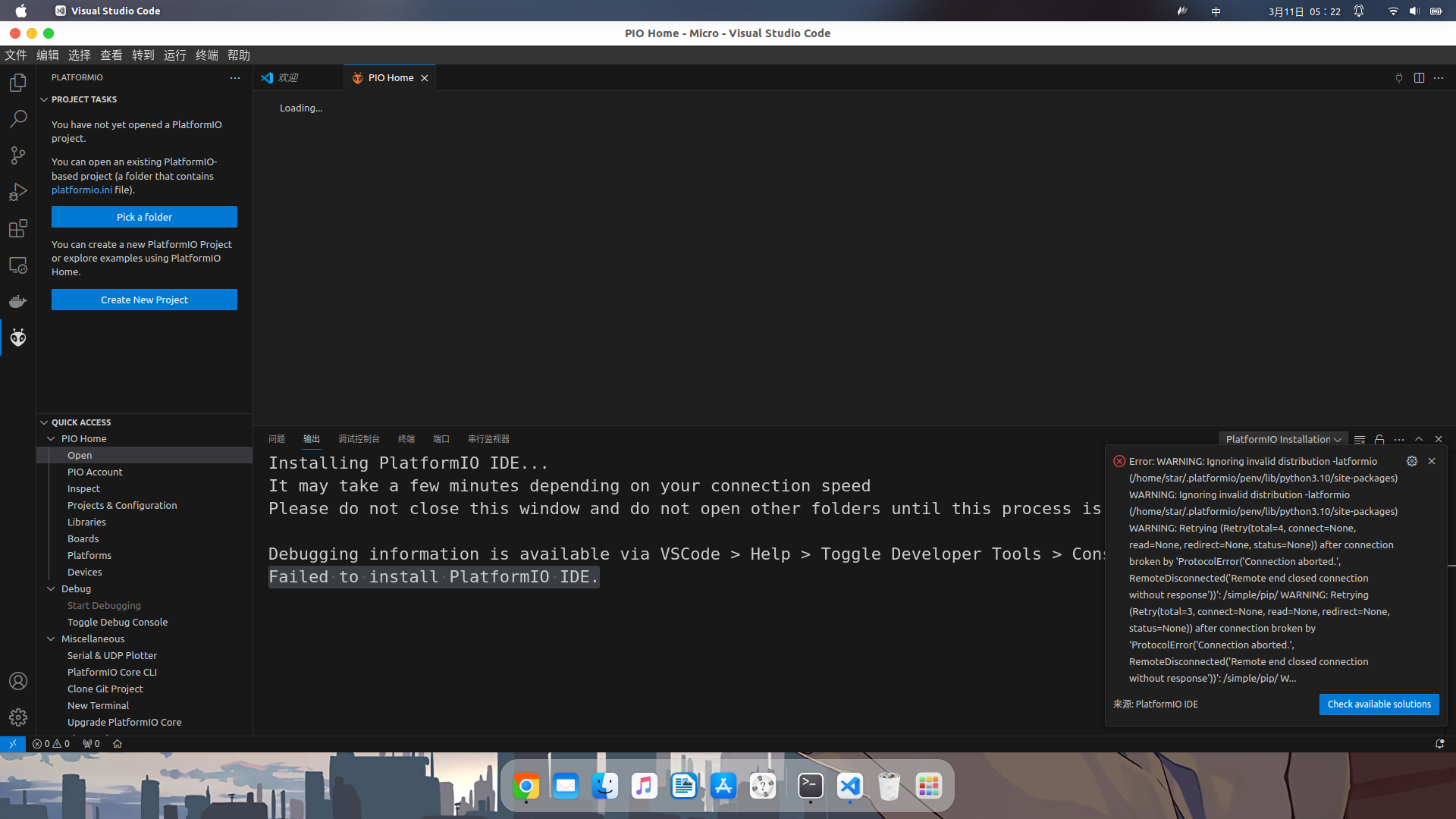
-
-
3 3253519642 将这个主题标记为已解决,在