小鱼的一键安装系列
-
此回复已被删除! -
能不能弄一个一键orbslam2pointcloud

-
@小鱼 为什么现在一键安装没有humble版本呢?
-
@1731824991 系统要求humble
-
 图片地址)
图片地址) -
@2411229054 这怎么解决呢
-
@小鱼 在 一键安装遇到NO_PUBKEY错误该怎么办? 中说:
答案就是手动的添加KEY
比如说缺少DCC9EFBF77E11517,用下面的这句话
sudo apt-key adv --keyserver keyserver.ubuntu.com --recv-keys DCC9EFBF77E11517根据你的错误提示,可劲的添加吧
-
小鱼,弱弱地请问下:一键安装ROS后,会生成一个镜像,这个镜像中的内容和结构为什么都和我ubuntu中的内容一样阿,而且ubuntu系统新增了什么,这个镜像就新增了什么??????
-
此回复已被删除! -
此回复已被删除! -
clj@clj-HP-Pavilion-Laptop-14-ce1xxx:~$ wget http://fishros.com/install -O fishros && . fishros
--2023-03-22 22:39:03-- http://fishros.com/install
正在解析主机 fishros.com (fishros.com)... 139.9.131.171
正在连接 fishros.com (fishros.com)|139.9.131.171|:80... 已连接。
已发出 HTTP 请求,正在等待回应... 301 Moved Permanently
位置:http://fishros.com/install/ [跟随至新的 URL]
--2023-03-22 22:39:03-- http://fishros.com/install/
再次使用存在的到 fishros.com:80 的连接。
已发出 HTTP 请求,正在等待回应... 200 OK
长度: 582 [application/octet-stream]
正在保存至: “fishros”fishros 100%[===================>] 582 --.-KB/s 用时 0s
2023-03-22 22:39:03 (21.0 MB/s) - 已保存 “fishros” [582/582])
[sudo] clj 的密码:
E: dpkg 被中断,您必须手工运行 ‘sudo dpkg --configure -a’ 解决此问题。
--2023-03-22 22:39:06-- http://fishros.com/install/install1s/tools/base.py
正在解析主机 fishros.com (fishros.com)... 139.9.131.171
正在连接 fishros.com (fishros.com)|139.9.131.171|:80... 已连接。
已发出 HTTP 请求,正在等待回应... 200 OK
长度: 42195 (41K) [application/octet-stream]
正在保存至: “/tmp/fishinstall/tools/base.py”/tmp/fishinstall/to 100%[===================>] 41.21K --.-KB/s 用时 0.05s
2023-03-22 22:39:07 (823 KB/s) - 已保存 “/tmp/fishinstall/tools/base.py” [42195/42195])
Run CMD Task:[dpkg --print-architecture]
[-]Result:success基础检查通过...
======欢迎使用一键安装工具,人生苦短,三省吾身,省时省力省心!=======
======一键安装已开源,请放心使用:https://github.com/fishros/install=======.-~~~~~~~~~-._ _.-~~~~~~~~~-. __.' ~. .~ `.__ .'// 开卷有益 \./ 书山有路 \ `. .'// 可以多看看小鱼的文章 | 关注公众号鱼香ROS \ `. .'// .-~"~~~~-._ | _,-~~~~"~-. \`. .'//.-" `-. | .-' "-.\`. .'//______.============-.. \ | / ..-============.______\`. .'______________________________\|/______________________________` ----------------------------------------------------------------------RUN Choose Task:[请输入括号内的数字]
---众多工具,等君来用---
[1]:一键安装:ROS(支持ROS和ROS2,树莓派Jetson)
[11]:一键安装:ROS+Docker(支持所有版本ROS/ROS2)
[2]:一键安装:github桌面版(小鱼常用的github客户端)
[3]:一键配置:rosdep(小鱼的rosdepc,又快又好用)
[4]:一键配置:ROS环境(快速更新ROS环境设置,自动生成环境选择)
[5]:一键配置:系统源(更换系统源,支持全版本Ubuntu系统)
[6]:一键安装:nodejs
[7]:一键安装:VsCode开发工具
[8]:一键安装:Docker
[9]:一键安装:Cartographer(内测版v0.1)
[10]:一键安装:微信(可以在Linux上使用的微信)
[12]:一键安装:PlateformIO MicroROS开发环境(支持Fishbot)
[77]:测试模式:运行自定义工具测试
[0]:quit
请输入[]内的数字以选择:1
--2023-03-22 22:39:13-- http://fishros.com/install/install1s/tools/tool_install_ros.py
正在解析主机 fishros.com (fishros.com)... 139.9.131.171
正在连接 fishros.com (fishros.com)|139.9.131.171|:80... 已连接。
已发出 HTTP 请求,正在等待回应... 200 OK
长度: 19050 (19K) [application/octet-stream]
正在保存至: “/tmp/fishinstall/tools/tool_install_ros.py”/tmp/fishinstall/to 100%[===================>] 18.60K --.-KB/s 用时 0.05s
2023-03-22 22:39:13 (405 KB/s) - 已保存 “/tmp/fishinstall/tools/tool_install_ros.py” [19050/19050])
--2023-03-22 22:39:13-- http://fishros.com/install/install1s/tools/tool_config_rosenv.py
正在解析主机 fishros.com (fishros.com)... 139.9.131.171
正在连接 fishros.com (fishros.com)|139.9.131.171|:80... 已连接。
已发出 HTTP 请求,正在等待回应... 200 OK
长度: 2457 (2.4K) [application/octet-stream]
正在保存至: “/tmp/fishinstall/tools/tool_config_rosenv.py”/tmp/fishinstall/to 100%[===================>] 2.40K --.-KB/s 用时 0s
2023-03-22 22:39:13 (109 MB/s) - 已保存 “/tmp/fishinstall/tools/tool_config_rosenv.py” [2457/2457])
--2023-03-22 22:39:13-- http://fishros.com/install/install1s/tools/tool_config_system_source.py
正在解析主机 fishros.com (fishros.com)... 139.9.131.171
正在连接 fishros.com (fishros.com)|139.9.131.171|:80... 已连接。
已发出 HTTP 请求,正在等待回应... 200 OK
长度: 7511 (7.3K) [application/octet-stream]
正在保存至: “/tmp/fishinstall/tools/tool_config_system_source.py”/tmp/fishinstall/to 100%[===================>] 7.33K --.-KB/s 用时 0s
2023-03-22 22:39:14 (16.1 MB/s) - 已保存 “/tmp/fishinstall/tools/tool_config_system_source.py” [7511/7511])
欢迎使用一键安装ROS和ROS2,支持树莓派Jetson,本工具由作者小鱼提供
欢迎使用ROS开箱子工具,本工具由[鱼香ROS]小鱼贡献..
小鱼:检测当前系统ubuntu18.04:bionic 支持一键安装ROS
=========接下来这一步很重要,如果不知道怎么选请选择1========
RUN Choose Task:[请输入括号内的数字]
首次安装一定要换源并清理三方源,换源!!!系统默认国外源容易失败!!
[1]:更换系统源再继续安装
[2]:不更换继续安装
[0]:quit
请输入[]内的数字以选择:1
欢迎使用一键换源工具,本工具由[鱼香ROS]小鱼贡献..
RUN Choose Task:[请输入括号内的数字]
请选择换源方式,如果不知道选什么请选2
[1]:仅更换系统源
[2]:更换系统源并清理第三方源
[0]:quit
请输入[]内的数字以选择:2
Run CMD Task:[sudo rm -rf /etc/apt/sources.list]
[-]Result:success删除一个资源文件
Run CMD Task:[sudo rm -rf /etc/apt/sources.list.d]
[-]Result:successRun CMD Task:[sudo mkdir -p /etc/apt/sources.list.d]
[-]Result:successRun CMD Task:[dpkg --print-architecture]
[-]Result:success检测到当前系统架构为[amd64:bionic],正在为你更换对应源..
替换完成,尝试第一次更新....
Run CMD Task:[sudo apt update]
[-]Result:success --upgradable’ 来查看它们。搞定了,不信你看,累死宝宝了,还不快去给小鱼点个赞~
['命中:1 https://mirrors.ustc.edu.cn/ubuntu bionic InRelease', '命中:2 https://mirrors.ustc.edu.cn/ubuntu bionic-updates InRelease', '命中:3 https://mirrors.ustc.edu.cn/ubuntu bionic-backports InRelease', '命中:4 https://mirrors.ustc.edu.cn/ubuntu bionic-security InRelease', '正在读取软件包列表...', '正在分析软件包的依赖关系树...', '正在读取状态信息...', '有 223 个软件包可以升级。请执行 ‘apt list --upgradable’ 来查看它们。']
镜像修复完成.....
Run CMD Task:[sudo apt update]
[-]Result:success --upgradable’ 来查看它们。Run CMD Task:[sudo apt-cache search curl ]
[/]libcurl3-gnutls - easy-to-use client-side URL transfer library (GnuTLS flavou[/]libcurl4-gnutls-dev - development files and documentation for libcurl (GnuTLS[]libcurl4-nss-dev - development files and documentation for libcurl (NSS flavo[|]libcurl4-openssl-dev - development files and documentation for libcurl (OpenS[/]libstrongswan-extra-plugins - strongSwan utility and crypto library (extra pl[-]cl-curry-compose-reader-macros - Reader macros for function partial applicati[-]flickcurl-doc - utilities to call the Flickr API from command line - document[/]gnupg1 - GNU privacy guard - a PGP implementation (deprecated "classic" versi[|]golang-github-moul-http2curl-dev - Go package for convert Golang's http.Reque[|]kubuntu-wallpapers-bionic - Selection of classic KDE wallpapers for Bionic Be[-]libcupt4-2-downloadmethod-curl - flexible package manager -- libcurl download[|]libcurl-openssl1.0-dev - development files and documentation for libcurl (Ope[/]libflickcurl0-dbg - C library for accessing the Flickr API - debugging symbol[|]libghc-curl-doc - Documentation for the libcurl Haskell bindings; documentati[-]libghc-curl-prof - Profiling libraries for the libcurl Haskell bindings; prof[/]libghc-hxt-doc - collection of tools for processing XML with Haskell; documen[|]libghc-hxt-http-doc - Interface to native Haskell HTTP package HTTP; document[-]libghc-hxt-http-prof - Interface to native Haskell HTTP package HTTP; profili[/]libghc-hxt-prof - collection of tools for processing XML with Haskell; profil[]libresource-retriever-dev - Robot OS resource_retriever library - development[|]libwsman-curl-client-transport1 - Open Web Services Manager run-time librarie[-]Result:success age - all developer toolsnt filesMPDRun CMD Task:[sudo apt install curl -y]
[-]Result:code:100Run CMD Task:[sudo apt-cache search gnupg2 ]
[|]gnupg2 - GNU privacy guard - a free PGP replacement (dummy transitional packa[-]Result:successRun CMD Task:[sudo apt install gnupg2 -y]
[-]Result:code:100Run CMD Task:[curl -s https://gitee.com/ohhuo/rosdistro/raw/master/ros.asc | sudo apt-key add -]
[-]Result:successRun CMD Task:[dpkg --print-architecture]
[-]Result:success根据您的系统,为您推荐安装源为['http://mirrors.tuna.tsinghua.edu.cn/ros/ubuntu/', 'http://mirrors.tuna.tsinghua.edu.cn/ros2/ubuntu/']
Run CMD Task:[sudo apt update]
[-]获取:3 http://mirrors.tuna.tsinghua.edu.cn/ros2/ubuntu bionic InRelease [4,68[-]获取:7 http://mirrors.tuna.tsinghua.edu.cn/ros/ubuntu bionic Release [3,798 B[/]获取:8 http://mirrors.tuna.tsinghua.edu.cn/ros/ubuntu bionic Release.gpg [833[]获取:9 http://mirrors.tuna.tsinghua.edu.cn/ros2/ubuntu bionic/main amd64 Pack[|]获取:10 http://mirrors.tuna.tsinghua.edu.cn/ros/ubuntu bionic/main amd64 Pack[-]Result:success --upgradable’ 来查看它们。Run CMD Task:[sudo apt-cache search ros-base ]
[/]ros-melodic-end-effector - End-Effector package: provides a ROS-based set of []ros-melodic-ros-base - A metapackage which extends ros_core and includes other basic non-robot tools like actionlib, dynamic reconfigure, nodelets, and plugi[|]ros-bouncy-ros-base - A package which extends 'ros_core' and includes other b[-]ros-crystal-ros-base - A package which extends 'ros_core' and includes other [/]ros-dashing-ros-base - A package which extends 'ros_core' and includes other []ros-eloquent-ros-base - A package which extends 'ros_core' and includes other[-]Result:success恭喜,成功添加ROS源,接下来可以使用apt安装ROS或者使用[1]一键安装ROS安装!
Run CMD Task:[sudo apt-cache search ros-base ]
[/]ros-melodic-end-effector - End-Effector package: provides a ROS-based set of []ros-melodic-ros-base - A metapackage which extends ros_core and includes other basic non-robot tools like actionlib, dynamic reconfigure, nodelets, and plugi[|]ros-bouncy-ros-base - A package which extends 'ros_core' and includes other b[-]ros-crystal-ros-base - A package which extends 'ros_core' and includes other [/]ros-dashing-ros-base - A package which extends 'ros_core' and includes other []ros-eloquent-ros-base - A package which extends 'ros_core' and includes other[-]Result:successRUN Choose Task:[请输入括号内的数字]
请选择你要安装的ROS版本名称(请注意ROS1和ROS2区别):
[1]:melodic(ROS1)
[2]:bouncy(ROS2)
[3]:crystal(ROS2)
[4]:dashing(ROS2)
[5]:eloquent(ROS2)
[0]:quit
请输入[]内的数字以选择:1
RUN Choose Task:[请输入括号内的数字]
请选择安装的具体版本(如果不知道怎么选,请选1桌面版):
[1]:melodic(ROS1)桌面版
[2]:melodic(ROS1)基础版(小)
[0]:quit
请输入[]内的数字以选择:1
Run CMD Task:[sudo apt-cache search aptitude ]
[|]aptitude-common - architecture independent files for the aptitude package man[-]aptitude-doc-en - English manual for aptitude, a terminal-based package manag[/]libcwidget-dev - high-level terminal interface library for C++ (development f[|]aptitude-doc-es - Spanish manual for aptitude, a terminal-based package manag[-]aptitude-doc-fi - Finnish manual for aptitude, a terminal-based package manag[/]aptitude-doc-fr - French manual for aptitude, a terminal-based package manage[]aptitude-doc-it - Italian manual for aptitude, a terminal-based package manag[|]aptitude-doc-ja - Japanese manual for aptitude, a terminal-based package mana[/]aptitude-doc-ru - Russian manual for aptitude, a terminal-based package manag[-]apticron-systemd - Simple tool to mail about pending package updates - system[-]gbrainy - brain teaser game and trainer to have fun and to keep your brain tr[-]Result:success end for DebianRun CMD Task:[sudo apt install aptitude -y]
[-]Result:code:100Run CMD Task:[sudo apt-cache search aptitude ]
[|]aptitude-common - architecture independent files for the aptitude package man[-]aptitude-doc-en - English manual for aptitude, a terminal-based package manag[/]libcwidget-dev - high-level terminal interface library for C++ (development f[|]aptitude-doc-es - Spanish manual for aptitude, a terminal-based package manag[-]aptitude-doc-fi - Finnish manual for aptitude, a terminal-based package manag[/]aptitude-doc-fr - French manual for aptitude, a terminal-based package manage[]aptitude-doc-it - Italian manual for aptitude, a terminal-based package manag[|]aptitude-doc-ja - Japanese manual for aptitude, a terminal-based package mana[/]aptitude-doc-ru - Russian manual for aptitude, a terminal-based package manag[-]apticron-systemd - Simple tool to mail about pending package updates - system[-]gbrainy - brain teaser game and trainer to have fun and to keep your brain tr[-]Result:success end for DebianRun CMD Task:[sudo apt install aptitude -y]
[-]Result:code:100Run CMD Task:[sudo apt install ros-melodic-desktop-full -y]
E: dpkg 被中断,您必须手工运行 ‘sudo dpkg --configure -a’ 解决此问题。
Run CMD Task:[sudo apt install ros-melodic-desktop-full -y]
[-]Result:code:100Run CMD Task:[sudo apt-cache search python-catkin-tools ]
[-]Result:success for working with catkin.Run CMD Task:[sudo apt install python-catkin-tools -y]
[-]Result:code:100Run CMD Task:[sudo apt-cache search python-rosdep ]
[]python-rosdep2 - rosdep package manager abstraction tool for Robot OS (Python[-]Result:success nager abstraction tool for ROSRun CMD Task:[sudo apt install python-rosdep -y]
[-]Result:code:100Run CMD Task:[ls /opt/ros/melodic/setup.bash]
[-]Result:code:2安装失败了,请打开鱼香社区:https://fishros.org.cn/forum 在一键安装专区反馈问题...
Run CMD Task:[ls /opt/ros/melodic/setup.bash]
[-]Result:code:2欢迎加入机器人学习交流QQ群:686914208(入群口令:一键安装)
如在使用过程中遇到问题,请打开:https://fishros.org.cn/forum 进行反馈
clj@clj-HP-Pavilion-Laptop-14-ce1xxx:~$ -
我在colcon时候,出现了这个错误,显示找不到ament_cmake.cmake,请问这是啥问题,我折腾好久了,搞不明白,卸了又装,装了又卸,一直这样
CMake Error at CMakeLists.txt:13 (find_package):
By not providing "Findament_cmake.cmake" in CMAKE_MODULE_PATH this project
has asked CMake to find a package configuration file provided by
"ament_cmake", but CMake did not find one.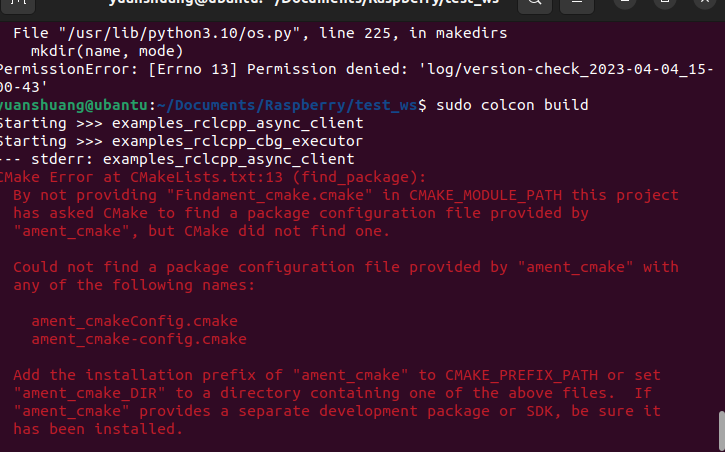
-
@2574195342 单独开个帖子
-
vscode好像源地址改了,现在地址是https://packages.microsoft.com/repos/vscode
-
@King
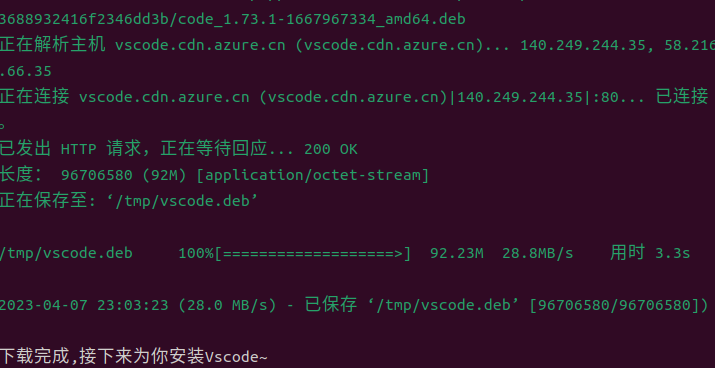
刚测试了下没问题 -
➜ Engineering git:(master) ✗ wget http://fishros.com/install -O fishros && . fishros
--2023-04-08 12:12:39-- http://fishros.com/install
正在解析主机 fishros.com (fishros.com)... 139.9.131.171
正在连接 fishros.com (fishros.com)|139.9.131.171|:80... 已连接。
已发出 HTTP 请求,正在等待回应... 301 Moved Permanently
位置:http://fishros.com/install/ [跟随至新的 URL]
--2023-04-08 12:12:39-- http://fishros.com/install/
再次使用存在的到 fishros.com:80 的连接。
已发出 HTTP 请求,正在等待回应... 200 OK
长度: 582 [application/octet-stream]
正在保存至: “fishros”fishros 100%[===================>] 582 --.-KB/s 用时 0s
2023-04-08 12:12:39 (39.3 MB/s) - 已保存 “fishros” [582/582])
.: 没有那个文件或目录: fishros
报错说没有fishros是什么原因呀
-
你好,我想问一下,这种一键安装ros,需要卸载的话应该怎么卸载呢?我好像安装了两次
-
根据您的系统,为您推荐安装源为['http://mirrors.tuna.tsinghua.edu.cn/ros/ubuntu/', 'http://mirrors.tuna.tsinghua.edu.cn/ros2/ubuntu/']
Run CMD Task:[sudo apt update]
[-]Result:code:100 trusty-security InRelease InReleaseges [624 kB]apt更新失败,后续程序可能会继续尝试...,['\n', 'WARNING: apt does not have a stable CLI interface. Use with caution in scripts.\n', '\n', 'E: 仓库 “http://mirrors.tuna.tsinghua.edu.cn/ros2/ubuntu trusty Release” 没有 Release 文件。\n']
Run CMD Task:[sudo apt-cache search ros-base ]
[-]Result:success rovides abstract RPC (Remote Procedure Call) structure for higher level of robot operations for the ROS-based robots..b.换源后更新失败,第二次开始切换源,尝试更换ROS2源为华为源!
根据您的系统,为您推荐安装源为['https://repo.huaweicloud.com/ros/ubuntu/', 'https://repo.huaweicloud.com/ros2/ubuntu/']
Run CMD Task:[sudo rm -rf /etc/apt/sources.list.d/ros-fish.list]
[-]Result:successRun CMD Task:[sudo apt update]
[-]Result:code:100 buntu trusty/main amd64 Packages [624 kB]apt更新失败,后续程序可能会继续尝试...,['\n', 'WARNING: apt does not have a stable CLI interface. Use with caution in scripts.\n', '\n', 'E: 仓库 “https://repo.huaweicloud.com/ros2/ubuntu trusty Release” 没有 Release 文件。\n']
Run CMD Task:[sudo apt-cache search ros-base ]
[-]Result:success rovides abstract RPC (Remote Procedure Call) structure for higher level of robot operations for the ROS-based robots..b.换源后更新失败,第三次开始切换源,尝试更换ROS2源为ROS2官方源!
根据您的系统,为您推荐安装源为['http://packages.ros.org/ros/ubuntu/', 'http://mirrors.tuna.tsinghua.edu.cn/ros2/ubuntu/']
Run CMD Task:[sudo rm -rf /etc/apt/sources.list.d/ros-fish.list]
[-]Result:successRun CMD Task:[sudo apt update]
[-]Result:code:100 trusty/main amd64 Packages [624 kB]apt更新失败,后续程序可能会继续尝试...,['\n', 'WARNING: apt does not have a stable CLI interface. Use with caution in scripts.\n', '\n', 'E: 仓库 “http://mirrors.tuna.tsinghua.edu.cn/ros2/ubuntu trusty Release” 没有 Release 文件。\n']
Run CMD Task:[sudo apt-cache search ros-base ]
[-]Result:success rovides abstract RPC (Remote Procedure Call) structure for higher level of robot operations for the ROS-based robots..b.换源后更新失败,第四次开始切换源,尝试使用https-ROS2官方源~!
根据您的系统,为您推荐安装源为['https://packages.ros.org/ros/ubuntu/', 'http://mirrors.tuna.tsinghua.edu.cn/ros2/ubuntu/']
Run CMD Task:[sudo rm -rf /etc/apt/sources.list.d/ros-fish.list]
[-]Result:successRun CMD Task:[sudo apt update]
[-]Result:code:100 org) does not match target host name 'packages.ros.org'检测到发生证书校验错误['\n', 'WARNING: apt does not have a stable CLI interface. Use with caution in scripts.\n', '\n', 'E: 仓库 “http://mirrors.tuna.tsinghua.edu.cn/ros2/ubuntu trusty Release” 没有 Release 文件。\n', 'E: 仓库 “https://packages.ros.org/ros/ubuntu trusty Release” 没有 Release 文件。\n'],自动取消https校验,如有需要请手动删除:rm /etc/apt/apt.conf.d/99verify-peer.conf
Run CMD Task:[touch /etc/apt/apt.conf.d/99verify-peer.conf]
[-]Result:successRun CMD Task:[echo "Acquire { https::Verify-Peer false }" > /etc/apt/apt.conf.d/99verify-peer.conf]
[-]Result:successRun CMD Task:[sudo apt update]
[-]Result:code:100 org) does not match target host name 'packages.ros.org'apt更新失败,后续程序可能会继续尝试...,['\n', 'WARNING: apt does not have a stable CLI interface. Use with caution in scripts.\n', '\n', 'E: 仓库 “http://mirrors.tuna.tsinghua.edu.cn/ros2/ubuntu trusty Release” 没有 Release 文件。\n', 'E: 仓库 “https://packages.ros.org/ros/ubuntu trusty Release” 没有 Release 文件。\n']
Run CMD Task:[sudo apt-cache search ros-base ]
[-]Result:success rovides abstract RPC (Remote Procedure Call) structure for higher level of robot operations for the ROS-based robots..b.Run CMD Task:[sudo apt update]
[-]Result:code:100 org) does not match target host name 'packages.ros.org'检测到发生证书校验错误['\n', 'WARNING: apt does not have a stable CLI interface. Use with caution in scripts.\n', '\n', 'E: 仓库 “http://mirrors.tuna.tsinghua.edu.cn/ros2/ubuntu trusty Release” 没有 Release 文件。\n', 'E: 仓库 “https://packages.ros.org/ros/ubuntu trusty Release” 没有 Release 文件。\n'],自动取消https校验,如有需要请手动删除:rm /etc/apt/apt.conf.d/99verify-peer.conf
Run CMD Task:[touch /etc/apt/apt.conf.d/99verify-peer.conf]
[-]Result:successRun CMD Task:[echo "Acquire { https::Verify-Peer false }" > /etc/apt/apt.conf.d/99verify-peer.conf]
[-]Result:successRun CMD Task:[sudo apt update]
[-]Result:code:100 org) does not match target host name 'packages.ros.org'apt更新失败,后续程序可能会继续尝试...,['\n', 'WARNING: apt does not have a stable CLI interface. Use with caution in scripts.\n', '\n', 'E: 仓库 “http://mirrors.tuna.tsinghua.edu.cn/ros2/ubuntu trusty Release” 没有 Release 文件。\n', 'E: 仓库 “https://packages.ros.org/ros/ubuntu trusty Release” 没有 Release 文件。\n']
四次换源后都失败了,请及时联系小鱼获取解决方案并处理! -
忽略‘fishros’(于目录‘/etc/apt/sources.list.d/’),鉴于它没有文件扩展名
这样的情况应该怎么处理 -
PermissionError: [Errno 13] Permission denied: '/home/xzb/.fishros/bin/my_noetic'
包这个错怎么回事啊