ros2_control进行到launch时无法运行
-
背景:
系统:ubuntu22.04;ros版本:ros2 humble。近日正在学习ros2_control,参考了b站up主WWGIII的教程,但是他的原版例程却不能使用,没见过其他人有类似问题。
问题描述:
使用colcon build后可以成功编译,但是使用source install/setup.bash后,再使用launch指令后会有报错:
robot@hero:~/demo_ws$ ros2 launch ros2_control_demo_example_1 rrbot.launch.py [INFO] [launch]: All log files can be found below /home/robot/.ros/log/2024-04-11-09-09-29-842434-hero-14191 [INFO] [launch]: Default logging verbosity is set to INFO [ERROR] [launch]: Caught exception in launch (see debug for traceback): executable '[<launch.substitutions.text_substitution.TextSubstitution object at 0x7c12a90f17b0>]' not found on the PATH具体细节和上下文:
官方例程的下载地址是:github.com/WMGIII/bbot_demo
尝试过的解决方法:
我试过使用ros2control官方提供的例程(原网址:https://github.com/ros-controls/ros2_control_demos )编译,也会出现同样的问题(其中example_12不能成功编译)遂怀疑是本人之前折腾coppeliasim的时候把什么文件弄冲突了,就在另一台电脑(虚拟机)上重新尝试,还是相同的问题,现在怀疑是不是小鱼老师的一键安装中有一些设置有冲突,但束手无策。。。
-
@3286029015 请按照要求修改标题,格式,添加系统版本信息,ros版本信息,代码分支信息等。
https://fishros.org.cn/forum/topic/151/提问前必看-不符合要求的问题拒绝回答 -
@小鱼 已更改

-
@3286029015 你提供的地址都是无法访问,对于开源代码一定要注意git分支,分支表示不同版本,所以要确保你所使用的环境和代码对应环境一致。如果不清楚分支的概念,还请参考:https://blog.csdn.net/qq_37772475/article/details/107140061
-
@小鱼 已更改,现在应该是可以打开的链接

-
@3286029015 第一个仓库完全看不出分支版本信息,第二个仓库有各个版本的,请是根据你的ros版本下载指定分支代码:https://github.com/ros-controls/ros2_control_demos/tree/humble
-
@小鱼 谢谢小鱼老师,下载下来确实可以全部编译成功,但是使用launch的时候还是不能运行

robot@hero:~/下载/ros2_control_humble$ ros2 launch ros2_control_demo_example_1 rrbot.launch.py [INFO] [launch]: All log files can be found below /home/robot/.ros/log/2024-04-12-22-43-04-936260-hero-9729 [INFO] [launch]: Default logging verbosity is set to INFO [ERROR] [launch]: Caught exception in launch (see debug for traceback): executable '[<launch.substitutions.text_substitution.TextSubstitution object at 0x790e783e57e0>]' not found on the PATH -
@3286029015 按照官方文档的方法安装了部分依赖后解决
-
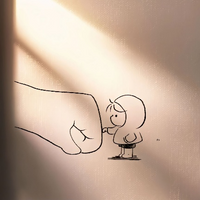 3 3286029015 将这个主题标记为已解决,在
3 3286029015 将这个主题标记为已解决,在