小鱼 ROS 2 新书上线!点击链接查看, 新书配套视频点击链接查看。
提问前必看的发帖注意事项—— 提问前必看!不符合要求的问题拒绝回答!!
社区使用指南—如何添加标签修改密码
运行launch fishbot_description gazebo_sim.launch.py时报错,无法打开gazebo
-
问题描述:
这是我的gazebo_sim.launch.py文件:import launch import launch_ros from ament_index_python.packages import get_package_share_directory from launch.launch_description_sources import PythonLaunchDescriptionSource def generate_launch_description(): # 获取默认路径 # robot_name_in_model = "fishbot" urdf_tutorial_path = get_package_share_directory('fishbot_description') default_model_path = urdf_tutorial_path + '/urdf/fishbot/fishbot.urdf.xacro' default_world_path = urdf_tutorial_path + '/world/custom_room.world' # 为 Launch 声明参数 action_declare_arg_mode_path = launch.actions.DeclareLaunchArgument( name='model', default_value=str(default_model_path), description='URDF 的绝对路径') # 获取文件内容生成新的参数 robot_description = launch_ros.parameter_descriptions.ParameterValue( launch.substitutions.Command( ['xacro ', launch.substitutions.LaunchConfiguration('model')]), value_type=str) robot_state_publisher_node = launch_ros.actions.Node( package='robot_state_publisher', executable='robot_state_publisher', parameters=[{'robot_description': robot_description}] ) # 通过 IncludeLaunchDescription 包含另外一个 launch 文件 launch_gazebo = launch.actions.IncludeLaunchDescription( PythonLaunchDescriptionSource([get_package_share_directory( 'gazebo_ros'), '/launch', '/gazebo.launch.py']), # 传递参数 launch_arguments=[('world', default_world_path),('verbose','true')] ) return launch.LaunchDescription([ action_declare_arg_mode_path, robot_state_publisher_node, launch_gazebo, ])这是报错信息
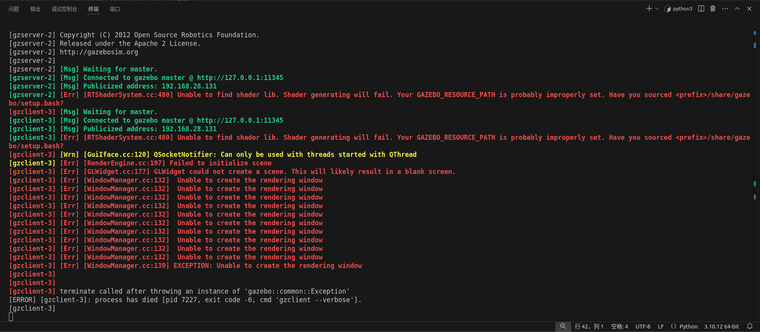
代码如下:wang@wang-virtual-machine:~/desktop/item/chapter6/chapt6_ws$ ros2 launch fishbot_description gazebo_sim.launch.py [INFO] [launch]: All log files can be found below /home/wang/.ros/log/2024-10-24-01-09-43-443510-wang-virtual-machine-7204 [INFO] [launch]: Default logging verbosity is set to INFO [INFO] [robot_state_publisher-1]: process started with pid [7223] [INFO] [gzserver-2]: process started with pid [7225] [INFO] [gzclient-3]: process started with pid [7227] [robot_state_publisher-1] [INFO] [1729703386.123420942] [robot_state_publisher]: got segment base_footprint [robot_state_publisher-1] [INFO] [1729703386.128151413] [robot_state_publisher]: got segment base_link [robot_state_publisher-1] [INFO] [1729703386.128184433] [robot_state_publisher]: got segment bottom_caster_link [robot_state_publisher-1] [INFO] [1729703386.128202032] [robot_state_publisher]: got segment camera_link [robot_state_publisher-1] [INFO] [1729703386.128217177] [robot_state_publisher]: got segment front_caster_link [robot_state_publisher-1] [INFO] [1729703386.128232110] [robot_state_publisher]: got segment imu_link [robot_state_publisher-1] [INFO] [1729703386.128246533] [robot_state_publisher]: got segment laser_cylinder_link [robot_state_publisher-1] [INFO] [1729703386.128261343] [robot_state_publisher]: got segment laser_link [robot_state_publisher-1] [INFO] [1729703386.128276329] [robot_state_publisher]: got segment left_wheel_link [robot_state_publisher-1] [INFO] [1729703386.128290837] [robot_state_publisher]: got segment right_wheel_link [gzclient-3] Gazebo multi-robot simulator, version 11.10.2 [gzclient-3] Copyright (C) 2012 Open Source Robotics Foundation. [gzclient-3] Released under the Apache 2 License. [gzclient-3] http://gazebosim.org [gzclient-3] [gzserver-2] Gazebo multi-robot simulator, version 11.10.2 [gzserver-2] Copyright (C) 2012 Open Source Robotics Foundation. [gzserver-2] Released under the Apache 2 License. [gzserver-2] http://gazebosim.org [gzserver-2] [gzserver-2] [Msg] Waiting for master. [gzserver-2] [Msg] Connected to gazebo master @ http://127.0.0.1:11345 [gzserver-2] [Msg] Publicized address: 192.168.28.131 [gzserver-2] [Err] [RTShaderSystem.cc:480] Unable to find shader lib. Shader generating will fail. Your GAZEBO_RESOURCE_PATH is probably improperly set. Have you sourced <prefix>/share/gazebo/setup.bash? [gzclient-3] [Msg] Waiting for master. [gzclient-3] [Msg] Connected to gazebo master @ http://127.0.0.1:11345 [gzclient-3] [Msg] Publicized address: 192.168.28.131 [gzclient-3] [Err] [RTShaderSystem.cc:480] Unable to find shader lib. Shader generating will fail. Your GAZEBO_RESOURCE_PATH is probably improperly set. Have you sourced <prefix>/share/gazebo/setup.bash? [gzclient-3] [Wrn] [GuiIface.cc:120] QSocketNotifier: Can only be used with threads started with QThread [gzclient-3] [Err] [RenderEngine.cc:197] Failed to initialize scene [gzclient-3] [Err] [GLWidget.cc:177] GLWidget could not create a scene. This will likely result in a blank screen. [gzclient-3] [Err] [WindowManager.cc:132] Unable to create the rendering window [gzclient-3] [Err] [WindowManager.cc:132] Unable to create the rendering window [gzclient-3] [Err] [WindowManager.cc:132] Unable to create the rendering window [gzclient-3] [Err] [WindowManager.cc:132] Unable to create the rendering window [gzclient-3] [Err] [WindowManager.cc:132] Unable to create the rendering window [gzclient-3] [Err] [WindowManager.cc:132] Unable to create the rendering window [gzclient-3] [Err] [WindowManager.cc:132] Unable to create the rendering window [gzclient-3] [Err] [WindowManager.cc:132] Unable to create the rendering window [gzclient-3] [Err] [WindowManager.cc:132] Unable to create the rendering window [gzclient-3] [Err] [WindowManager.cc:132] Unable to create the rendering window [gzclient-3] [Err] [WindowManager.cc:139] EXCEPTION: Unable to create the rendering window [gzclient-3] [gzclient-3] [gzclient-3] terminate called after throwing an instance of 'gazebo::common::Exception' [ERROR] [gzclient-3]: process has died [pid 7227, exit code -6, cmd 'gzclient --verbose']. [gzclient-3] -
从您提供的错误信息和代码来看,问题主要出现在Gazebo无法正确初始化渲染引擎,这通常与Gazebo的环境变量配置有关,特别是
GAZEBO_RESOURCE_PATH。此外,还有一些其他的潜在问题可能导致Gazebo无法正确运行。以下是一些解决步骤和建议:-
确保环境变量设置正确:
Gazebo需要正确设置环境变量,特别是GAZEBO_RESOURCE_PATH,它包含了Gazebo的资源和插件的路径。通常,在启动Gazebo之前,您应该确保已经执行了类似source /opt/ros/<ros2-distro>/setup.bash和source /opt/ros/<ros2-distro>/share/gazebo/setup.bash(将<ros2-distro>替换为您的ROS 2发行版,如foxy、galactic等)的命令。确保这些脚本文件包含正确的路径设置,您可以通过打印环境变量来检查:
echo $GAZEBO_RESOURCE_PATH如果路径不正确或为空,您可能需要检查ROS 2和Gazebo的安装是否正确,或者是否需要重新安装或重新配置它们。
-
检查Gazebo和ROS 2的版本兼容性:
确保您安装的Gazebo版本与ROS 2版本兼容。在某些情况下,旧版本的Gazebo可能不完全支持最新的ROS 2特性,反之亦然。 -
查看Gazebo的日志文件:
虽然您已经提供了部分输出,但查看更详细的Gazebo日志文件可能会提供更多线索。通常,这些日志文件位于~/.ros/log/目录下。 -
尝试运行简单的Gazebo示例:
尝试运行Gazebo自带的一些简单示例,如gazebo命令直接启动Gazebo(不带任何模型或世界),看看是否能成功启动。这有助于确定问题是否与您的特定模型或配置相关。 -
检查网络配置:
从日志中看到Gazebo尝试连接到http://127.0.0.1:11345,这通常是正确的。但是,如果您的系统有特殊的网络配置(如VPN、代理或防火墙),可能会影响到Gazebo的通信。 -
更新和重新安装:
如果可能,尝试更新ROS 2和Gazebo到最新版本,或者重新安装它们。有时候,软件包的损坏或安装过程中的错误可能会导致问题。 -
查看社区和文档:
如果上述步骤都不能解决问题,建议查看ROS 2和Gazebo的官方文档,或在ROS 2的社区论坛和GitHub仓库中搜索类似的问题和解决方案。
通过上述步骤,您应该能够更接近问题的根源,并找到解决方法。如果问题依然存在,可能需要更详细的系统信息和配置来进一步分析。
以上为生成回答,仅供参考~
-
-
@小伊 source /opt/ros/humble/share/gazebo/setup.bash显示bash: /opt/ros/humble/share/gazebo/setup.bash: 没有那个文件或目录
-
当你遇到错误
bash: /opt/ros/humble/share/gazebo/setup.bash: 没有那个文件或目录时,这通常意味着在你的 ROS 环境中没有正确地安装或配置 Gazebo。这里有几个步骤可以帮助你解决这个问题:-
确认 Gazebo 是否已安装:
首先,确保你已经安装了 Gazebo。对于 ROS Humble(即 ROS 2 Noetic 的后续版本),Gazebo 的安装可能会通过不同的包管理器或ROS 2的组件进行。你可以尝试使用以下命令来安装 Gazebo(这取决于你的具体发行版和系统):sudo apt update sudo apt install ros-humble-gazebo-*注意:这里的
ros-humble-gazebo-*只是一个通配符,用于表示安装所有与 Gazebo 相关的 ROS 2 Humble 包。你可能需要具体选择你需要的包,如ros-humble-gazebo-ros-pkgs。 -
检查 Gazebo 的安装位置:
如果 Gazebo 已安装,但setup.bash文件不在预期的位置,可能是因为安装路径与你的环境配置不同。你可以通过查找 Gazebo 的安装位置来确认这一点:dpkg -L ros-humble-gazebo-ros-pkgs | grep setup.bash这个命令会列出所有与
ros-humble-gazebo-ros-pkgs相关的文件,并过滤出包含setup.bash的行。这将帮助你找到正确的setup.bash文件的路径。 -
修改你的 Bash 脚本或环境配置:
一旦你找到了正确的setup.bash文件路径,你可以修改你的 Bash 脚本或.bashrc文件来源这个新的路径。例如:source /正确的/路径/到/gazebo/setup.bash确保替换
/正确的/路径/到/gazebo/setup.bash为你实际找到的路径。 -
重新加载环境配置:
修改.bashrc或其他配置文件后,运行以下命令来重新加载配置:source ~/.bashrc -
检查 ROS 2 和 Gazebo 的兼容性:
如果你正在使用 ROS 2 的一个新版本(如 Humble),确保你安装的 Gazebo 版本与 ROS 2 版本兼容。有时候,新版本的 ROS 2 可能需要特定版本的 Gazebo。 -
查看文档和社区:
如果以上步骤都不能解决问题,查看 ROS 2 和 Gazebo 的官方文档或社区论坛可能会提供一些帮助。
通过以上步骤,你应该能够解决找不到
setup.bash文件的问题,并成功配置你的 ROS 2 和 Gazebo 环境。
以上为生成回答,仅供参考~
-
-
@小伊 运行dpkg -L ros-humble-gazebo-ros-pkgs | grep setup.bash显示只有
/opt/ros/humble/share/gazebo_ros_pkgs/local_setup.bash,这是不是表示我的humble中没有setup.bash,要怎么重新安装 -
在您运行
dpkg -L ros-humble-gazebo-ros-pkgs | grep setup.bash命令后,结果只显示了/opt/ros/humble/share/gazebo_ros_pkgs/local_setup.bash,这通常意味着在ros-humble-gazebo-ros-pkgs包中,setup.bash文件不存在于预期的位置,而是存在一个特定的local_setup.bash文件。对于 ROS(Robot Operating System)的安装和配置,每个包(package)通常会提供一个或多个设置脚本(如
setup.bash、setup.zsh等),用于在用户的 shell 环境中设置相应的路径和变量。然而,在某些情况下,特别是在一些复杂的软件包或特定的发行版中,这些设置脚本可能会有所不同或位于不同的位置。解决方案
-
使用
local_setup.bash文件:
既然已经找到了local_setup.bash文件,您可以尝试在您的 shell 环境中加载它。这通常是通过在您的 shell 配置文件(如.bashrc或.zshrc)中添加以下行来完成的:source /opt/ros/humble/share/gazebo_ros_pkgs/local_setup.bash然后,您需要重新加载配置文件(例如,通过运行
source ~/.bashrc)或重新启动您的终端会话。 -
检查 ROS 环境的整体配置:
如果您希望确保 ROS 的整个环境都被正确设置,您可以查看/opt/ros/humble/目录下的其他包是否也包含类似的setup.bash或local_setup.bash文件。ROS 通常会在其安装目录下的setup.bash文件中汇总所有必要的设置,因此您也可以尝试直接 source 这个文件(如果存在):source /opt/ros/humble/setup.bash但是,根据您提供的信息,这似乎不是您的情况。
-
重新安装 ROS 包:
如果您认为某些文件在安装过程中可能丢失或损坏,您可以尝试重新安装 ROS 包。然而,在大多数情况下,简单地重新安装可能不会恢复丢失的setup.bash文件,除非该文件在包的当前版本中已更改位置或名称。不过,这仍然是一个值得尝试的步骤,特别是如果您怀疑安装过程中出现了问题。您可以使用apt-get或apt命令来重新安装 ROS 包,例如:sudo apt-get install --reinstall ros-humble-gazebo-ros-pkgs -
查看 ROS 官方文档和社区资源:
如果上述步骤都不能解决问题,您可能需要查看 ROS 的官方文档或搜索相关的社区论坛和问答网站(如 ROS Answers)。在这些资源中,您可能会找到与您遇到的具体问题相关的解决方案或工作区。
综上所述,虽然
setup.bash文件在您的环境中不存在,但您可以通过使用local_setup.bash文件来配置您的 ROS 环境。如果这仍然不能满足您的需求,您可以考虑重新安装 ROS 包或查看官方文档和社区资源以获取更多帮助。
以上为生成回答,仅供参考~
-
-
其他问题都解决了,但是运行的时候还有这个问题没解决,代码如下:
wang@wang-virtual-machine:~/desktop/item/chapter6/chapt6_ws$ ros2 launch fishbot_description gazebo_sim.launch.py [INFO] [launch]: All log files can be found below /home/wang/.ros/log/2024-10-24-02-15-39-514185-wang-virtual-machine-12923 [INFO] [launch]: Default logging verbosity is set to INFO [INFO] [robot_state_publisher-1]: process started with pid [12943] [INFO] [gzserver-2]: process started with pid [12945] [INFO] [gzclient-3]: process started with pid [12947] [robot_state_publisher-1] [INFO] [1729707342.338022187] [robot_state_publisher]: got segment base_footprint [robot_state_publisher-1] [INFO] [1729707342.338363753] [robot_state_publisher]: got segment base_link [robot_state_publisher-1] [INFO] [1729707342.338404150] [robot_state_publisher]: got segment bottom_caster_link [robot_state_publisher-1] [INFO] [1729707342.338423257] [robot_state_publisher]: got segment camera_link [robot_state_publisher-1] [INFO] [1729707342.338439390] [robot_state_publisher]: got segment front_caster_link [robot_state_publisher-1] [INFO] [1729707342.338454486] [robot_state_publisher]: got segment imu_link [robot_state_publisher-1] [INFO] [1729707342.338469576] [robot_state_publisher]: got segment laser_cylinder_link [robot_state_publisher-1] [INFO] [1729707342.338484475] [robot_state_publisher]: got segment laser_link [robot_state_publisher-1] [INFO] [1729707342.338499017] [robot_state_publisher]: got segment left_wheel_link [robot_state_publisher-1] [INFO] [1729707342.338513847] [robot_state_publisher]: got segment right_wheel_link [gzclient-3] Gazebo multi-robot simulator, version 11.10.2 [gzclient-3] Copyright (C) 2012 Open Source Robotics Foundation. [gzclient-3] Released under the Apache 2 License. [gzclient-3] http://gazebosim.org [gzclient-3] [gzserver-2] Gazebo multi-robot simulator, version 11.10.2 [gzserver-2] Copyright (C) 2012 Open Source Robotics Foundation. [gzserver-2] Released under the Apache 2 License. [gzserver-2] http://gazebosim.org [gzserver-2] [gzclient-3] [Msg] Waiting for master. [gzclient-3] [Msg] Connected to gazebo master @ http://127.0.0.1:11345 [gzclient-3] [Msg] Publicized address: 192.168.28.131 [gzclient-3] [Wrn] [GuiIface.cc:120] QSocketNotifier: Can only be used with threads started with QThread [gzclient-3] [Err] [WindowManager.cc:132] Unable to create the rendering window [gzclient-3] [Err] [WindowManager.cc:132] Unable to create the rendering window [gzclient-3] [Err] [WindowManager.cc:132] Unable to create the rendering window [gzclient-3] [Err] [WindowManager.cc:132] Unable to create the rendering window [gzclient-3] [Err] [WindowManager.cc:132] Unable to create the rendering window [gzclient-3] [Err] [WindowManager.cc:132] Unable to create the rendering window [gzclient-3] [Err] [WindowManager.cc:132] Unable to create the rendering window [gzclient-3] [Err] [WindowManager.cc:132] Unable to create the rendering window [gzclient-3] [Err] [WindowManager.cc:132] Unable to create the rendering window [gzclient-3] [Err] [WindowManager.cc:132] Unable to create the rendering window [gzclient-3] [Err] [WindowManager.cc:139] EXCEPTION: Unable to create the rendering window [gzclient-3] [gzclient-3] [gzclient-3] terminate called after throwing an instance of 'gazebo::common::Exception' [ERROR] [gzclient-3]: process has died [pid 12947, exit code -6, cmd 'gzclient --verbose']. [gzclient-3] -
@2352947187 什么系统平台
-
@小鱼已经解决了,是多安装了一个包的问题,谢谢啦
-
@2352947187 请问是多安装了一个什么包呀,我也遇见了一样的问题,有点不知道怎么解决
-
@俄格啊 我把wayland换成了X11好像就不报错了