-
再补充。。。。。
还是按照动手学ros同一章节继续操作——将启动gazebo和生产fishbot写成launch文件,然后运行还是报错。
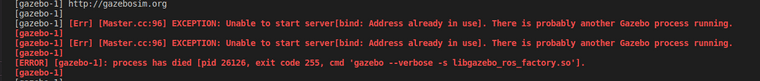
不知道和上面是不是同一个问题,希望能一起解决。 -
@世人 gazebo没有彻底杀死的原因,调用指令
killall gzserver
killall gzclient@小鱼 在 提问前必看!一定要看!必须看一下! 中说:
不要截图,要复制粘贴,一定要代码块包裹
-
@小鱼
试过了killall gzserver
killall gzclient 问题也没有得到解决。用rqt 把urdf模型导入的时候报错信息如下:
[Err] [Model.cc:123] Error Code 23 Msg: FrameAttachedToGraph error, Non-LINK vertex with name [model] is disconnected; it should have 1 outgoing edge in MODEL attached_to graph.
[Err] [Model.cc:123] Error Code 23 Msg: Graph with model scope has sink vertex named [model] when starting from vertex with name [model], which is not permitted.看内容好像是模型 问题,但是我用《动手学ROS2》里面的urdf也不行。
打开gazebo就有警告,但是看网上说这个警告内容无伤大雅
Warning: Deleting a connection right after creation. Make sure to save the ConnectionPtr from a Connect call(这个问题百度了好多天也没解决,本来打算跳过仿真直接学下面的了,,感觉跳不过去)
真的挺苦恼的,希望可以得到指教 -
 小 小鱼 从 中的 动手学ROS2 移动了该主题
小 小鱼 从 中的 动手学ROS2 移动了该主题
-
@世人 兄弟你解决了吗,我机械臂模型打不开,gazebo界面一直卡死,然后就自己退了
-
好像是没有加物理和惯量的那些参数,加上后就导入成功了,可以参考https://github.com/gazebosim/sdformat/issues/199
-
兄弟你这个问题解决了么,我也卡在这里了
-
@世人 问题解决了吗?我也出现这个问题,好久了。得不到解决
-
@降维煎饼兔 一般是格式问题,可以跳过
-
此回复已被删除! -
@降维煎饼兔
我的问题类似,我的是利用lanuch文件启动自动导入fishbot_gazebo.rudf模型到gazebo这个过程出现的问题,命令执行完成后gazebo是启动了,但是就是不显示模型,我在终端窗口运行命令的过程和反馈如下:
(base) rosmaster@ubuntu:~/fishbot_ws/src/fishbot_description$ ros2 launch fishbot_description gazebo.launch.py
[INFO] [launch]: All log files can be found below /home/rosmaster/.ros/log/2024-05-18-19-25-58-941896-ubuntu-3989
[INFO] [launch]: Default logging verbosity is set to INFO
[INFO] [gazebo-1]: process started with pid [3991]
[INFO] [spawn_entity.py-2]: process started with pid [3993]
[spawn_entity.py-2] Traceback (most recent call last):
[spawn_entity.py-2] File "/opt/ros/foxy/lib/gazebo_ros/spawn_entity.py", line 33, in <module>
[spawn_entity.py-2] from rclpy.node import Node
[spawn_entity.py-2] File "/opt/ros/foxy/lib/python3.8/site-packages/rclpy/node.py", line 42, in <module>
[spawn_entity.py-2] from rclpy.client import Client
[spawn_entity.py-2] File "/opt/ros/foxy/lib/python3.8/site-packages/rclpy/client.py", line 22, in <module>
[spawn_entity.py-2] from rclpy.impl.implementation_singleton import rclpy_implementation as _rclpy
[spawn_entity.py-2] File "/opt/ros/foxy/lib/python3.8/site-packages/rclpy/impl/implementation_singleton.py", line 31, in <module>
[spawn_entity.py-2] rclpy_implementation = _import('._rclpy')
[spawn_entity.py-2] File "/opt/ros/foxy/lib/python3.8/site-packages/rclpy/impl/init.py", line 28, in _import
[spawn_entity.py-2] return importlib.import_module(name, package='rclpy')
[spawn_entity.py-2] File "/home/rosmaster/miniconda3/lib/python3.9/importlib/init.py", line 127, in import_module
[spawn_entity.py-2] return _bootstrap._gcd_import(name[level:], package, level)
[spawn_entity.py-2] ModuleNotFoundError: No module named 'rclpy._rclpy'
[spawn_entity.py-2] The C extension '/opt/ros/foxy/lib/python3.8/site-packages/rclpy/_rclpy.cpython-39-x86_64-linux-gnu.so' isn't present on the system. Please refer to 'https://index.ros.org/doc/ros2/Troubleshooting/Installation-Troubleshooting/#import-failing-without-library-present-on-the-system' for possible solutions
[ERROR] [spawn_entity.py-2]: process has died [pid 3993, exit code 1, cmd '/opt/ros/foxy/lib/gazebo_ros/spawn_entity.py -entity fishbot -file /home/rosmaster/fishbot_ws/src/fishbot_description/install/fishbot_description/share/fishbot_description/urdf/fishbot_gazebo.urdf --ros-args'].
[gazebo-1] Gazebo multi-robot simulator, version 11.11.0
[gazebo-1] Copyright (C) 2012 Open Source Robotics Foundation.
[gazebo-1] Released under the Apache 2 License.
[gazebo-1] http://gazebosim.org
[gazebo-1]
[gazebo-1] Gazebo multi-robot simulator, version 11.11.0
[gazebo-1] Copyright (C) 2012 Open Source Robotics Foundation.
[gazebo-1] Released under the Apache 2 License.
[gazebo-1] http://gazebosim.org
[gazebo-1]
[gazebo-1] [INFO] [1716031561.325380813] [gazebo_ros_node]: ROS was initialized without arguments. -
@降维煎饼兔 谢谢鱼哥