将ros2中.bag格式文件转换成.mcap格式文件
-
小鱼,我发现了一个很好用的插件,叫foxglove studio,这是它的网址:https://foxglove.dev/
他可以很好的显示出录制rosbag的数据,但是只支持ros2内定的接口类型和结构,我们自定义的消息类型不显示,必须转换成.mcap格式,但是在我安装ros2 humble版mcap文件包成功后,命令行找不到mcap这个命令,卡这一步了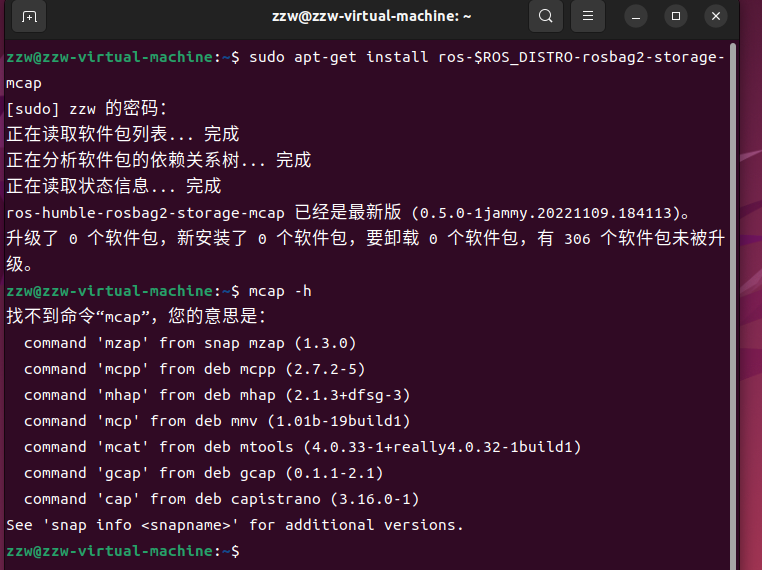 然后
然后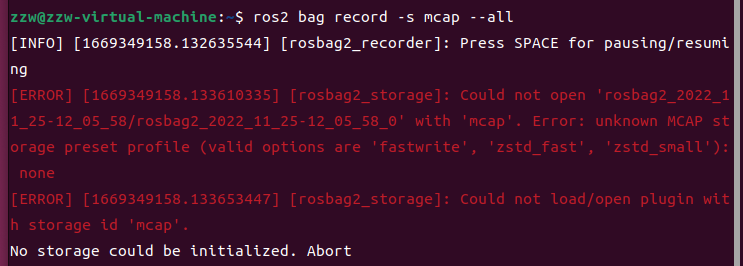
报错的信息是:
[错误][1669349158133610335][rosbag2_storage]:无法使用“mcap”打开“rosbag2_2022_11_25-12_0_58/rosbag2_22022_11_25-12_05_58_0”。错误:未知的MCAP存储预设配置文件(有效选项为“fastwrite”、“zstd_fast”和“zstd_small”):无
〔错误〕〔1669349158.133653447〕〔rosbag2_storage〕:无法加载/打开存储id为“mcap”的插件。
无法初始化任何存储。中止 -
@2593576052 尽量复制粘贴终端文字
看一下官方文档可以知道,mcap CLI指令是需要单独安装的
- https://mcap.dev/getting-started/ros-2.html
- https://github.com/foxglove/mcap/tree/main/go/cli/mcap#installing
Installing:
Either install from releases binaries, from Homebrew, or by using go.From release binaries
Download the executable for your platform and mark it executable (if on mac or linux). For example,wget https://github.com/foxglove/mcap/releases/latest/download/mcap-linux-amd64 -O mcap
chmod +x mcap
If desired, move the binary onto your path.If on windows, download and run the appropriate .exe for your architecture from the releases page.
@小鱼 在 提问前必看!一定要看!必须看一下! 中说:
问题一定要描述清楚,终端打印一定复制粘贴