小鱼 ROS 2 新书上线!点击链接查看, 新书配套视频点击链接查看。
提问前必看的发帖注意事项—— 提问前必看!不符合要求的问题拒绝回答!!
社区使用指南—如何添加标签修改密码
[FishBot教程] 2.配置助手介绍与下载
-
下载助手执行
xhost + && sudo docker run -it --rm --privileged -v /dev:/dev -v /tmp/.X11-unix:/tmp/.X11-unix -e DISPLAY=unix$DISPLAY fishros2/fishbot-tool:v1.0.0.20230108 python3 main.py报错
access control disabled, clients can connect from any host qt.qpa.xcb: could not connect to display unix:1 qt.qpa.plugin: Could not load the Qt platform plugin "xcb" in "" even though it was found. This application failed to start because no Qt platform plugin could be initialized. Reinstalling the application may fix this problem. Available platform plugins are: wayland-egl, eglfs, xcb, vnc, vkkhrdisplay, minimalegl, wayland, minimal, linuxfb, offscreen. -
@13768252287 不要两线作战,你把我的回复的消息都看一下,在一边回复就好,最好开个新的帖子

-
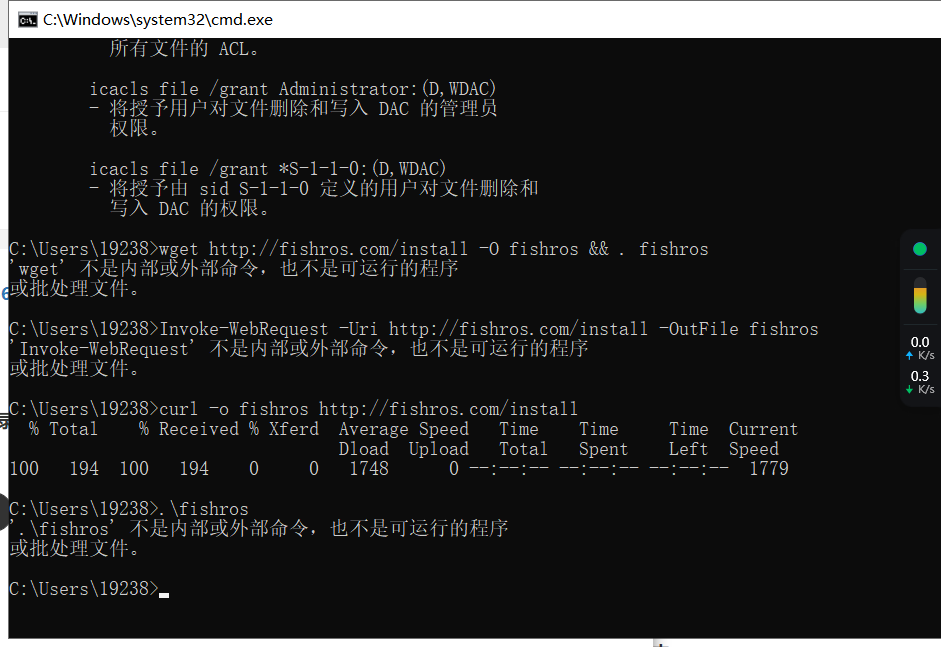 我这种情况怎么解决?谢谢
我这种情况怎么解决?谢谢 -
@1923825015 在linux中使用
-
此回复已被删除! -
WARNING: The requested image's platform (linux/amd64) does not match the detected host platform (linux/arm64/v8) and no specific platform was requested
exec /usr/bin/python3: exec format error -
@515261725 amd64平台,非arm
-
@小鱼 我用的树莓派4b下载的,是不是我得换成虚拟机?
-
配置助手应该怎么升级?是直接输入新版本的指令就行了吗?
-
此回复已被删除! -
@1396452868 是的
-
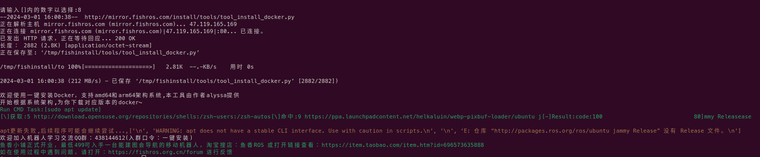
这个要怎么解决啊。按照教程按8 准备一键部署docker但是没有成功 -
@961848173 先换源并清理第三方源
-
此回复已被删除! -
执行完Ubuntu22.04 CH340系列串口芯片无法识别终极问题解决方案后,运行docker时qt报错
xhost + && sudo docker run -it --rm --privileged -v /dev:/dev -v /tmp/.X11-unix:/tmp/.X11-unix -e DISPLAY=unix:0.0 fishros2/fishbot-tool:v1.0.0.20230522 python3 main.py access control disabled, clients can connect from any host qt.qpa.xcb: could not connect to display unix:0.0 qt.qpa.plugin: Could not load the Qt platform plugin "xcb" in "" even though it was found. This application failed to start because no Qt platform plugin could be initialized. Reinstalling the application may fix this problem. Available platform plugins are: wayland-egl, minimalegl, vnc, eglfs, vkkhrdisplay, wayland, linuxfb, offscreen, xcb, minimal.查阅以往回复,确定已退出conda环境
运行echo $DISPLAY 结果为:0 -
@961848173 之前是不是成功运行过,直接复制粘贴之前的指令
-
 小 小鱼 在 中 引用了 这个主题
小 小鱼 在 中 引用了 这个主题
-
@neiyohank 感谢,我刚也碰到同样的问题了,这里补上重启指令方便其他人:
sudo service docker restart -
此回复已被删除! -
orangepi@orangepi5pro:~/桌面$ xhost + && sudo docker run -it --rm --privileged -v /dev:/dev -v /tmp/.X11-unix:/tmp/.X11-unix -e DISPLAY=unix$DISPLAY fishros2/fishbot-tool:v1.0.0.20240219 python3 main.py
access control disabled, clients can connect from any host
WARNING: The requested image's platform (linux/amd64) does not match the detected host platform (linux/arm64/v8) and no specific platform was requested
exec /usr/bin/python3: exec format error -
@3210105304 在 [FishBot教程] 2.配置助手介绍与下载 中说:
orangepi@orangepi5pro:~/桌面$ xhost + && sudo docker run -it --rm --privileged -v /dev:/dev -v /tmp/.X11-unix:/tmp/.X11-unix -e DISPLAY=unix$DISPLAY fishros2/fishbot-tool:v1.0.0.20240219 python3 main.py
access control disabled, clients can connect from any host
WARNING: The requested image's platform (linux/amd64) does not match the detected host platform (linux/arm64/v8) and no specific platform was requested
exec /usr/bin/python3: exec format error