ros2使用colcon编译时,总是报错提示缺少一个包,安装完一个后还有另一个
-
在执行下列命令时
colcon build --cmake-args -DCMAKE_BUILD_TYPE=Release
出现以下报错
CMake Error at /home/zhong/moveit2/install/message_generation/share/message_generation/cmake/message_generationConfig.cmake:197 (find_package):
Could not find a package configuration file provided by "genpy" with any of
the following names:genpyConfig.cmake genpy-config.cmakeAdd the installation prefix of "genpy" to CMAKE_PREFIX_PATH or set
"genpy_DIR" to a directory containing one of the above files. If "genpy"
provides a separate development package or SDK, be sure it has been
installed.
Call Stack (most recent call first):
/home/zhong/moveit2/install/catkin/share/catkin/cmake/catkinConfig.cmake:76 (find_package)
CMakeLists.txt:4 (find_package)
Failed <<< std_msgs [1.85s, exited with code 1]
Summary: 32 packages finished [27.7s]
1 package failed: std_msgs
1 package had stderr output: std_msgs
7 packages not processed在git上下载包genpy后,又显示缺少包
CMake Error at /home/zhong/moveit2/install/std_msgs/share/std_msgs/cmake/std_msgsConfig.cmake:197 (find_package):
Could not find a package configuration file provided by "message_runtime"
with any of the following names:message_runtimeConfig.cmake message_runtime-config.cmakeAdd the installation prefix of "message_runtime" to CMAKE_PREFIX_PATH or
set "message_runtime_DIR" to a directory containing one of the above files.
If "message_runtime" provides a separate development package or SDK, be
sure it has been installed.
Call Stack (most recent call first):
/home/zhong/moveit2/install/catkin/share/catkin/cmake/catkinConfig.cmake:76 (find_package)
CMakeLists.txt:3 (find_package)
Failed <<< test_msgs [1.97s, exited with code 1]
Summary: 34 packages finished [55.3s]
1 package failed: test_msgs
1 package had stderr output: test_msgs
6 packages not processed下了一个包后,显示缺少另一个包
CMake Warning (dev) at CMakeLists.txt:2 (project):
Policy CMP0048 is not set: project() command manages VERSION variables.
Run "cmake --help-policy CMP0048" for policy details. Use the cmake_policy
command to set the policy and suppress this warning.The following variable(s) would be set to empty:
CMAKE_PROJECT_VERSION CMAKE_PROJECT_VERSION_MAJOR CMAKE_PROJECT_VERSION_MINOR CMAKE_PROJECT_VERSION_PATCHThis warning is for project developers. Use -Wno-dev to suppress it.
CMake Error at /home/zhong/moveit2/install/message_runtime/share/message_runtime/cmake/message_runtimeConfig.cmake:197 (find_package):
Could not find a package configuration file provided by "cpp_common" with
any of the following names:cpp_commonConfig.cmake cpp_common-config.cmakeAdd the installation prefix of "cpp_common" to CMAKE_PREFIX_PATH or set
"cpp_common_DIR" to a directory containing one of the above files. If
"cpp_common" provides a separate development package or SDK, be sure it has
been installed.
Call Stack (most recent call first):
/home/zhong/moveit2/install/std_msgs/share/std_msgs/cmake/std_msgsConfig.cmake:197 (find_package)
/home/zhong/moveit2/install/catkin/share/catkin/cmake/catkinConfig.cmake:76 (find_package)
CMakeLists.txt:3 (find_package)
Failed <<< test_msgs [2.14s, exited with code 1]
Summary: 35 packages finished [30.6s]
1 package failed: test_msgs
1 package had stderr output: test_msgs
6 packages not processed这次下载cppcommon后显示 cmake版本低
第一次运行colcon时,显示[0/ 24 complete]就中断了,随着下了一些包就变成了[34/41 complete]时中断
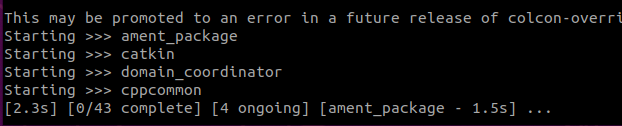
原文链接:链接文本
-
@2519105850 很不幸,经过检索,你所使用的这些包应该都是没有二进制发布的,建议通过源码下载安装。
比如下面这个cpp_common,就是没有发布foxy版本。
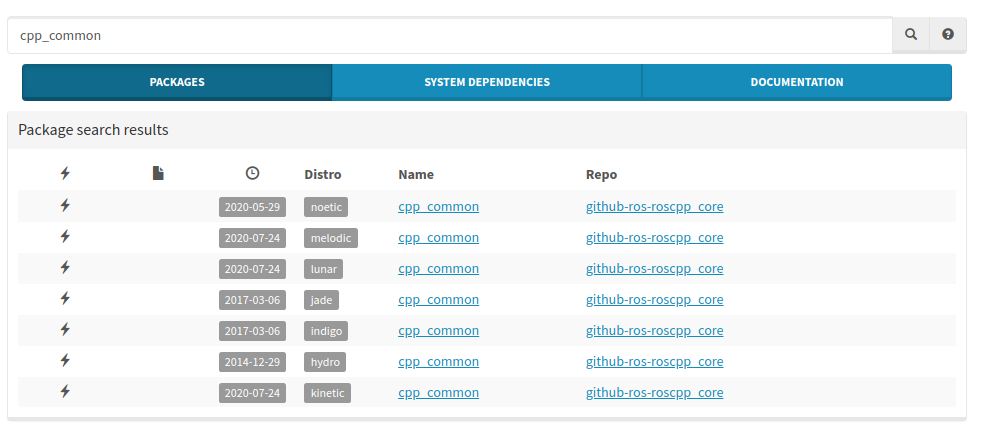
具体的包都可以到这个网站查询:
@小鱼 在 ROS/ROS2功能包在线索引网站 中说:
推荐语:可以在线搜索ROS2/ROS功能发行情况及依赖信息的网站
地址:https://index.ros.org/ -
@2519105850 先跑一下rosdep install就好了!
@小鱼 在 Moveit2探索指南-源码编译测试 中说:
2.3 安装依赖
安装依赖时使用了小鱼自己做的rosdepc,如果大家rosdep不好用,也可以尝试尝试小鱼的rosdepc.
rosdepc install -r --from-paths . --ignore-src --rosdistro $ROS_DISTRO -y另外请注意格式哈
@小鱼 在 提问前必看!一定要看!必须看一下! 中说:
- 不要截图,要复制粘贴,一定要代码块包裹
不要截图的原因是,代码方便回答者去复制帮你搜索,而且无论是在手机上还是电脑上都更容易看。
用代码块包裹是为了更加美观,不会一个代码很长一段,不易阅读
- 不要截图,要复制粘贴,一定要代码块包裹
-
@小鱼 rosdep install 没成功啊,后面是要跟包名吗
zhong@ubuntu:~$ rosdep install
Usage: rosdepc [options] <command> <args>Commands:
rosdepc check <stacks-and-packages>...
check if the dependencies of package(s) have been met.rosdepc install <stacks-and-packages>...
download and install the dependencies of a given package or packages.rosdepc db
generate the dependency database and print it to the console.rosdepc init
initialize rosdepc sources in /etc/ros/rosdep. May require sudo.rosdepc keys <stacks-and-packages>...
list the rosdepc keys that the packages depend on.rosdepc resolve <rosdeps>
resolve <rosdeps> to system dependenciesrosdepc update
update the local rosdep database based on the rosdep sources.rosdepc what-needs <rosdeps>...
print a list of packages that declare a rosdep on (at least
one of) <rosdeps>rosdepc where-defined <rosdeps>...
print a list of yaml files that declare a rosdep on (at least
one of) <rosdeps>rosdepc fix-permissions
Recursively change the permissions of the user's ros home directory.
May require sudo. Can be useful to fix permissions after calling
"rosdepc update" with sudo accidentally.rosdepc: error: no packages or stacks specified
然后我试了试rosdep install cpp_common
报这个错误zhong@ubuntu:~$ rosdepc install cpp_commonERROR: rosdepc cannot find all required resources to answer your query
Missing resource cpp_common



会注意格式的

-
@小鱼 在 ros2使用colcon编译时,总是报错提示缺少一个包,安装完一个后还有另一个 中说:
rosdepc install -r --from-paths . --ignore-src --rosdistro $ROS_DISTRO -y
rosdepc是这样用的。。。。
-
@小鱼 我运行了这句再运行colon还是报一样的错啊
实在不好意思,我基础太差了


-
@2519105850 提供一下你的系统信息吧,版本号,ROS版本,我给你写条安装指令。另外可以改一下上面的格式,可以二次编辑的,看着实在难受哈哈。
-
-
@2519105850 你用的是foxy吧
-
对的
-
@2519105850 很不幸,经过检索,你所使用的这些包应该都是没有二进制发布的,建议通过源码下载安装。
比如下面这个cpp_common,就是没有发布foxy版本。
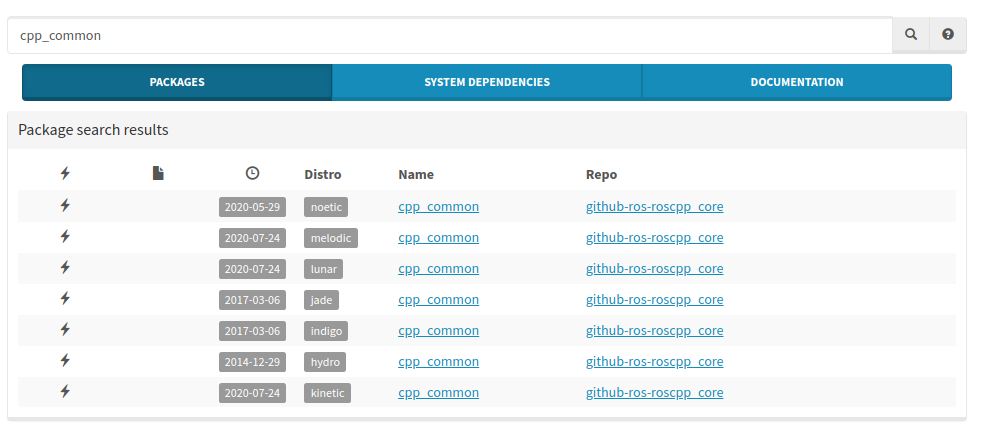
具体的包都可以到这个网站查询:
@小鱼 在 ROS/ROS2功能包在线索引网站 中说:
推荐语:可以在线搜索ROS2/ROS功能发行情况及依赖信息的网站
地址:https://index.ros.org/ -
-
@2519105850 是的,采用的是ubuntu20.04-ros:foxy实现。
-
@小鱼 好的,非常感谢!

-
 小 小鱼 将这个主题标记为已解决,在
小 小鱼 将这个主题标记为已解决,在
-
@小鱼 您好,在头一次运行colcon报错提示缺少cpp_common
CMake Warning (dev) at CMakeLists.txt:2 (project):
Policy CMP0048 is not set: project() command manages VERSION variables.
Run "cmake --help-policy CMP0048" for policy details. Use the cmake_policy
command to set the policy and suppress this warning.The following variable(s) would be set to empty:
CMAKE_PROJECT_VERSION CMAKE_PROJECT_VERSION_MAJOR CMAKE_PROJECT_VERSION_MINOR CMAKE_PROJECT_VERSION_PATCHThis warning is for project developers. Use -Wno-dev to suppress it.
CMake Error at /home/zhong/moveit2/install/message_runtime/share/message_runtime/cmake/message_runtimeConfig.cmake:197 (find_package):
Could not find a package configuration file provided by "cpp_common" with
any of the following names:cpp_commonConfig.cmake cpp_common-config.cmakeAdd the installation prefix of "cpp_common" to CMAKE_PREFIX_PATH or set
"cpp_common_DIR" to a directory containing one of the above files. If
"cpp_common" provides a separate development package or SDK, be sure it has
been installed.
Call Stack (most recent call first):
/home/zhong/moveit2/install/std_msgs/share/std_msgs/cmake/std_msgsConfig.cmake:197 (find_package)
/home/zhong/moveit2/install/catkin/share/catkin/cmake/catkinConfig.cmake:76 (find_package)
CMakeLists.txt:3 (find_package)
Failed <<< test_msgs [0.54s, exited with code 1]
Summary: 35 packages finished [8.20s]
1 package failed: test_msgs
1 package had stderr output: test_msgs
6 packages not processed我在https://github.com/chronoxor/CppCommon上下载这个包到moveit2这个文件夹里,然后又报这个错误

If a package in a merged underlay workspace is overridden and it installs headers, then all packages in the overlay must sort their include directories by workspace order. Failure to do so may result in build failures or undefined behavior at run time.
If the overridden package is used by another package in any underlay, then the overriding package in the overlay must be API and ABI compatible or undefined behavior at run time may occur.If you understand the risks and want to override a package anyways, add the following to the command line:
--allow-overriding ament_cmake ament_cmake_auto ament_cmake_core ament_cmake_gmock ament_cmake_gtest ament_cmake_pytest ament_cmake_ros ament_cmake_test rclcpp rclcpp_action rclcpp_components rclcpp_lifecycle std_msgs test_msgsThis may be promoted to an error in a future release of colcon-override-check.
Starting >>> ament_package
Starting >>> catkin
Starting >>> domain_coordinator
Starting >>> cppcommon
--- stderr: cppcommon
CMake Error: The source "/home/zhong/moveit2/CppCommon/CMakeLists.txt" does not match the source "/home/zhong/moveit2/CppCommon-master/CMakeLists.txt" used to generate cache. Re-run cmake with a different source directory.Failed <<< cppcommon [0.64s, exited with code 1]
Aborted <<< catkin [0.70s]
Aborted <<< domain_coordinator [1.32s]
Aborted <<< ament_package [1.40s]Summary: 0 packages finished [2.08s]
1 package failed: cppcommon
3 packages aborted: ament_package catkin domain_coordinator
1 package had stderr output: cppcommon
39 packages not processed运行colcon后直接就中断结束了,这个该怎样处理呢?
-
@2519105850 兄弟你先改下格式
-
@小鱼 好的,不好意思添麻烦了,下面这个格式是较正确的吗?
运行colcon命令报错提示缺少cpp_common
colcon build --cmake-args -DCMAKE_BUILD_TYPE=ReleaseCMake Warning (dev) at CMakeLists.txt:2 (project): Policy CMP0048 is not set: project() command manages VERSION variables. Run "cmake --help-policy CMP0048" for policy details. Use the cmake_policy command to set the policy and suppress this warning. The following variable(s) would be set to empty: CMAKE_PROJECT_VERSION CMAKE_PROJECT_VERSION_MAJOR CMAKE_PROJECT_VERSION_MINOR CMAKE_PROJECT_VERSION_PATCH This warning is for project developers. Use -Wno-dev to suppress it. CMake Error at /home/zhong/moveit2/install/message_runtime/share/message_runtime/cmake/message_runtimeConfig.cmake:197 (find_package): Could not find a package configuration file provided by "cpp_common" with any of the following names: cpp_commonConfig.cmake cpp_common-config.cmake Add the installation prefix of "cpp_common" to CMAKE_PREFIX_PATH or set "cpp_common_DIR" to a directory containing one of the above files. If "cpp_common" provides a separate development package or SDK, be sure it has been installed. Call Stack (most recent call first): /home/zhong/moveit2/install/std_msgs/share/std_msgs/cmake/std_msgsConfig.cmake:197 (find_package) /home/zhong/moveit2/install/catkin/share/catkin/cmake/catkinConfig.cmake:76 (find_package) CMakeLists.txt:3 (find_package) Failed <<< test_msgs [0.54s, exited with code 1] Summary: 35 packages finished [8.20s] 1 package failed: test_msgs 1 package had stderr output: test_msgs 6 packages not processed我在https://github.com/chronoxor/CppCommon上 下载cpp_common这个包到moveit2这个文件夹里,然后报了下面这个错误:
If a package in a merged underlay workspace is overridden and it installs headers, then all packages in the overlay must sort their include directories by workspace order. Failure to do so may result in build failures or undefined behavior at run time. If the overridden package is used by another package in any underlay, then the overriding package in the overlay must be API and ABI compatible or undefined behavior at run time may occur. If you understand the risks and want to override a package anyways, add the following to the command line: --allow-overriding ament_cmake ament_cmake_auto ament_cmake_core ament_cmake_gmock ament_cmake_gtest ament_cmake_pytest ament_cmake_ros ament_cmake_test rclcpp rclcpp_action rclcpp_components rclcpp_lifecycle std_msgs test_msgs This may be promoted to an error in a future release of colcon-override-check. Starting >>> ament_package Starting >>> catkin Starting >>> domain_coordinator Starting >>> cppcommon --- stderr: cppcommon CMake Error: The source "/home/zhong/moveit2/CppCommon/CMakeLists.txt" does not match the source "/home/zhong/moveit2/CppCommon-master/CMakeLists.txt" used to generate cache. Re-run cmake with a different source directory. Failed <<< cppcommon [0.64s, exited with code 1] Aborted <<< catkin [0.70s] Aborted <<< domain_coordinator [1.32s] Aborted <<< ament_package [1.40s] Summary: 0 packages finished [2.08s] 1 package failed: cppcommon 3 packages aborted: ament_package catkin domain_coordinator 1 package had stderr output: cppcommon 39 packages not processed运行colcon命令后直接就中断结束了,请问这个该怎样解决呢?
-
@2519105850 通过检索发现,cpp_common是ros的核心包 https://github.com/ros/roscpp_core 里的。
而你是ROS2,应该是不需要这个包的,请你再次确认代码版本,系统版本,ROS版本。moveit2的教程可以看看我之前写的,都是没有这个步骤和问题的。
-
@小鱼 那就说明我多半版本安装错误?
-
@2519105850 是的,你应该是代码版本不对,我刚再次检查了下我的环境,cpp_common只在ros1中有,你的代码如果是ros2的,按理不应该出现。
-
@小鱼 好的,非常感谢!!!