Windows下最简单最快速安装ROS/ROS2,一定成功的教程
-
@小鱼 PS C:\Users\Administrator> docker run -dit --name=d2lros2humble -v d:/home/d -e DISPLAY=host.docker.internal:0.0 fishros2/ros:humble-desktop
docker: error during connect: in the default daemon configuration on Windows, the docker client must be run with elevated privileges to connect: Post "http://%2F%2F.%2Fpipe%2Fdocker_engine/v1.24/containers/create?name=d2lros2humble": open //./pipe/docker_engine: The system cannot find the file specified.
See 'docker run --help'. -
ubuntu20 使用源码安装好 humble 后,rosdepc 安装的依赖, 无法补全 humble
focal@ubuntu:~/ros2_humble$ rosversion -d
humble
focal@ubuntu:~/ros2_humble$ sudo apt install ros-hu
这里补全 有foxy 没有humble -
@1628799315 focal@ubuntu:~/ros2_humble$ sudo apt install ros-foxy-
Display all 1777 possibilities? (y or n) -
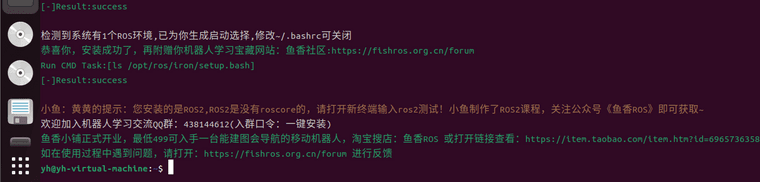 这个ros2的没有roscore怎么解决啊
这个ros2的没有roscore怎么解决啊 -
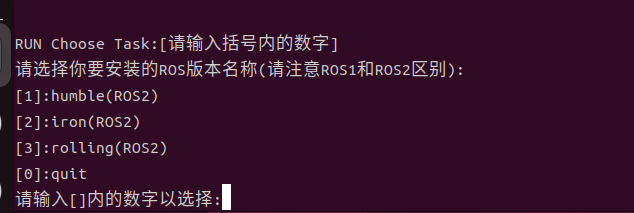 这个怎么没有ros1的版本的,我们需要的是ros1,或者ros2没有roscore,怎么解决这个
这个怎么没有ros1的版本的,我们需要的是ros1,或者ros2没有roscore,怎么解决这个 -
@小鱼 在 Windows下最简单最快速安装ROS/ROS2,一定成功的教程 中说:
搜索xlaunch,打开,下一页,下一页,接着勾掉一个选项,再勾上另外一个
这里搜索xlaunch是怎么搜索呢?感谢指导!
-
@2360867583 就直接再windows下搜索应用,上一步有安装:
@小鱼 在 Windows下最简单最快速安装ROS/ROS2,一定成功的教程 中说:
choco install vscode vcxsrv
-
ros noetic如何安装
-
@啦啦啦 把命令中的镜像修改成noetic 就好
-
@小鱼 是这样吗docker run -dit --name=d2lros1noetic -v d:/home/d -e DISPLAY=host.docker.internal:0.0 fishros2/ros:noetic
-
-
@小鱼
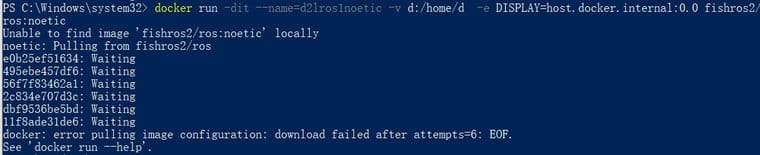 显示这样,是因为网络原因吗
显示这样,是因为网络原因吗 -
@啦啦啦 是的,网络原因
-
@小鱼 感谢!!!!!!
-
@diaochengdong dev container
-
@小鱼 怎么安装ros1版本
-
(
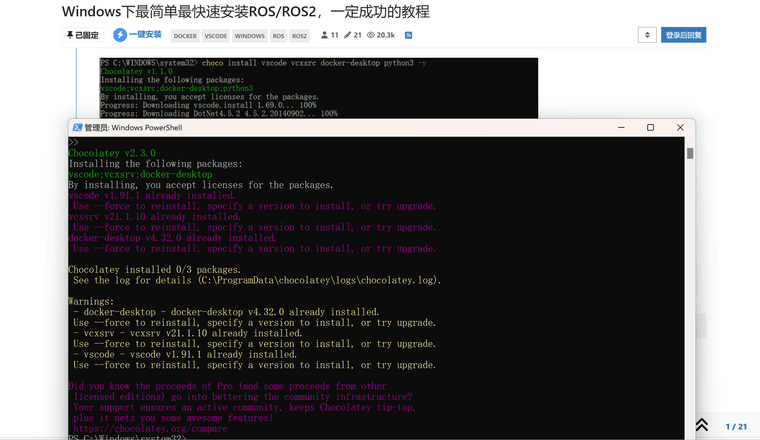 这个是什么原因呀
这个是什么原因呀 -
@2433289652 安装vscode时出现的问题
-
请问这个gazebo是什么指令来打开?
-
@Ironson6 所以这个容器里并没有安装gazebo吗