一键安装+Docker 安装ros melodic失败
-
@Dawn丶 是的
-
@小鱼 好像依旧是同样的错误,我把完整日志贴上来给您看看。
qlm@ubuntu:~$ wget http://fishros.com/install -O fishros && . fishros
--2022-07-04 04:20:17-- http://fishros.com/install
Resolving fishros.com (fishros.com)... 139.9.131.171
Connecting to fishros.com (fishros.com)|139.9.131.171|:80... connected.
HTTP request sent, awaiting response... 301 Moved Permanently
Location: http://fishros.com/install/ [following]
--2022-07-04 04:20:18-- http://fishros.com/install/
Reusing existing connection to fishros.com:80.
HTTP request sent, awaiting response... 200 OK
Length: 543 [application/octet-stream]
Saving to: ‘fishros’fishros 100%[===================>] 543 --.-KB/s in 0s
2022-07-04 04:20:18 (55.7 MB/s) - ‘fishros’ saved [543/543]
[sudo] password for qlm:
Reading package lists... Done
Building dependency tree
Reading state information... Done
Some packages could not be installed. This may mean that you have
requested an impossible situation or if you are using the unstable
distribution that some required packages have not yet been created
or been moved out of Incoming.
The following information may help to resolve the situation:The following packages have unmet dependencies:
gsettings-desktop-schemas : Breaks: mutter (< 3.31.4) but 3.28.4+git20200505-0ubuntu18.04.2 is to be installed
E: Error, pkgProblemResolver::Resolve generated breaks, this may be caused by held packages.
--2022-07-04 04:20:23-- http://fishros.com/install/install1s/tools/base.py
Resolving fishros.com (fishros.com)... 139.9.131.171
Connecting to fishros.com (fishros.com)|139.9.131.171|:80... connected.
HTTP request sent, awaiting response... 200 OK
Length: 41481 (41K) [application/octet-stream]
Saving to: ‘/tmp/fishinstall/tools/base.py’/tmp/fishinstall/to 100%[===================>] 40.51K --.-KB/s in 0.05s
2022-07-04 04:20:23 (787 KB/s) - ‘/tmp/fishinstall/tools/base.py’ saved [41481/41481]
Run CMD Task:[dpkg --print-architecture]
[-]Result:success基础检查通过...
======欢迎使用一键安装工具,人生苦短,三省吾身,省时省力省心!=======
======一键安装已开源,请放心使用:https://github.com/fishros/install=======.-~~~~~~~~~-._ _.-~~~~~~~~~-. __.' ~. .~ `.__ .'// 开卷有益 \./ 书山有路 \ `. .'// 可以多看看小鱼的文章 | 关注公众号鱼香ROS \ `. .'// .-~"~~~~-._ | _,-~~~~"~-. \`. .'//.-" `-. | .-' "-.\`. .'//______.============-.. \ | / ..-============.______\`. .'______________________________\|/______________________________` ----------------------------------------------------------------------RUN Choose Task:[请输入括号内的数字]
---众多工具,等君来用---
[1]:一键安装:ROS(支持ROS和ROS2,树莓派Jetson)
[11]:一键安装:ROS+Docker(支持所有版本ROS/ROS2)
[2]:一键安装:github桌面版(小鱼常用的github客户端)
[3]:一键配置:rosdep(小鱼的rosdepc,又快又好用)
[4]:一键配置:ROS环境(快速更新ROS环境设置,自动生成环境选择)
[5]:一键配置:系统源(更换系统源,支持全版本Ubuntu系统)
[6]:一键安装:nodejs
[7]:一键安装:VsCode开发工具
[8]:一键安装:Docker
[9]:一键安装:Cartographer(内测版v0.1)
[10]:一键安装:微信(可以在Linux上使用的微信)
[77]:测试模式:运行自定义工具测试
[0]:quit
请输入[]内的数字以选择:11
--2022-07-04 04:20:30-- http://fishros.com/install/install1s/tools/tool_install_ros_with_docker.py
Resolving fishros.com (fishros.com)... 139.9.131.171
Connecting to fishros.com (fishros.com)|139.9.131.171|:80... connected.
HTTP request sent, awaiting response... 200 OK
Length: 11266 (11K) [application/octet-stream]
Saving to: ‘/tmp/fishinstall/tools/tool_install_ros_with_docker.py’/tmp/fishinstall/to 100%[===================>] 11.00K --.-KB/s in 0.008s
2022-07-04 04:20:30 (1.31 MB/s) - ‘/tmp/fishinstall/tools/tool_install_ros_with_docker.py’ saved [11266/11266]
--2022-07-04 04:20:30-- http://fishros.com/install/install1s/tools/tool_install_vscode.py
Resolving fishros.com (fishros.com)... 139.9.131.171
Connecting to fishros.com (fishros.com)|139.9.131.171|:80... connected.
HTTP request sent, awaiting response... 200 OK
Length: 1264 (1.2K) [application/octet-stream]
Saving to: ‘/tmp/fishinstall/tools/tool_install_vscode.py’/tmp/fishinstall/to 100%[===================>] 1.23K --.-KB/s in 0s
2022-07-04 04:20:30 (131 MB/s) - ‘/tmp/fishinstall/tools/tool_install_vscode.py’ saved [1264/1264]
--2022-07-04 04:20:30-- http://fishros.com/install/install1s/tools/tool_install_docker.py
Resolving fishros.com (fishros.com)... 139.9.131.171
Connecting to fishros.com (fishros.com)|139.9.131.171|:80... connected.
HTTP request sent, awaiting response... 200 OK
Length: 2455 (2.4K) [application/octet-stream]
Saving to: ‘/tmp/fishinstall/tools/tool_install_docker.py’/tmp/fishinstall/to 100%[===================>] 2.40K --.-KB/s in 0s
2022-07-04 04:20:31 (182 MB/s) - ‘/tmp/fishinstall/tools/tool_install_docker.py’ saved [2455/2455]
欢迎使用一键安装ROS-Docker版,支持所有版本ROS,本工具由作者小鱼提供
================================1.版本选择======================================
RUN Choose Task:[请输入括号内的数字]
请选择你要安装的ROS版本名称(请注意ROS1和ROS2区别):
[1]:noetic
[2]:humble
[3]:foxy
[4]:galactic
[5]:melodic
[6]:rolling
[7]:kinetic
[8]:eloquent
[9]:dashing
[10]:crystal
[11]:bouncy
[12]:ardent
[13]:lunar
[14]:indigo
[0]:quit
请输入[]内的数字以选择:5
你选择了melodic(ROS1),该版本目前状态:长期支持
================================2.安装Docker======================================
欢迎使用一键安装Docker,支持amd64和arm64架构系统,本工具由作者alyssa提供
开始根据系统架构,为你下载对应版本的docker~
Run CMD Task:[sudo apt update]
[-]Result:success ist --upgradable' to see them.seRun CMD Task:[sudo apt install apt-transport-https ca-certificates curl software-properties-common -y]
[-]Result:success e and 1362 not upgraded.8).Run CMD Task:[curl -fsSL https://mirrors.ustc.edu.cn/docker-ce/linux/ubuntu/gpg | sudo apt-key add -]
[-]Result:successRun CMD Task:[sudo apt-key fingerprint 0EBFCD88]
[-]Result:success CE deb) docker@docker.comRun CMD Task:[sudo add-apt-repository "deb [arch=amd64] https://mirrors.ustc.edu.cn/docker-ce/linux/ubuntu $(lsb_release -cs) stable" -y]
Hit:1 http://mirrors.aliyun.com/ubuntu focal InRelease
Hit:2 https://mirrors.ustc.edu.cn/docker-ce/linux/ubuntu bionic InRelease
Hit:3 http://mirrors.aliyun.com/ubuntu focal-security InRelease
Hit:4 http://mirrors.aliyun.com/ubuntu focal-updates InRelease
Hit:5 http://mirrors.aliyun.com/ubuntu focal-proposed InRelease
Hit:6 http://mirrors.aliyun.com/ubuntu focal-backports InRelease
Hit:7 http://mirrors.aliyun.com/ubuntu bionic InRelease
Hit:8 http://packages.microsoft.com/repos/code stable InRelease
Reading package lists... Done
下载完成,接下来升级apt索引~
Run CMD Task:[sudo apt update]
[-]Result:success ist --upgradable' to see them.se开始安装最新版本docker CE~
Run CMD Task:[sudo apt --fix-broken install -y]
[-]Result:success e and 1362 not upgraded.Run CMD Task:[sudo apt-cache search docker-ce ]
[-]Result:success cation container enginer engineRun CMD Task:[sudo apt install docker-ce -y]
[-]Result:code:100 r (< 3.31.4) but 3.28.4+git20200505-0ubuntu18.04.2 is to be installedRun CMD Task:[sudo apt-cache search docker-ce ]
[-]Result:success cation container enginer engineRun CMD Task:[sudo aptitude install docker-ce -y]
[-]Result:code:1Run CMD Task:[sudo groupadd docker]
[-]Result:code:9Run CMD Task:[users]
[-]Result:successRun CMD Task:[sudo gpasswd -a qlm docker]
[-]Result:success安装完成,接下来你可以尝试使用docker --version指令测试是有正常回显~
=================3.下载镜像(该步骤因网络原因会慢一些,若失败请重试)==================
Run CMD Task:[sudo docker pull fishros2/ros:melodic-desktop-full ]
sudo: docker: command not found
Run CMD Task:[sudo docker pull fishros2/ros:melodic-desktop-full ]
sudo: docker: command not found
Run CMD Task:[sudo docker pull fishros2/ros:melodic-desktop-full ]
sudo: docker: command not found
================================4.生成容器======================================
请为你的melodic容器取个名字吧!melodic4
收到名字melodic4
Run CMD Task:[users]
[-]Result:successRun CMD Task:[sudo docker run -dit --name=melodic4 -v /home/qlm:/home/qlm -v /tmp/.X11-unix:/tmp/.X11-unix --device /dev/snd -e DISPLAY=unix$DISPLAY -w /home/qlm fishros2/ros:melodic-desktop-full]
sudo: docker: command not found
Run CMD Task:[docker exec -it melodic4 /bin/bash -c "echo -e '
source /opt/ros/melodic/setup.bash' >> ~/.bashrc" ]
sh: 1: docker: not found
Run CMD Task:[xhost +local:]
non-network local connections being added to access control list
================================5.生成命令======================================
Run CMD Task:[users]
[-]Result:successRun CMD Task:[sudo chmod 777 /home/qlm/.fishros/bin/melodic4]
================================6.生成使用工具======================================
RUN Choose Task:[请输入括号内的数字]
为方便后续使用容器,请选择使用方式,若不知道怎么选,推荐套餐1,若不需要则可以选退出:
[1]:套餐1:VsCode+插件(本地使用推荐)
[2]:套餐2:SSH-Service(远程使用推荐)
[0]:quit
请输入[]内的数字以选择:1
套餐1包含Vscode及其容器插件,开始安装。。
欢迎使用一键安装Vscode,本工具由作者小鱼提供
开始根据系统架构,为你下载对应版本的vscode~
Run CMD Task:[sudo wget http://vscode.cdn.azure.cn/stable/5554b12acf27056905806867f251c859323ff7e9/code_1.64.0-1643863948_amd64.deb -O /tmp/vscode.deb]
--2022-07-04 04:22:01-- http://vscode.cdn.azure.cn/stable/5554b12acf27056905806867f251c859323ff7e9/code_1.64.0-1643863948_amd64.deb
Resolving vscode.cdn.azure.cn (vscode.cdn.azure.cn)... 39.91.128.35
Connecting to vscode.cdn.azure.cn (vscode.cdn.azure.cn)|39.91.128.35|:80... connected.
HTTP request sent, awaiting response... 200 OK
Length: 79990376 (76M) [application/octet-stream]
Saving to: ‘/tmp/vscode.deb’/tmp/vscode.deb 100%[==============================================================================================>] 76.28M 2.38MB/s in 34s
2022-07-04 04:22:35 (2.26 MB/s) - ‘/tmp/vscode.deb’ saved [79990376/79990376]
下载完成,接下来为你安装Vscode~
Run CMD Task:[sudo dpkg -i /tmp/vscode.deb]
[-]Result:success (1.9-2) .....tu3.18.04.2) ....)Run CMD Task:[rm -rf /tmp/vscode.deb]
[-]Result:success安装完成~
Run CMD Task:[code --install-extension ms-vscode-remote.remote-containers --user-data-dir]
Installing extensions...
Extension 'ms-vscode-remote.remote-containers' v0.238.3 is already installed. Use '--force' option to update to latest version or provide '@<version>' to install a specific version, for example: 'ms-vscode-remote.remote-containers@1.2.3'.
===========================后续使用指令=================================
后续可在任意终端输入melodic4来启动/停止/测试/删除容器
==============================文件存储位置===============================
你的主目录已经和容器的对应目录做了映射
==============================问题反馈&&更新讨论=============================
请访问社区的一键安装版块:https://fishros.org.cn/forum/topic/112
欢迎加入机器人学习交流QQ群:139707339(入群口令:一键安装)
如在使用过程中遇到问题,请打开:https://fishros.org.cn/forum 进行反馈
qlm@ubuntu:~$ melodic4
请输入指令控制melodic4: 重启(r) 进入(e) 启动(s) 关闭(c) 删除(d) 测试(t):
t
/home/qlm/.fishros/bin/melodic4: line 10: docker: command not found -
@Dawn丶 是我没写好,感谢反馈,你急不急,我现在在外面,要晚些才能回去,肯定给你解决掉,需要你等一等哈。
-
@小鱼 没事,您先忙,我现在都非常感谢您可以这么耐心地回复帮助我
 。我自己去网上再找找解决方法(虽然大概率是不能顺利解决的
。我自己去网上再找找解决方法(虽然大概率是不能顺利解决的 )
) -
@Dawn丶 修复了下,有时间再试试~
-
@小鱼 强啊,非常感谢!成功安装了Docker 和 melodic版本的ros,但是vscode不成功。
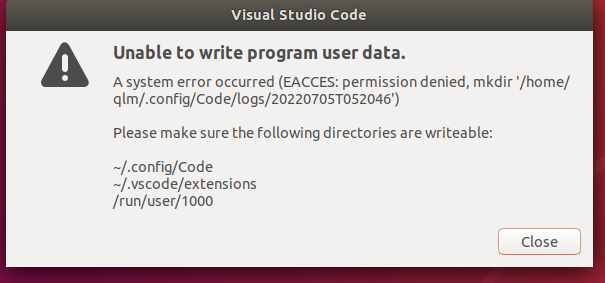
-
@Dawn丶 我自己去装个vscode吧,这个应该问题不大
-
@Dawn丶
贴个解决方法:
把配置文件的root权限去掉就好了cd ~/.config sudo rm -rf ./Code/ -
dd@ubuntu:~$ wget http://fishros.com/install -O fishros && . fishros
--2022-08-24 15:16:17-- http://fishros.com/install
正在解析主机 fishros.com (fishros.com)... 139.9.131.171
正在连接 fishros.com (fishros.com)|139.9.131.171|:80... 已连接。
已发出 HTTP 请求,正在等待回应... 301 Moved Permanently
位置:http://fishros.com/install/ [跟随至新的 URL]
--2022-08-24 15:16:17-- http://fishros.com/install/
再次使用存在的到 fishros.com:80 的连接。
已发出 HTTP 请求,正在等待回应... 200 OK
长度: 582 [application/octet-stream]
正在保存至: “fishros”fishros 100%[===================>] 582 --.-KB/s 用时 0s
2022-08-24 15:16:17 (38.5 MB/s) - 已保存 “fishros” [582/582])
[sudo] dd 的密码:
正在读取软件包列表... 完成
正在分析软件包的依赖关系树
正在读取状态信息... 完成
python3-yaml 已经是最新版 (3.12-1build2)。
python3-distro 已经是最新版 (1.0.1-2)。
下列软件包是自动安装的并且现在不需要了:
apt-clone archdetect-deb bogl-bterm busybox-static cryptsetup-bin
dpkg-repack gir1.2-timezonemap-1.0 gir1.2-xkl-1.0 grub-common
kde-window-manager kpackagetool5 kwayland-data kwin-common kwin-data
kwin-x11 libdebian-installer4 libkdecorations2-5v5
libkdecorations2private5v5 libkf5activities5 libkf5declarative-data
libkf5declarative5 libkf5globalaccelprivate5 libkf5idletime5
libkf5kcmutils-data libkf5kcmutils5 libkf5package-data libkf5package5
libkf5plasma5 libkf5quickaddons5 libkf5waylandclient5 libkf5waylandserver5
libkscreenlocker5 libkwin4-effect-builtins1 libkwineffects11
libkwinglutils11 libkwinxrenderutils11 libqgsttools-p1 libqt5multimedia5
libqt5multimedia5-plugins libqt5multimediaquick-p5 libqt5multimediawidgets5
libxcb-composite0 libxcb-cursor0 libxcb-damage0 os-prober
python3-dbus.mainloop.pyqt5 python3-icu python3-pam python3-pyqt5
python3-pyqt5.qtsvg python3-pyqt5.qtwebkit
qml-module-org-kde-kquickcontrolsaddons qml-module-qtmultimedia rdate
使用'sudo apt autoremove'来卸载它(它们)。
升级了 0 个软件包,新安装了 0 个软件包,要卸载 0 个软件包,有 0 个软件包未被升级。
--2022-08-24 15:16:22-- http://fishros.com/install/install1s/tools/base.py
正在解析主机 fishros.com (fishros.com)... 139.9.131.171
正在连接 fishros.com (fishros.com)|139.9.131.171|:80... 已连接。
已发出 HTTP 请求,正在等待回应... 200 OK
长度: 41972 (41K) [application/octet-stream]
正在保存至: “/tmp/fishinstall/tools/base.py”/tmp/fishinstall/to 100%[===================>] 40.99K --.-KB/s 用时 0.1s
2022-08-24 15:16:22 (417 KB/s) - 已保存 “/tmp/fishinstall/tools/base.py” [41972/41972])
Run CMD Task:[dpkg --print-architecture]
[-]Result:success基础检查通过...
======欢迎使用一键安装工具,人生苦短,三省吾身,省时省力省心!=======
======一键安装已开源,请放心使用:https://github.com/fishros/install=======.-~~~~~~~~~-._ _.-~~~~~~~~~-. __.' ~. .~ `.__ .'// 开卷有益 \./ 书山有路 \ `. .'// 可以多看看小鱼的文章 | 关注公众号鱼香ROS \ `. .'// .-~"~~~~-._ | _,-~~~~"~-. \`. .'//.-" `-. | .-' "-.\`. .'//______.============-.. \ | / ..-============.______\`. .'______________________________\|/______________________________` ----------------------------------------------------------------------RUN Choose Task:[请输入括号内的数字]
---众多工具,等君来用---
[1]:一键安装:ROS(支持ROS和ROS2,树莓派Jetson)
[11]:一键安装:ROS+Docker(支持所有版本ROS/ROS2)
[2]:一键安装:github桌面版(小鱼常用的github客户端)
[3]:一键配置:rosdep(小鱼的rosdepc,又快又好用)
[4]:一键配置:ROS环境(快速更新ROS环境设置,自动生成环境选择)
[5]:一键配置:系统源(更换系统源,支持全版本Ubuntu系统)
[6]:一键安装:nodejs
[7]:一键安装:VsCode开发工具
[8]:一键安装:Docker
[9]:一键安装:Cartographer(内测版v0.1)
[10]:一键安装:微信(可以在Linux上使用的微信)
[77]:测试模式:运行自定义工具测试
[0]:quit
请输入[]内的数字以选择:11
--2022-08-24 15:16:30-- http://fishros.com/install/install1s/tools/tool_install_ros_with_docker.py
正在解析主机 fishros.com (fishros.com)... 139.9.131.171
正在连接 fishros.com (fishros.com)|139.9.131.171|:80... 已连接。
已发出 HTTP 请求,正在等待回应... 200 OK
长度: 11449 (11K) [application/octet-stream]
正在保存至: “/tmp/fishinstall/tools/tool_install_ros_with_docker.py”/tmp/fishinstall/to 100%[===================>] 11.18K --.-KB/s 用时 0s
2022-08-24 15:16:30 (89.7 MB/s) - 已保存 “/tmp/fishinstall/tools/tool_install_ros_with_docker.py” [11449/11449])
--2022-08-24 15:16:30-- http://fishros.com/install/install1s/tools/tool_install_vscode.py
正在解析主机 fishros.com (fishros.com)... 139.9.131.171
正在连接 fishros.com (fishros.com)|139.9.131.171|:80... 已连接。
已发出 HTTP 请求,正在等待回应... 200 OK
长度: 1264 (1.2K) [application/octet-stream]
正在保存至: “/tmp/fishinstall/tools/tool_install_vscode.py”/tmp/fishinstall/to 100%[===================>] 1.23K --.-KB/s 用时 0s
2022-08-24 15:16:30 (85.8 MB/s) - 已保存 “/tmp/fishinstall/tools/tool_install_vscode.py” [1264/1264])
--2022-08-24 15:16:30-- http://fishros.com/install/install1s/tools/tool_install_docker.py
正在解析主机 fishros.com (fishros.com)... 139.9.131.171
正在连接 fishros.com (fishros.com)|139.9.131.171|:80... 已连接。
已发出 HTTP 请求,正在等待回应... 200 OK
长度: 2455 (2.4K) [application/octet-stream]
正在保存至: “/tmp/fishinstall/tools/tool_install_docker.py”/tmp/fishinstall/to 100%[===================>] 2.40K --.-KB/s 用时 0s
2022-08-24 15:16:30 (182 MB/s) - 已保存 “/tmp/fishinstall/tools/tool_install_docker.py” [2455/2455])
欢迎使用一键安装ROS-Docker版,支持所有版本ROS,本工具由作者小鱼提供
================================1.版本选择======================================
RUN Choose Task:[请输入括号内的数字]
请选择你要安装的ROS版本名称(请注意ROS1和ROS2区别):
[1]:noetic
[2]:humble
[3]:foxy
[4]:galactic
[5]:melodic
[6]:rolling
[7]:kinetic
[8]:eloquent
[9]:dashing
[10]:crystal
[11]:bouncy
[12]:ardent
[13]:lunar
[14]:indigo
[0]:quit
请输入[]内的数字以选择:5
你选择了melodic(ROS1),该版本目前状态:长期支持
================================2.安装Docker======================================
Run CMD Task:[docker version]
[-]Result:success 12112)=================3.下载镜像(该步骤因网络原因会慢一些,若失败请重试)==================
Run CMD Task:[sudo docker pull ros:melodic ]
melodic: Pulling from library/ros
d2f2687beb6d: Pull complete
c87c7d887e7b: Pull complete
c51fe758bc12: Pull complete
9646eaa84fc5: Pull complete
0e4ce991e1d0: Pull complete
a101d7b97c75: Pull complete
c716f26c3c2a: Pull complete
f0b66bed859b: Pull complete
ee909ec215bc: Pull complete
884a1a0922cf: Pull complete
Digest: sha256:7e36d090a5707554654279da0686cdb6fffe94dfee2240ea7f883420d19e1fdb
Status: Downloaded newer image for ros:melodic
docker.io/library/ros:melodic
Run CMD Task:[sudo docker pull ros:melodic ]
melodic: Pulling from library/ros
Digest: sha256:7e36d090a5707554654279da0686cdb6fffe94dfee2240ea7f883420d19e1fdb
Status: Image is up to date for ros:melodic
docker.io/library/ros:melodic
Run CMD Task:[sudo docker pull ros:melodic ]
melodic: Pulling from library/ros
Digest: sha256:7e36d090a5707554654279da0686cdb6fffe94dfee2240ea7f883420d19e1fdb
Status: Image is up to date for ros:melodic
docker.io/library/ros:melodic
================================4.生成容器======================================
请为你的melodic容器取个名字吧!m1
收到名字m1
Run CMD Task:[users]
[-]Result:successRun CMD Task:[sudo docker run -dit --name=m1 -v /home/dd:/home/dd -v /tmp/.X11-unix:/tmp/.X11-unix --device=/dev/dri/renderD128 -v /dev/dri:/dev/dri --device /dev/snd -e DISPLAY=unix$DISPLAY -w /home/dd ros:melodic]
72f7bda0051f8d26ea485944fddb697ed5458f2408413b19613c9a7cc1a156fd
docker: Error response from daemon: error gathering device information while adding custom device "/dev/dri/renderD128": no such file or directory.
Run CMD Task:[docker exec -it m1 /bin/bash -c "echo -e '
source /opt/ros/melodic/setup.bash' >> ~/.bashrc" ]
Error response from daemon: Container 72f7bda0051f8d26ea485944fddb697ed5458f2408413b19613c9a7cc1a156fd is not running
Run CMD Task:[xhost +local:]
non-network local connections being added to access control list
================================5.生成命令======================================
Run CMD Task:[users]
[-]Result:successRun CMD Task:[sudo mkdir -p /home/dd/.fishros/bin/]
[-]Result:successRun CMD Task:[sudo chmod 777 /home/dd/.fishros/bin/m1]
================================6.生成使用工具======================================
RUN Choose Task:[请输入括号内的数字]
为方便后续使用容器,请选择使用方式,若不知道怎么选,推荐套餐1,若不需要则可以选退出:
[1]:套餐1:VsCode+插件(本地使用推荐)
[2]:套餐2:SSH-Service(远程使用推荐)
[0]:quit
请输入[]内的数字以选择:1
套餐1包含Vscode及其容器插件,开始安装。。
欢迎使用一键安装Vscode,本工具由作者小鱼提供
开始根据系统架构,为你下载对应版本的vscode~
Run CMD Task:[sudo wget http://vscode.cdn.azure.cn/stable/e4503b30fc78200f846c62cf8091b76ff5547662/code_1.70.2-1660628199_arm64.deb -O /tmp/vscode.deb]
--2022-08-24 15:22:30-- http://vscode.cdn.azure.cn/stable/e4503b30fc78200f846c62cf8091b76ff5547662/code_1.70.2-1660628199_arm64.deb
正在解析主机 vscode.cdn.azure.cn (vscode.cdn.azure.cn)... 120.232.246.35
正在连接 vscode.cdn.azure.cn (vscode.cdn.azure.cn)|120.232.246.35|:80... 已连接。
已发出 HTTP 请求,正在等待回应... 200 OK
长度: 78183408 (75M) [application/octet-stream]
正在保存至: “/tmp/vscode.deb”/tmp/vscode.deb 100%[===================>] 74.56M 6.20MB/s 用时 12s
2022-08-24 15:22:42 (6.30 MB/s) - 已保存 “/tmp/vscode.deb” [78183408/78183408])
下载完成,接下来为你安装Vscode~
Run CMD Task:[sudo dpkg -i /tmp/vscode.deb]
[-]Result:success 发器 .....ntu1) 的触发器 ...Run CMD Task:[rm -rf /tmp/vscode.deb]
[-]Result:success安装完成~
Run CMD Task:[code --install-extension ms-vscode-remote.remote-containers --user-data-dir]
Option 'user-data-dir' requires a non empty value. Ignoring the option.
Installing extensions...
connect ETIMEDOUT 13.107.42.18:443
===========================后续使用指令=================================
后续可在任意终端输入m1来启动/停止/测试/删除容器
==============================文件存储位置===============================
你的主目录已经和容器的对应目录做了映射
==============================问题反馈&&更新讨论=============================
请访问社区的一键安装版块:https://fishros.org.cn/forum/topic/112
欢迎加入机器人学习交流QQ群:139707339(入群口令:一键安装)
如在使用过程中遇到问题,请打开:https://fishros.org.cn/forum 进行反馈
dd@ubuntu:~$ m1
请输入指令控制m1: 重启(r) 进入(e) 启动(s) 关闭(c) 删除(d) 测试(t):
t
Got permission denied while trying to connect to the Docker daemon socket at unix:///var/run/docker.sock: Get http://%2Fvar%2Frun%2Fdocker.sock/v1.24/containers/m1/json: dial unix /var/run/docker.sock: connect: permission denied
密码:
newgrp: failed to crypt password with previous salt: 无效的参数 -
@sonxze 在 一键安装+Docker 安装ros melodic失败 中说:
Got permission denied while trying to connect to the Docker daemon socket at unix:///var/run/docker.sock: Get http://%2Fvar%2Frun%2Fdocker.sock/v1.24/containers/m1/json: dial unix /var/run/docker.sock: connect: permission denied
重启下电脑就好
-