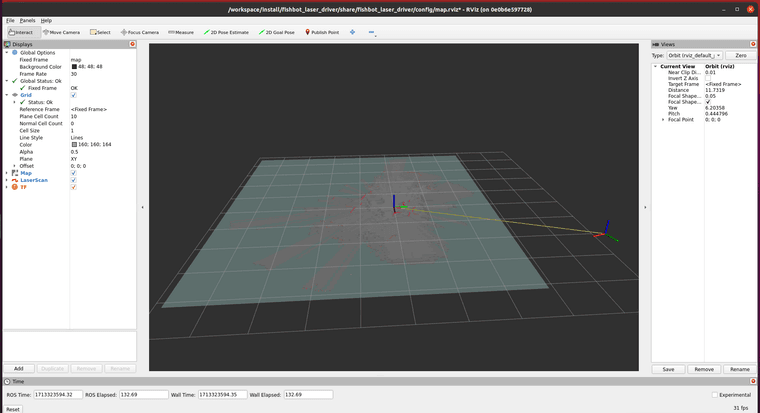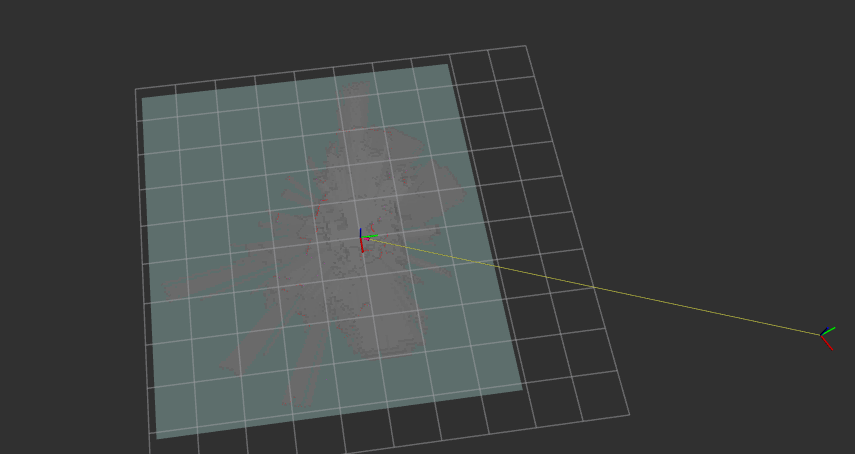[FishBot教程] 9.0.6. 雷达驱动及建图测试
-
雷达用小鱼的驱动板功能正常。我尝试用 ESP-12F为模组的ESP8266开发板 驱动雷达 出现timout count: 1提示。对照雷达驱动板原理图和ESP8266开发板引脚图后接线,
VCC 接外部电源5V
GND 接外部电源GND
TX 接ESP8266开发板RXD0
MOTOR 接ESP8266开发板GPIO4
我认为固件拷贝成功,连线正常,应该没有问题,但是提示timout count: 1,可能是什么原因导致的?
@小鱼 -
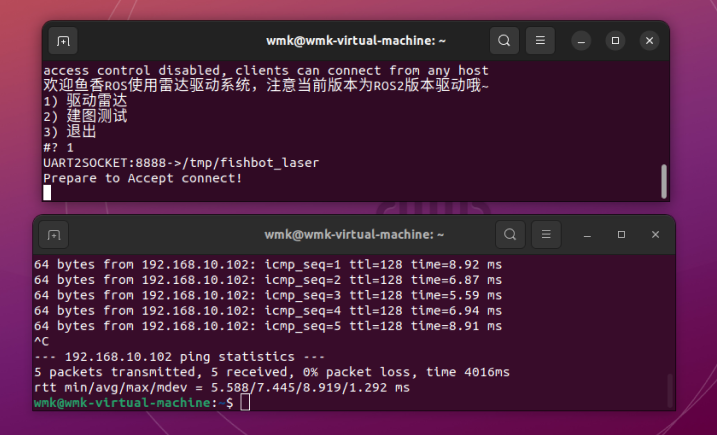
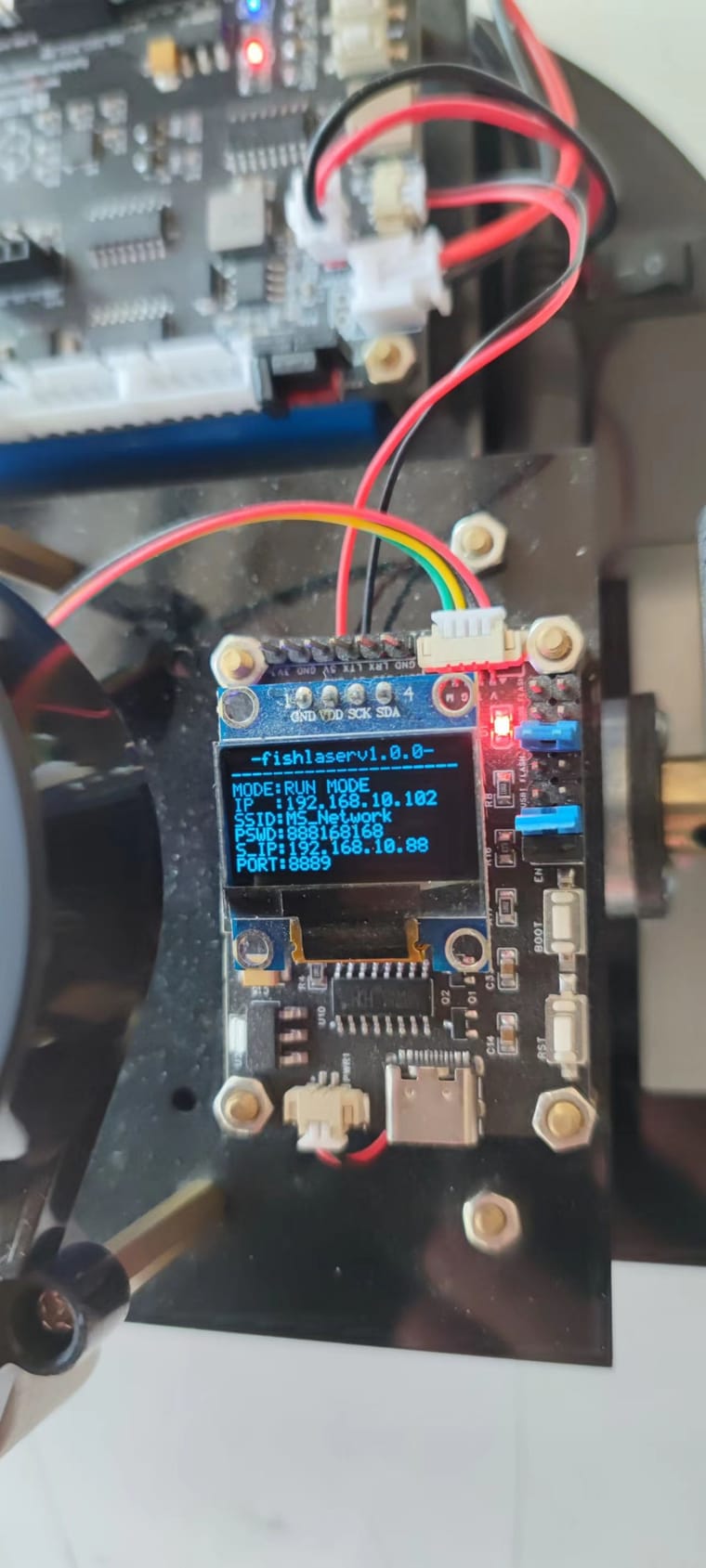
@小鱼 驱动雷达也是WIFI模式通讯不上,端口占用检查也没问题,USB通讯是正常。 -
@164982458 板子和电脑无法通信,是虚拟机运行系统吗?如果是,需要桥接。与网络也有关系,建议找客服要常见问题汇总的视频讲解。2826778595我的QQ,可以交流以下。
-
@2826778595 是虚拟机,用的桥接模式,端口占用也检查正常。
-
@2826778595 已解决这个问题,IP地址配置错误造成。
-
ping 正常 虚拟机也设置桥街模式 IP设置也正确 为什么还是连接不上呢?!
-
@anzg512 参考这个视频看一下, FishBot常见问题汇总:
链接:https://pan.baidu.com/s/14NKr0QLTnlWwcbUg97IFBQ?pwd=fish -
博主您好,我可以ping通我的雷达,但是在第一步启动驱动的时候一直停留在 prepare to accept connect。这是为啥呢,好奇怪?烦请大佬指点一二!
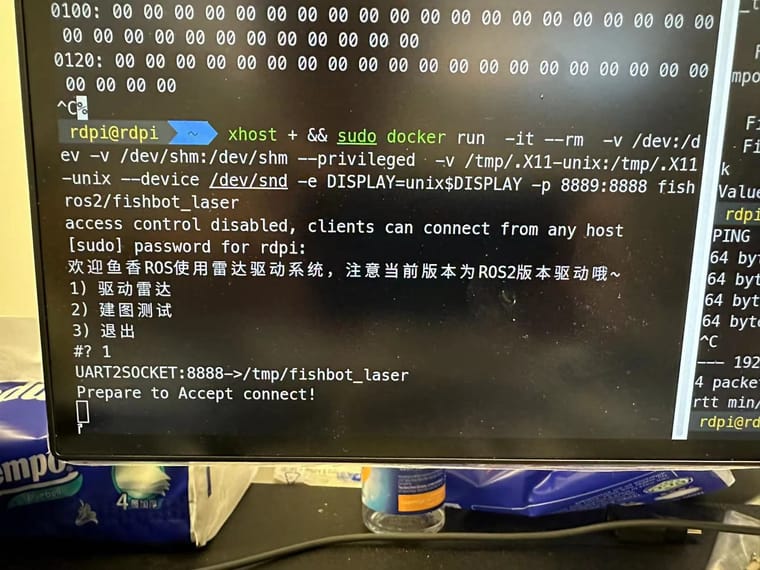
-
@2352094992 检查雷达连接,跳线帽,工作模式
-
雷达已上路由
PING 192.168.1.103 (192.168.1.103) 56(84) bytes of data. 64 bytes from 192.168.1.103: icmp_seq=1 ttl=255 time=5.76 ms 64 bytes from 192.168.1.103: icmp_seq=2 ttl=255 tinme=23.9 ms 64 bytes from 192.168.1.103: icmp_seq=3 ttl=255 time=4.62 ms 64 bytes from 192.168.1.103: icmp_seq=4 ttl=255 timie=8.08 64 bytes from 192.168.1.103: icmp_seq=5 ttl=255 time=9.46 ms 64 bytes from 192.168.1.103: icmp_seq=6 ttl=255 time=13.2 ms 64 bytes from 192.168.1.103: icmp_seq=7 ttl=255 time=5.02 ms ms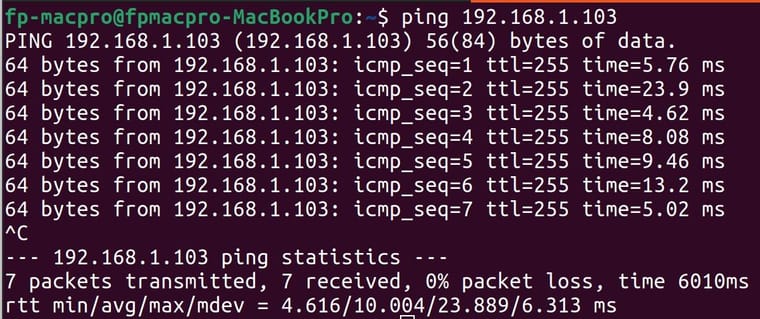
Now YDLIDAR is scanning
等5 -10 分钟左右,出 timout count欢迎鱼香ROS使用雷达驱动系统,注意当前版本为ROS2版本驱动功哦 1)驱动雷达 2)建图测试 3)退出 #? 1 UART2SOCKET:8888->/tmp/fishbot_laser Prepare to Accept connect! 3 <socket.socket fd=6, family=AddressFamily.AF_INET, type=SocketK , proto=0, laddr=('172.17.0.3', 8888), raddr=( PTY: Opened /dev/pts/7 for 0.0.0.0:8888 192.168.1.103', 49 [YDLIDAR INFO] Current ROS Driver Version: 1.4.5 [YDLIDAR] :SDK Version: 1.4.5 [YDLIDAR]:Lidar running correctly ! The health statuus: good [YDLIDAR] Connection established in [/tmp/fishbot_laser][[115200] : Firmware version: 1.5 Hardware version: 1 Model: S4 Serial: 2021042500000085 [YDLIDAR]:Fixed Size: 410 [YDLIDAR]:Sample Rate: 3K [YDLIDAR INFO] Current Sampling Rate : 3K [YDLIDAR INFO] Now YDLIDAR is scanning [ERROR] [1711427477.710755044] [ydlidar_node]: Failed to getscan timout count: 1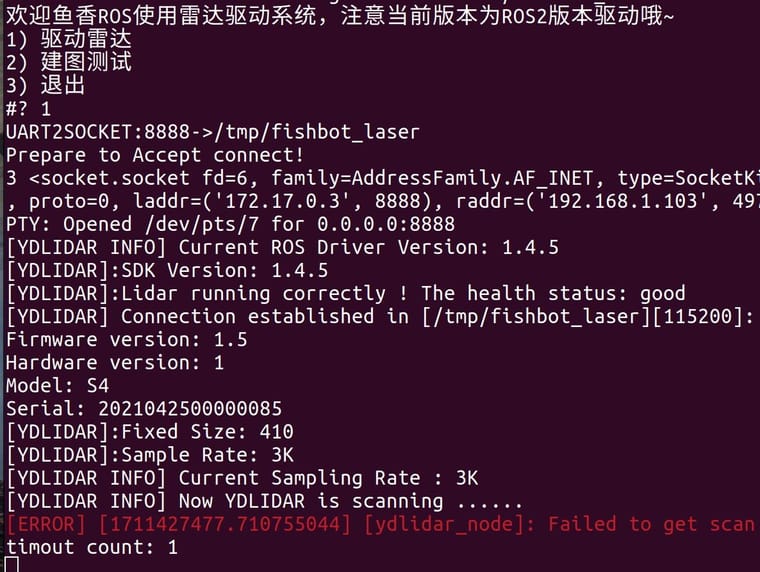
但是,选 2 测试,又能扫出东西来,虽然有报错
[rviz2-5] [ERROR] [1711427701.753874806] [rviz2]: Lobookup would require extrapolation into the future.Requ Tested time 1711427701.869087 but the latest datais at time 1711427701.869087, when looking up transform fin om frame [laser_frame] to frame [map]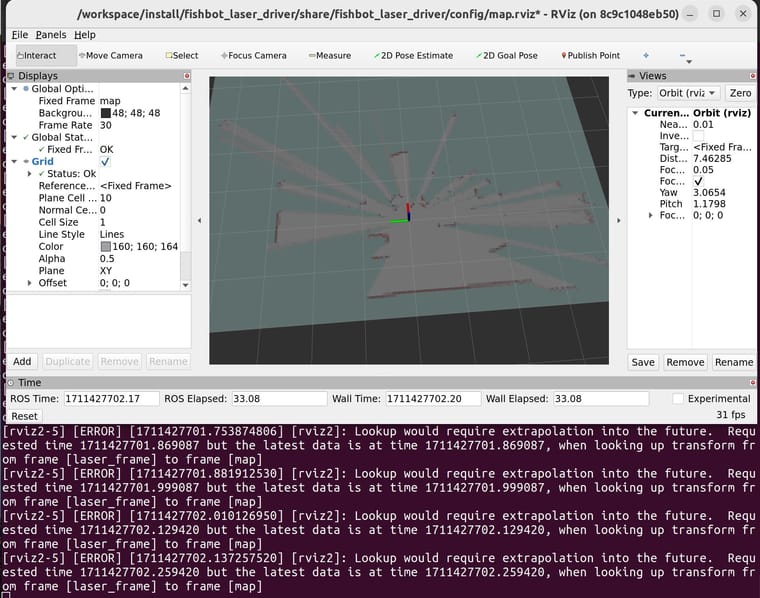
list 有 scan 的会话,但是无效的
fp-macpro@fpmacpro-MacBookPro:~$ ros2 topic list /parameter_events /rosout /scan fp-macpro@fpmacpro-MacBookPro:~$ ros2 topic hz /scan WARNING: topic [/scan] does not appear to be published yet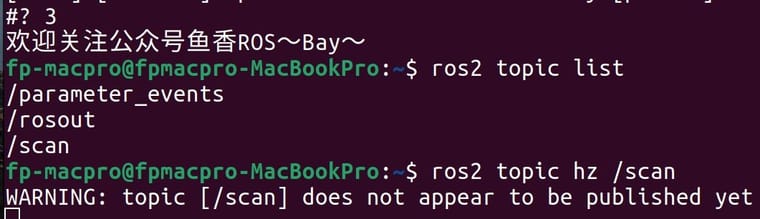
请问啥问题?和 帖子里说的 timout count: 1 的原因好像不一样啊?
@小鱼 -
@2216096692 我和你有一样的问题呜呜呜
-
@2216096692 偶尔出一个timeout没事,能建图就说明数据没啥问题,另外驱动过后,需要开新的终端测试,看你的图好像退出后再用hz查看,但驱动已经退出了,肯定没有数据
-
保存地图出错
/opt/ros/humble/lib/nav2_map_server/map_saver_cli: symbol lookup error: /opt/ros/humble/lib/libmap_server_core.so: undefined symbol: _ZN9nav2_util13LifecycleNode18on_rcl_preshutdownEv
[ros2run]: Process exited with failure 127使用小鱼在B站分享的fishros2的fishbotU盘系统,而且我用一键安装指令重装了ROS2依旧报错。
-
@515261725 你有安装nav2吗,上下文操作有哪些?
-
@小鱼 鱼哥,我也有这个问题,每次都扫描开始一会就会timeout,然后就ERROR了,地图扫描不完整
终端如下:
[INFO] [launch]: All log files can be found below /root/.ros/log/2024-04-16-12-06-30-681768-ec555413ec15-47
[INFO] [launch]: Default logging verbosity is set to INFO
[INFO] [laser_x2-1]: process started with pid [48]
[INFO] [static_transform_publisher-2]: process started with pid [50]
[INFO] [cartographer_node-3]: process started with pid [52]
[INFO] [cartographer_occupancy_grid_node-4]: process started with pid [54]
[INFO] [rviz2-5]: process started with pid [56]
[static_transform_publisher-2] [WARN] [1713269191.318786549] []: Old-style arguments are deprecated; see --help for new-style arguments
[static_transform_publisher-2] [INFO] [1713269191.583721233] [static_tf_pub_laser]: Spinning until stopped - publishing transform
[static_transform_publisher-2] translation: ('0.000000', '0.000000', '0.000000')
[static_transform_publisher-2] rotation: ('0.000000', '0.000000', '0.000000', '1.000000')
[static_transform_publisher-2] from 'base_link' to 'laser_frame'
[cartographer_node-3] [INFO] [1713269191.671332461] [cartographer logger]: I0416 12:06:31.000000 52 configuration_file_resolver.cc:41] Found '/workspace/install/fishbot_laser_driver/share/fishbot_laser_driver/config/fishbot_laser_2d.lua' for 'fishbot_laser_2d.lua'.
[cartographer_node-3] [INFO] [1713269191.675178836] [cartographer logger]: I0416 12:06:31.000000 52 configuration_file_resolver.cc:41] Found '/opt/ros/humble/share/cartographer/configuration_files/map_builder.lua' for 'map_builder.lua'.
[cartographer_node-3] [INFO] [1713269191.677415568] [cartographer logger]: I0416 12:06:31.000000 52 configuration_file_resolver.cc:41] Found '/opt/ros/humble/share/cartographer/configuration_files/map_builder.lua' for 'map_builder.lua'.
[cartographer_node-3] [INFO] [1713269191.681007798] [cartographer logger]: I0416 12:06:31.000000 52 configuration_file_resolver.cc:41] Found '/opt/ros/humble/share/cartographer/configuration_files/pose_graph.lua' for 'pose_graph.lua'.
[cartographer_node-3] [INFO] [1713269191.682020949] [cartographer logger]: I0416 12:06:31.000000 52 configuration_file_resolver.cc:41] Found '/opt/ros/humble/share/cartographer/configuration_files/pose_graph.lua' for 'pose_graph.lua'.
[cartographer_node-3] [INFO] [1713269191.683193823] [cartographer logger]: I0416 12:06:31.000000 52 configuration_file_resolver.cc:41] Found '/opt/ros/humble/share/cartographer/configuration_files/trajectory_builder.lua' for 'trajectory_builder.lua'.
[cartographer_node-3] [INFO] [1713269191.684767187] [cartographer logger]: I0416 12:06:31.000000 52 configuration_file_resolver.cc:41] Found '/opt/ros/humble/share/cartographer/configuration_files/trajectory_builder.lua' for 'trajectory_builder.lua'.
[cartographer_node-3] [INFO] [1713269191.685998156] [cartographer logger]: I0416 12:06:31.000000 52 configuration_file_resolver.cc:41] Found '/opt/ros/humble/share/cartographer/configuration_files/trajectory_builder_2d.lua' for 'trajectory_builder_2d.lua'.
[cartographer_node-3] [INFO] [1713269191.686030258] [cartographer logger]: I0416 12:06:31.000000 52 configuration_file_resolver.cc:41] Found '/opt/ros/humble/share/cartographer/configuration_files/trajectory_builder_2d.lua' for 'trajectory_builder_2d.lua'.
[cartographer_node-3] [INFO] [1713269191.687939363] [cartographer logger]: I0416 12:06:31.000000 52 configuration_file_resolver.cc:41] Found '/opt/ros/humble/share/cartographer/configuration_files/trajectory_builder_3d.lua' for 'trajectory_builder_3d.lua'.
[cartographer_node-3] [INFO] [1713269191.687977251] [cartographer logger]: I0416 12:06:31.000000 52 configuration_file_resolver.cc:41] Found '/opt/ros/humble/share/cartographer/configuration_files/trajectory_builder_3d.lua' for 'trajectory_builder_3d.lua'.
[cartographer_node-3] [INFO] [1713269191.761594023] [cartographer logger]: I0416 12:06:31.000000 52 map_builder_bridge.cpp:136] Added trajectory with ID '0'.
[rviz2-5] QStandardPaths: XDG_RUNTIME_DIR not set, defaulting to '/tmp/runtime-root'
[rviz2-5] [INFO] [1713269194.620629614] [rviz2]: Stereo is NOT SUPPORTED
[rviz2-5] [INFO] [1713269194.621912638] [rviz2]: OpenGl version: 4.1 (GLSL 4.1)
[rviz2-5] [INFO] [1713269194.754669959] [rviz2]: Stereo is NOT SUPPORTED
[cartographer_node-3] [INFO] [1713269205.685849593] [cartographer logger]: I0416 12:06:45.000000 52 ordered_multi_queue.cc:172] All sensor data for trajectory 0 is available starting at '638488660056556545'.
[cartographer_node-3] [INFO] [1713269205.686133853] [cartographer logger]: I0416 12:06:45.000000 52 local_trajectory_builder_2d.cc:135] Extrapolator is still initializing.
[cartographer_node-3] [INFO] [1713269205.786017544] [cartographer logger]: I0416 12:06:45.000000 52 pose_graph_2d.cc:148] Inserted submap (0, 0).
[rviz2-5] [INFO] [1713269206.710351584] [rviz2]: Trying to create a map of size 157 x 75 using 1 swatches
[rviz2-5] [ERROR] [1713269206.742586494] [rviz2]: Vertex Program:rviz/glsl120/indexed_8bit_image.vert Fragment Program:rviz/glsl120/indexed_8bit_image.frag GLSL link result :
[rviz2-5] active samplers with a different type refer to the same texture image unit
[cartographer_node-3] [INFO] [1713269207.336078908] [cartographer logger]: I0416 12:06:47.000000 52 collated_trajectory_builder.cc:81] scan rate: 1.20 Hz 8.36e-01 s +/- 9.58e-01 s (pulsed at 101.84% real time)
[rviz2-5] [ERROR] [1713269207.352292656] [rviz2]: Lookup would require extrapolation into the future. Requested time 1713269207.326929 but the latest data is at time 1713269207.325720, when looking up transform from frame [laser_frame] to frame [map]
[rviz2-5] [ERROR] [1713269209.109143317] [rviz2]: Lookup would require extrapolation into the future. Requested time 1713269209.211466 but the latest data is at time 1713269209.211132, when looking up transform from frame [laser_frame] to frame [map]
[rviz2-5] [ERROR] [1713269209.334953712] [rviz2]: Lookup would require extrapolation into the future. Requested time 1713269209.469465 but the latest data is at time 1713269209.340465, when looking up transform from frame [laser_frame] to frame [map]
[rviz2-5] [ERROR] [1713269209.461521477] [rviz2]: Lookup would require extrapolation into the future. Requested time 1713269209.598465 but the latest data is at time 1713269209.598465, when looking up transform from frame [laser_frame] to frame [map]
[rviz2-5] [ERROR] [1713269209.590836696] [rviz2]: Lookup would require extrapolation into the future. Requested time 1713269209.727465 but the latest data is at time 1713269209.680132, when looking up transform from frame [laser_frame] to frame [map]
[rviz2-5] [ERROR] [1713269209.749655316] [rviz2]: Lookup would require extrapolation into the future. Requested time 1713269209.835842 but the latest data is at time 1713269209.835508, when looking up transform from frame [laser_frame] to frame [map]
[rviz2-5] [ERROR] [1713269209.877724903] [rviz2]: Lookup would require extrapolation into the future. Requested time 1713269209.965175 but the latest data is at time 1713269209.965175, when looking up transform from frame [laser_frame] to frame [map]
[rviz2-5] [INFO] [1713269210.711138962] [rviz2]: Trying to create a map of size 158 x 76 using 1 swatches
[rviz2-5] [ERROR] [1713269211.638195663] [rviz2]: Lookup would require extrapolation into the future. Requested time 1713269211.651583 but the latest data is at time 1713269211.651250, when looking up transform from frame [laser_frame] to frame [map]
[rviz2-5] [ERROR] [1713269211.768248920] [rviz2]: Lookup would require extrapolation into the future. Requested time 1713269211.879476 but the latest data is at time 1713269211.879142, when looking up transform from frame [laser_frame] to frame [map]
[rviz2-5] [ERROR] [1713269212.953693786] [rviz2]: Lookup would require extrapolation into the past. Requested time 1079831768.051021 but the earliest data is at time 1713269205.814118, when looking up transform from frame [laser_frame] to frame [map]
[rviz2-5] [ERROR] [1713269213.045640846] [rviz2]: Lookup would require extrapolation into the future. Requested time 1713269213.160907 but the latest data is at time 1713269213.160573, when looking up transform from frame [laser_frame] to frame [map]
[rviz2-5] [ERROR] [1713269213.173373009] [rviz2]: Lookup would require extrapolation into the future. Requested time 1713269213.289907 but the latest data is at time 1713269213.289907, when looking up transform from frame [laser_frame] to frame [map]
[cartographer_node-3] [WARN] [1713269213.282777994] [cartographer logger]: W0416 12:06:53.000000 52 range_data_collator.cc:82] Dropped 1 earlier points.
[rviz2-5] [ERROR] [1713269213.302591756] [rviz2]: Lookup would require extrapolation into the future. Requested time 1713269213.418573 but the latest data is at time 1713269213.418240, when looking up transform from frame [laser_frame] to frame [map]
[rviz2-5] [ERROR] [1713269213.493703933] [rviz2]: Lookup would require extrapolation into the future. Requested time 1713269213.547573 but the latest data is at time 1713269213.547573, when looking up transform from frame [laser_frame] to frame [map]
[rviz2-5] [ERROR] [1713269215.221313290] [rviz2]: Lookup would require extrapolation into the future. Requested time 1713269215.256422 but the latest data is at time 1713269215.256088, when looking up transform from frame [laser_frame] to frame [map]
[rviz2-5] [ERROR] [1713269215.414464657] [rviz2]: Lookup would require extrapolation into the future. Requested time 1713269215.465421 but the latest data is at time 1713269215.465421, when looking up transform from frame [laser_frame] to frame [map]
[rviz2-5] [INFO] [1713269215.533682452] [rviz2]: Message Filter dropping message: frame 'laser_frame' at time 1713269205.526 for reason 'the timestamp on the message is earlier than all the data in the transform cache'
[rviz2-5] [ERROR] [1713269215.542120629] [rviz2]: Lookup would require extrapolation into the future. Requested time 1713269215.594754 but the latest data is at time 1713269215.550088, when looking up transform from frame [laser_frame] to frame [map] -
@mixllred 检查下网络结构
-
@小鱼 鱼哥,我是用电脑开的热点,虚拟机用的是桥接模式
-
@小鱼
#? 1
UART2SOCKET:8888->/tmp/fishbot_laser
Prepare to Accept connect!
3 <socket.socket fd=6, family=AddressFamily.AF_INET, type=SocketKind.SOCK_STREAM, proto=0, laddr=('172.17.0.2', 8888), raddr=('192.168.43.165', 62715)> 4
PTY: Opened /dev/pts/2 for 0.0.0.0:8888
[YDLIDAR INFO] Current ROS Driver Version: 1.4.5
[YDLIDAR]:SDK Version: 1.4.5
[YDLIDAR]:Lidar running correctly ! The health status: good
[YDLIDAR] Connection established in [/tmp/fishbot_laser][115200]:
Firmware version: 1.5
Hardware version: 1
Model: S4
Serial: 2020101300002268
[YDLIDAR]:Fixed Size: 390
[YDLIDAR]:Sample Rate: 4K
[YDLIDAR INFO] Current Sampling Rate : 4K
[YDLIDAR INFO] Now YDLIDAR is scanning ......
timout count: 1
[ERROR] [1713320114.687064868] [ydlidar_node]: Failed to get scan
timout count: 2
[ERROR] [1713320116.687741811] [ydlidar_node]: Failed to get scan
[ERROR] [1713320118.689269687] [ydlidar_node]: Failed to get scan
[ERROR] [1713320120.691270177] [ydlidar_node]: Failed to get scan
[ERROR] [1713320122.691578106] [ydlidar_node]: Failed to get scan
[ERROR] [1713320124.692916798] [ydlidar_node]: Failed to get scan
[ERROR] [1713320126.693436285] [ydlidar_node]: Failed to get scan
[ERROR] [1713320128.694099668] [ydlidar_node]: Failed to get scan
[ERROR] [1713320130.695395445] [ydlidar_node]: Failed to get scan
[ERROR] [1713320132.695617436] [ydlidar_node]: Failed to get scan
[ERROR] [1713320134.696474381] [ydlidar_node]: Failed to get scan
[ERROR] [1713320136.697445108] [ydlidar_node]: Failed to get scan
[ERROR] [1713320138.698319895] [ydlidar_node]: Failed to get scan
^C[INFO] [1713320140.087169237] [rclcpp]: signal_handler(signum=2)
Traceback (most recent call last):
File "/workspace/install/fishbot_laser_driver/lib/fishbot_laser_driver/laser_x2", line 33, in <module>
sys.exit(load_entry_point('fishbot-laser-driver==0.0.0', 'console_scripts', 'laser_x2')())
File "/workspace/install/fishbot_laser_driver/lib/python3.10/site-packages/fishbot_laser_driver/fishbot_laser_x2.py", line 83, in main
SocketServer()
File "/workspace/install/fishbot_laser_driver/lib/python3.10/site-packages/fishbot_laser_driver/fishbot_laser_x2.py", line 35, in init
self.main()
File "/workspace/install/fishbot_laser_driver/lib/python3.10/site-packages/fishbot_laser_driver/fishbot_laser_x2.py", line 61, in main
fdlist = mypoll.poll(256)
KeyboardInterrupt
[ros2run]: Interrupt -
@mixllred
建图前雷达连接正常,开始建图后雷达转接板指示灯一闪一闪,出现以上报错,出现基本地图图像后建图停止,一个坐标轴开始偏离起始点(雷达没有移动)
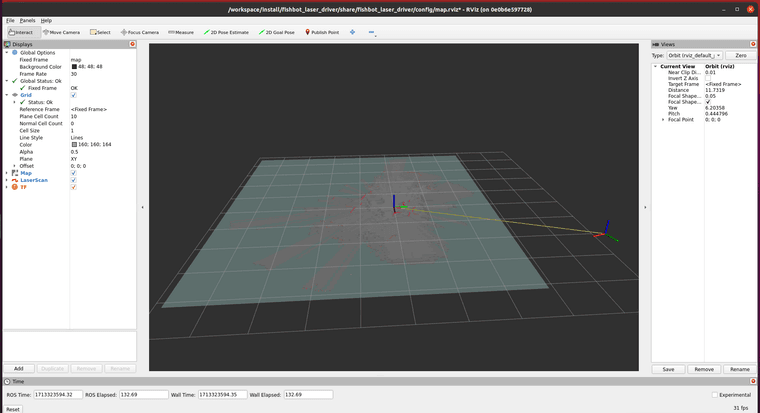
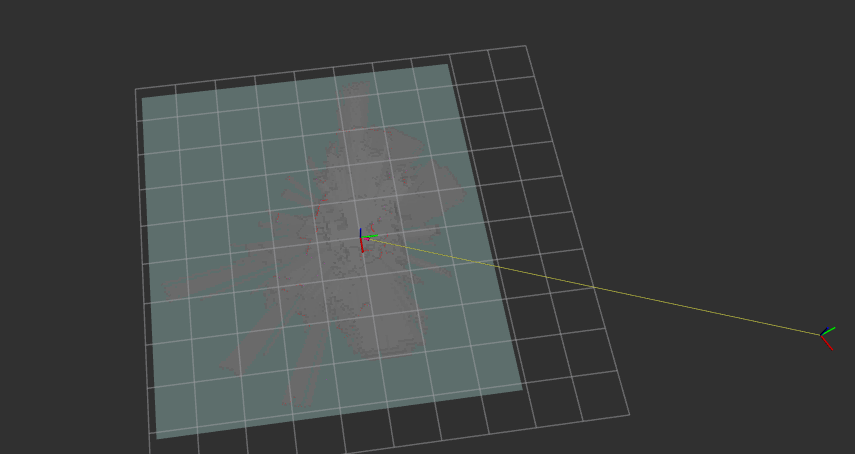
-
@mixllred 在 [FishBot教程] 6. 雷达驱动及建图测试 中说:
@mixllred
建图前雷达连接正常,开始建图后雷达转接板指示灯一闪一闪,出现以上报错,出现基本地图图像后建图停止,一个坐标轴开始偏离起始点(雷达没有移动)