小鱼的一键安装系列
-
@1135181684 是ubuntu20.04
-
@Liuton 同问,你解决了吗
-
@ihciab 同问!!请问你解决了吗
-
一键安装 依赖错误
Run CMD Task:[ls /opt/ros/melodic/setup.bash]
[-]Result:code:2安装失败了,请打开鱼香社区:https://fishros.org.cn/forum 在一键安装专区反馈问题...
Run CMD Task:[ls /opt/ros/melodic/setup.bash]
[-]Result:code:2 -
Traceback (most recent call last):
File "/usr/bin/roscore", line 37, in <module>
from roslaunch.nodeprocess import DEFAULT_TIMEOUT_SIGINT, DEFAULT_TIMEOUT_SIGTERM
File "/usr/lib/python3/dist-packages/roslaunch/init.py", line 62, in <module>
from .scriptapi import ROSLaunch
File "/usr/lib/python3/dist-packages/roslaunch/scriptapi.py", line 42, in <module>
import roslaunch.parent
File "/usr/lib/python3/dist-packages/roslaunch/parent.py", line 54, in <module>
import roslaunch.server
File "/usr/lib/python3/dist-packages/roslaunch/server.py", line 80, in <module>
from rosgraph_msgs.msg import Log
ImportError: cannot import name 'Log' from 'rosgraph_msgs.msg' (/opt/ros/humble/local/lib/python3.10/dist-packages/rosgraph_msgs/msg/init.py) -
@1450101792 尽量新开一个帖子,这个楼太高了,另外请描述下情况。在运行什么指令下报的错,系统版本等等
请阅读:
@小鱼 在 提问前必看!一定要看!必须看一下! 中说:
如果是程序,版本信息,系统信息,ROS版本,你的前后操作等等都是帮助快速定位的。
-
Got permission denied while trying to connect to the Docker daemon socket at unix:///var/run/docker.sock: Get http://%2Fvar%2Frun%2Fdocker.sock/v1.24/containers/melodic1/json: dial unix /var/run/docker.sock: connect: permission denied
Password:
he jiao cheng bu yi yang -
@1310622682 重启电脑
-
失败了。。请到社区或群聊反馈:['', 'sudo: docker:找不到命令\n']
-
忘记安装docker时候使用的名称怎么办
-
@2361998686 docker ps -a 看一下
-
四次换源后都失败了,请及时联系小鱼获取解决方案并处理!
-
@1043028392 请单独开个新的帖子讨论该问题
-
此回复已被删除! -
AttributeError: 'NoneType' object has no attribute 'keys'
bash: /opt/ros/melodic/setup.bash: 没有那个文件或目录 -
@892542108 请单独开个新的帖子讨论该问题
-
此回复已被删除! -
系统版本:ubuntu16
ROS:kinetic
安装途径:鱼香ros一键安装
问题描述:在配置rosdep之后,无论是rosdepc update还是rosdep update都失败。--------rosdep update---------
casun@casun:~$ rosdep update reading in sources list data from /etc/ros/rosdep/sources.list.d Hit https://gitee.com/ohhuo/rosdistro/raw/master/rosdep/osx-homebrew.yaml Hit https://gitee.com/ohhuo/rosdistro/raw/master/rosdep/base.yaml Hit https://gitee.com/ohhuo/rosdistro/raw/master/rosdep/python.yaml Hit https://gitee.com/ohhuo/rosdistro/raw/master/rosdep/ruby.yaml Hit https://gitee.com/ohhuo/rosdistro/raw/master/releases/fuerte.yaml Query rosdistro index https://raw.githubusercontent.com/ros/rosdistro/master/index-v4.yaml Skip end-of-life distro "ardent" Skip end-of-life distro "bouncy" Skip end-of-life distro "crystal" Skip end-of-life distro "dashing" Skip end-of-life distro "eloquent" Add distro "foxy" Add distro "galactic" Skip end-of-life distro "groovy" Add distro "humble" Skip end-of-life distro "hydro" Skip end-of-life distro "indigo" Skip end-of-life distro "jade" Skip end-of-life distro "kinetic" Skip end-of-life distro "lunar" Add distro "melodic" ERROR: error loading sources list: <urlopen error <urlopen error timed out> (https://raw.githubusercontent.com/ros/rosdistro/master/melodic/distribution.yaml)>--------rosdepc update--------
casun@casun:~$ rosdepc update 欢迎使用国内版rosdep之rosdepc 我是作者小鱼,更多ROS学习资源请关注公众号鱼香ROS 小鱼rosdepc开始为您服务--------------- reading in sources list data from /etc/ros/rosdep/sources.list.d Hit https://gitee.com/ohhuo/rosdistro/raw/master/rosdep/osx-homebrew.yaml Hit https://gitee.com/ohhuo/rosdistro/raw/master/rosdep/base.yaml Hit https://gitee.com/ohhuo/rosdistro/raw/master/rosdep/python.yaml Hit https://gitee.com/ohhuo/rosdistro/raw/master/rosdep/ruby.yaml ERROR: unable to process source [https://gitee.com/ohhuo/rosdistro/raw/master/releases/fuerte.yaml]: Failed to download target platform data for gbpdistro: <urlopen error timed out> Query rosdistro index https://gitee.com/ohhuo/rosdistro/raw/master/index-v4.yaml Skip end-of-life distro "ardent" Skip end-of-life distro "bouncy" Skip end-of-life distro "crystal" Skip end-of-life distro "dashing" Skip end-of-life distro "eloquent" Add distro "foxy" Add distro "galactic" Skip end-of-life distro "groovy" Add distro "humble" ERROR: Rosdep experienced an error: Expected file type is 'distribution' Please go to the rosdepc page [1] and file a bug report with the stack trace below. [1] : http://www.ros.org/wiki/rosdepc 发生错误了,请关注微信公众号:鱼香ROS,找小鱼反馈哦 rosdepc version: 0.21.0 Traceback (most recent call last): File "/usr/local/lib/python2.7/dist-packages/roscdep2/main.py", line 146, in rosdep_main exit_code = _rosdep_main(args) File "/usr/local/lib/python2.7/dist-packages/roscdep2/main.py", line 446, in _rosdep_main return _no_args_handler(command, parser, options, args) File "/usr/local/lib/python2.7/dist-packages/roscdep2/main.py", line 455, in _no_args_handler return command_handlers[command](options) File "/usr/local/lib/python2.7/dist-packages/roscdep2/main.py", line 677, in command_update ros_distro=options.ros_distro) File "/usr/local/lib/python2.7/dist-packages/roscdep2/sources_list.py", line 516, in update_sources_list rosdep_data = get_gbprepo_as_rosdep_data(dist_name) File "/usr/local/lib/python2.7/dist-packages/roscdep2/gbpdistro_support.py", line 149, in get_gbprepo_as_rosdep_data distro_file = get_release_file(gbpdistro) File "/usr/local/lib/python2.7/dist-packages/roscdep2/rosdistrohelper.py", line 77, in get_release_file dist_file = rosdistro.get_distribution_file(get_index(), distro) File "/usr/lib/python2.7/dist-packages/rosdistro/__init__.py", line 120, in get_distribution_file return create_distribution_file(dist_name, data) File "/usr/lib/python2.7/dist-packages/rosdistro/distribution_file.py", line 134, in create_distribution_file dist_file = DistributionFile(dist_name, d) File "/usr/lib/python2.7/dist-packages/rosdistro/distribution_file.py", line 45, in __init__ assert 'type' in data, "Expected file type is '%s'" % DistributionFile._type AssertionError: Expected file type is 'distribution' -
@linzeshi 请单独发一个帖子
-
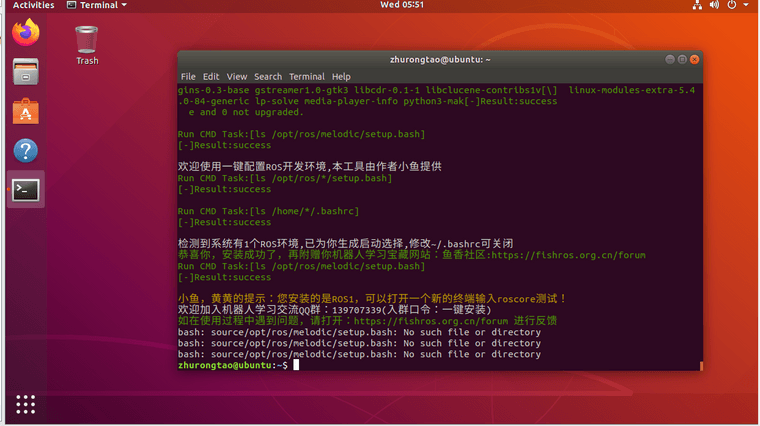
请这样是安装成功了吗?我之前尝试装过ros-melodic,在初始化和配置环境变量的时候出了问题。在配置环境变量的时候也是有这个“no such file or directory”的提示,然后我卸载了原来安装的ros。 -
毛 毛哥成山轮胎机油保养 在 中 引用了 这个主题