一键安装使用指南及常见问题解决方案
-
@1604333939 一键安装不支持树莓派系统
-
此回复已被删除! -
spric@spric-desktop:~$ rosdep update Traceback (most recent call last): File "/usr/local/bin/rosdep", line 7, in <module> from rosdep2.main import rosdep_main File "/usr/local/lib/python3.5/dist-packages/rosdep2/__init__.py", line 45, in <module> from .lookup import RosdepDefinition, RosdepView, RosdepLookup, \ File "/usr/local/lib/python3.5/dist-packages/rosdep2/lookup.py", line 41, in <module> from .rospkg_loader import RosPkgLoader File "/usr/local/lib/python3.5/dist-packages/rosdep2/rospkg_loader.py", line 39, in <module> import catkin_pkg.package File "/usr/local/lib/python3.5/dist-packages/catkin_pkg/package.py", line 44, in <module> from catkin_pkg.condition import evaluate_condition File "/usr/local/lib/python3.5/dist-packages/catkin_pkg/condition.py", line 17, in <module> import pyparsing as pp File "/usr/local/lib/python3.5/dist-packages/pyparsing/__init__.py", line 100 major: int ^ SyntaxError: invalid syntax在更新和初始化时,都出现这个报错
-
更新源也错误了
小鱼:检测当前系统ubuntu16.04:xenial 支持一键安装ROS Run CMD Task:[sudo apt update] [-]Result:success --upgradable’ 来查看它们。eleasee Run CMD Task:[sudo apt-cache search curl ] [-]Result:success kage retrieves data from url-format files such as http://, ftp://, package:// file://, etc., and loads the data into memory. Run CMD Task:[sudo apt install curl -y] [-]Result:success .卸载 0 个软件包,有 35 个软件包未被升级。 Run CMD Task:[sudo apt-cache search gnupg2 ] [-]Result:success eplacement (new v2.x)tainer easier Run CMD Task:[sudo apt install gnupg2 -y] [-]Result:success .卸载 0 个软件包,有 35 个软件包未被升级。 Run CMD Task:[curl -s https://gitee.com/ohhuo/rosdistro/raw/master/ros.asc | sudo apt-key add -] [-]Result:success Run CMD Task:[dpkg --print-architecture] [-]Result:success 根据您的系统,为您推荐安装源为['http://mirrors.tuna.tsinghua.edu.cn/ros/ubuntu/', 'http://mirrors.tuna.tsinghua.edu.cn/ros2/ubuntu/'] Run CMD Task:[sudo apt update] [-]Result:success --upgradable’ 来查看它们。arm64 Packages [833 kB] Run CMD Task:[sudo apt-cache search ros-base ] [-]Result:success h extends ros_core and includes other basic non-robot tools like actionlib, dynamic reconfigure, nodelets, and pluginlib. 换源后更新失败,第二次开始切换源,尝试更换ROS2源为华为源! 根据您的系统,为您推荐安装源为['https://repo.huaweicloud.com/ros/ubuntu/', 'https://repo.huaweicloud.com/ros2/ubuntu/'] Run CMD Task:[sudo rm -rf /etc/apt/sources.list.d/ros-fish.list] [-]Result:success Run CMD Task:[sudo apt update] [-]Result:success --upgradable’ 来查看它们。ackages [833 kB] Run CMD Task:[sudo apt-cache search ros-base ] [-]Result:success h extends ros_core and includes other basic non-robot tools like actionlib, dynamic reconfigure, nodelets, and pluginlib. 换源后更新失败,第三次开始切换源,尝试更换ROS2源为ROS2官方源! 根据您的系统,为您推荐安装源为['http://packages.ros.org/ros/ubuntu/', 'http://packages.ros.org/ros2/ubuntu/'] Run CMD Task:[sudo rm -rf /etc/apt/sources.list.d/ros-fish.list] [-]Result:success Run CMD Task:[sudo apt update] [-]Result:success --upgradable’ 来查看它们。es [131 kB] Run CMD Task:[sudo apt-cache search ros-base ] [-]Result:success h extends ros_core and includes other basic non-robot tools like actionlib, dynamic reconfigure, nodelets, and pluginlib. 换源后更新失败,第四次开始切换源,尝试使用https-ROS2官方源~! 根据您的系统,为您推荐安装源为['https://packages.ros.org/ros/ubuntu/', 'https://packages.ros.org/ros2/ubuntu/'] Run CMD Task:[sudo rm -rf /etc/apt/sources.list.d/ros-fish.list] [-]Result:success Run CMD Task:[sudo apt update] [-]Result:code:100 org) does not match target host name 'packages.ros.org' 检测到发生证书校验错误['\n', 'WARNING: apt does not have a stable CLI interface. Use with caution in scripts.\n', '\n', 'E: 仓库 “https://packages.ros.org/ros/ubuntu xenial Release” 没有 Release 文件。\n', 'E: 仓库 “https://packages.ros.org/ros2/ubuntu xenial Release” 没有 Release 文件。\n'],自动取消https校验,如有需要请手动删除:rm /etc/apt/apt.conf.d/99verify-peer.conf Run CMD Task:[touch /etc/apt/apt.conf.d/99verify-peer.conf] [-]Result:success Run CMD Task:[echo "Acquire { https::Verify-Peer false }" > /etc/apt/apt.conf.d/99verify-peer.conf] [-]Result:success Run CMD Task:[sudo apt-key adv --keyserver keyserver.ubuntu.com --recv-keys F42ED6FBAB17C654] [-]Result:success -keyserver Run CMD Task:[sudo apt update] [-]Result:code:100 org) does not match target host name 'packages.ros.org' apt更新失败,后续程序可能会继续尝试...,['\n', 'WARNING: apt does not have a stable CLI interface. Use with caution in scripts.\n', '\n', 'E: 仓库 “https://packages.ros.org/ros/ubuntu xenial Release” 没有 Release 文件。\n', 'E: 仓库 “https://packages.ros.org/ros2/ubuntu xenial Release” 没有 Release 文件。\n'] Run CMD Task:[sudo apt-cache search ros-base ] [-]Result:success h extends ros_core and includes other basic non-robot tools like actionlib, dynamic reconfigure, nodelets, and pluginlib. Run CMD Task:[sudo apt update] [-]Result:code:100 org) does not match target host name 'packages.ros.org' 检测到发生证书校验错误['\n', 'WARNING: apt does not have a stable CLI interface. Use with caution in scripts.\n', '\n', 'E: 仓库 “https://packages.ros.org/ros/ubuntu xenial Release” 没有 Release 文件。\n', 'E: 仓库 “https://packages.ros.org/ros2/ubuntu xenial Release” 没有 Release 文件。\n'],自动取消https校验,如有需要请手动删除:rm /etc/apt/apt.conf.d/99verify-peer.conf Run CMD Task:[touch /etc/apt/apt.conf.d/99verify-peer.conf] [-]Result:success Run CMD Task:[echo "Acquire { https::Verify-Peer false }" > /etc/apt/apt.conf.d/99verify-peer.conf] [-]Result:success Run CMD Task:[sudo apt-key adv --keyserver keyserver.ubuntu.com --recv-keys F42ED6FBAB17C654] [-]Result:success -keyserver Run CMD Task:[sudo apt update] [-]Result:code:100 org) does not match target host name 'packages.ros.org' apt更新失败,后续程序可能会继续尝试...,['\n', 'WARNING: apt does not have a stable CLI interface. Use with caution in scripts.\n', '\n', 'E: 仓库 “https://packages.ros.org/ros/ubuntu xenial Release” 没有 Release 文件。\n', 'E: 仓库 “https://packages.ros.org/ros2/ubuntu xenial Release” 没有 Release 文件。\n'] 四次换源后都失败了,请及时联系小鱼获取解决方案并处理! -
把 /etc/apt/sources.list.d/ 里面的文件里面的https换成http就好
这个问题是由系统证书链过期导致的。
-
@ganyuanzhen
@小鱼 建议小鱼在脚本里面加一个是否启用https的选项,以防止类似的在老旧系统上安装时出现的证书错误
-
@ganyuanzhen 有做这部分工作,可能存在bug,没有捕获
-
wget http://fishros.com/install -O fishros && . fishros
--2023-08-21 14:18:09-- http://fishros.com/install
正在连接 127.0.0.1:7890... 已连接。
已发出 Proxy 请求,正在等待回应... 301 Moved Permanently
位置:http://fishros.com/install/ [跟随至新的 URL]
--2023-08-21 14:18:09-- http://fishros.com/install/
再次使用存在的到 127.0.0.1:7890 的连接。
已发出 Proxy 请求,正在等待回应... 200 OK
长度: 582 [application/octet-stream]
正在保存至: “fishros”fishros 100%[===================>] 582 --.-KB/s 用时 0s
2023-08-21 14:18:09 (53.9 MB/s) - 已保存 “fishros” [582/582])
.: 没有那个文件或目录: fishros
-
@my863124497 改下指令 wget http://fishros.com/install -O fishros && /bin/bash fishros
-
此回复已被删除! -
['', 'sudo: docker: command not found\n']
-
@2927132851 docker没有装
-
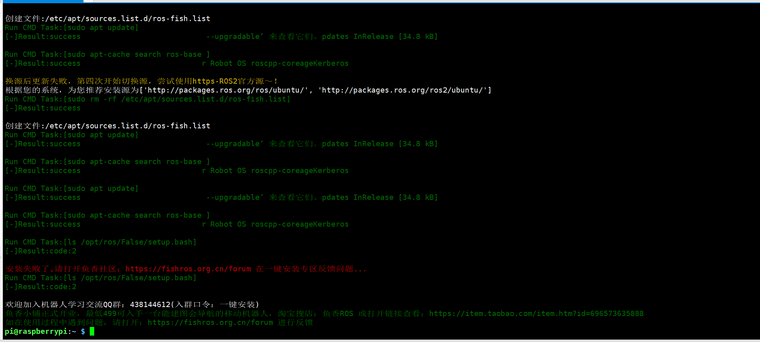
-
@suyelingfeng666 之前翻ROS仓库的时候发现,ROS2不支持Debian系统,然后你用的似乎是RaspberryPiOS,这个系统是基于Debian的。所以要换成Ubuntu就可以用了。
ROS1似乎是支持Debian的。
-
@小鱼 请问
下列软件包有未满足的依赖关系:
ros-noetic-desktop-full : 依赖: ros-noetic-desktop 但是它将不会被安装
依赖: ros-noetic-perception 但是它将不会被安装
依赖: ros-noetic-simulators 但是它将不会被安装
依赖: ros-noetic-urdf-sim-tutorial 但是它将不会被安装
E: 无法修正错误,因为您要求某些软件包保持现状,就是它们破坏了软件包间的依赖关系。
导致一键安装失败是怎么回事呢![替代文字]
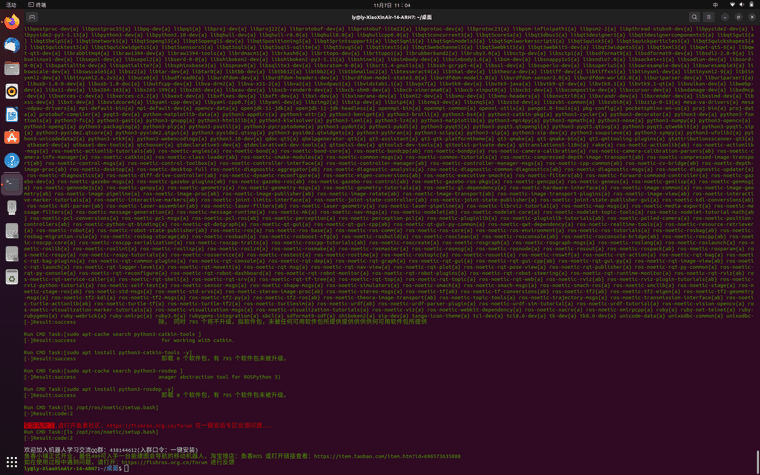
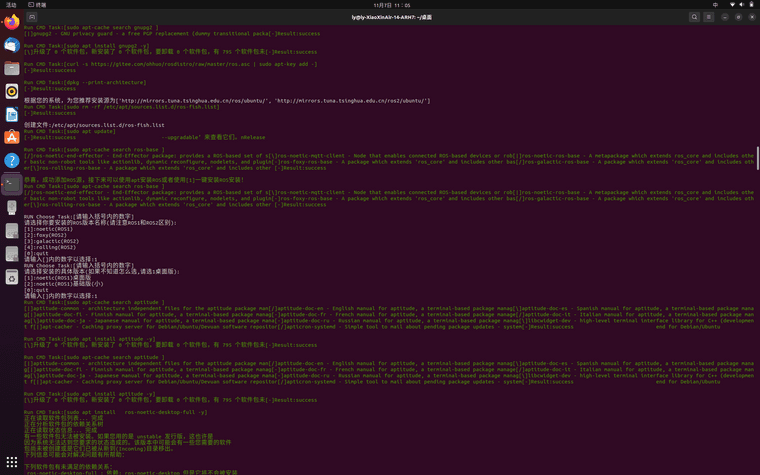
-
@2636814605 试试这个装
@毛哥成山轮胎机油保养 在 学习笔记 中说:
----------------aptitude 命令----------------------
aptitude与 apt-get 一样,是 Debian 及其衍生系统中功能极其强大的包管理工具。与 apt-get 不同的是,aptitude在处理依赖问题上更佳一些。举例来说,aptitude在删除一个包时,会同时删除本身所依赖的包。这样,系统中不会残留无用的包,整个系统更为干净。
sudo apt-get install aptitude 安装aptitude
aptitude install pkgname 安装包
aptitude remove pkgname 删除包
aptitude purge pkgname 删除包及其配置文件
aptitude search string robot_state_publisher 搜索包 查找包
aptitude show pkgname 显示包的详细信息 -
Run CMD Task:[sudo apt-cache search python3-colcon-common-extensions ]
[]python3-colcon-common-extensions - Meta package aggregating colcon-core and c[-]Result:successRun CMD Task:[sudo apt install python3-colcon-common-extensions -y]
[]升级了 0 个软件包,新安装了 0 个软件包,要卸载 0 个软件包,有 0 个软件包未被[-]Result:successRun CMD Task:[sudo apt-cache search python3-argcomplete ]
[-]Result:success for argparse (for Python 3)Run CMD Task:[sudo apt install python3-argcomplete -y]
[]升级了 0 个软件包,新安装了 0 个软件包,要卸载 0 个软件包,有 0 个软件包未被[-]Result:successRun CMD Task:[sudo apt-cache search python3-rosdep ]
[]python3-rosdep2 - rosdep package manager abstraction tool for Robot OS (Pytho[-]Result:success anager abstraction tool for ROSRun CMD Task:[sudo apt install python3-rosdep -y]
[]升级了 0 个软件包,新安装了 0 个软件包,要卸载 0 个软件包,有 0 个软件包未被[-]Result:successRun CMD Task:[ls /opt/ros/foxy/setup.bash]
[-]Result:code:2安装失败了怎么解决
-
正在读取软件包列表... 完成
正在分析软件包的依赖关系树... 完成
正在读取状态信息... 完成
python3-distro 已经是最新版 (1.8.0-1)。
python3-yaml 已经是最新版 (6.0-3build1)。
下列软件包是自动安装的并且现在不需要了:
grub-pc-bin
使用'sudo apt autoremove'来卸载它(它们)。
升级了 0 个软件包,新安装了 0 个软件包,要卸载 0 个软件包,有 226 个软件包未被升级。
/tmp/fishinstall/install.py:76: SyntaxWarning: invalid escape sequence '.'
book = """
/tmp/fishinstall/install.py:81: SyntaxWarning: invalid escape sequence '\ '
.'// .-~"""""""-._ | _,-
--2023-12-11 09:48:28-- http://fishros.com/install/install1s/tools/base.py
正在解析主机 fishros.com (fishros.com)... 139.9.131.171
正在连接 fishros.com (fishros.com)|139.9.131.171|:80... 已连接。
已发出 HTTP 请求,正在等待回应... 200 OK
长度: 44694 (44K) [application/octet-stream]
正在保存至: ‘/tmp/fishinstall/tools/base.py’/tmp/fishinstall/tools/base.py 100%[================================================================================================>] 43.65K --.-KB/s 用时 0.1s
2023-12-11 09:48:28 (338 KB/s) - 已保存 ‘/tmp/fishinstall/tools/base.py’ [44694/44694])
WARN:No Yaml Module!
Traceback (most recent call last):
File "/tmp/fishinstall/install.py", line 122, in <module>
main()
File "/tmp/fishinstall/install.py", line 57, in main
from tools.base import CmdTask,FileUtils,PrintUtils,ChooseTask,ChooseWithCategoriesTask
File "/tmp/fishinstall/tools/base.py", line 775, in <module>
osversion = GetOsVersion()
^^^^^^^^^^^^^^
File "/tmp/fishinstall/tools/base.py", line 105, in GetOsVersion
import distro
ModuleNotFoundError: No module named 'distro' -
佬,请问一件安装支持在docker环境下安装ROS吗,目前Docker的ubuntu为20.04,想要安装一个ROS1
-
安装过程中出现依赖问题应该怎么解决
正在解析主机 fishros.com (fishros.com)... 139.9.131.171
正在连接 fishros.com (fishros.com)|139.9.131.171|:80... 已连接。
已发出 HTTP 请求,正在等待回应... 301 Moved Permanently
位置:http://fishros.com/install/ [跟随至新的 URL]
--2024-02-19 18:45:08-- http://fishros.com/install/
再次使用存在的到 fishros.com:80 的连接。
已发出 HTTP 请求,正在等待回应... 200 OK
长度: 582 [application/octet-stream]
正在保存至: “fishros”fishros 100%[===================>] 582 --.-KB/s 用时 0s
2024-02-19 18:45:08 (77.7 MB/s) - 已保存 “fishros” [582/582])
[sudo] yan 的密码:
正在读取软件包列表... 完成
正在分析软件包的依赖关系树
正在读取状态信息... 完成
python3-distro 已经是最新版 (1.4.0-1)。
python3-distro 已设置为手动安装。
python3-yaml 已经是最新版 (5.3.1-1ubuntu0.1)。
python3-yaml 已设置为手动安装。
您也许需要运行“apt --fix-broken install”来修正上面的错误。
下列软件包有未满足的依赖关系:
linux-headers-6.4.0-060400-generic : 依赖: libc6 (>= 2.34) 但是 2.31-0ubuntu9.14 正要被安装
依赖: libssl3 (>= 3.0.0) 但无法安装它
E: 有未能满足的依赖关系。请尝试不指明软件包的名字来运行“apt --fix-broken install”(也可以指定一个解决办法)。
--2024-02-19 18:45:13-- http://fishros.com/install/install1s/tools/base.py
正在解析主机 fishros.com (fishros.com)... 139.9.131.171
正在连接 fishros.com (fishros.com)|139.9.131.171|:80... 已连接。
已发出 HTTP 请求,正在等待回应... 200 OK
长度: 44656 (44K) [application/octet-stream]
正在保存至: “/tmp/fishinstall/tools/base.py”/tmp/fishinstall/to 100%[===================>] 43.61K --.-KB/s 用时 0.01s
2024-02-19 18:45:13 (2.92 MB/s) - 已保存 “/tmp/fishinstall/tools/base.py” [44656/44656])
Run CMD Task:[dpkg --print-architecture]
[-]Result:successRun CMD Task:[wget https://fishros.org.cn/forum/topic/1733 -O /tmp/t1733 -q && rm -rf /tmp/t1733]
[-]Result:success基础检查通过...
======欢迎使用一键安装工具,人生苦短,三省吾身,省时省力省心!=======
======一键安装已开源,请放心使用:https://github.com/fishros/install =======.-~~~~~~~~~-._ _.-~~~~~~~~~-. __.' ~. .~ `.__ .'// 开卷有益 \./ 书山有路 \ `. .'// 可以多看看小鱼的文章 | 关注公众号鱼香ROS \ `. .'// .-~"~~~~-._ | _,-~~~~"~-. \`. .'//.-" `-. | .-' "-.\`. .'//______.============-.. \ | / ..-============.______\`. .'______________________________\|/______________________________` ----------------------------------------------------------------------RUN Choose Task:[请输入括号内的数字]
---众多工具,等君来用---
ROS相关:
[1]:一键安装(推荐):ROS(支持ROS/ROS2,树莓派Jetson)
[3]:一键安装:rosdep(小鱼的rosdepc,又快又好用)
[4]:一键配置:ROS环境(快速更新ROS环境设置,自动生成环境选择)
[9]:一键安装:Cartographer(18 20测试通过,16未测. updateTime 20240125)
[11]:一键安装:ROS Docker版(支持所有版本ROS/ROS2)
[16]:一键安装:系统自带ROS (!!警告!!仅供特殊情况下使用)常用软件:
[2]:一键安装:github桌面版(小鱼常用的github客户端)
[6]:一键安装:NodeJS环境
[7]:一键安装:VsCode开发工具
[8]:一键安装:Docker
[10]:一键安装:微信(可以在Linux上使用的微信)
[12]:一键安装:PlateformIO MicroROS开发环境(支持Fishbot)
[14]:一键安装:科学上网代理工具
[15]:一键安装:QQ for Linux配置工具:
[5]:一键配置:系统源(更换系统源,支持全版本Ubuntu系统)
[13]:一键配置:python国内源请输入[]内的数字以选择:1
--2024-02-19 18:46:10-- http://fishros.com/install/install1s/tools/tool_install_ros.py
正在解析主机 fishros.com (fishros.com)... 139.9.131.171
正在连接 fishros.com (fishros.com)|139.9.131.171|:80... 已连接。
已发出 HTTP 请求,正在等待回应... 200 OK
长度: 19468 (19K) [application/octet-stream]
正在保存至: “/tmp/fishinstall/tools/tool_install_ros.py”/tmp/fishinstall/to 100%[===================>] 19.01K --.-KB/s 用时 0.008s
2024-02-19 18:46:10 (2.29 MB/s) - 已保存 “/tmp/fishinstall/tools/tool_install_ros.py” [19468/19468])
--2024-02-19 18:46:10-- http://fishros.com/install/install1s/tools/tool_config_rosenv.py
正在解析主机 fishros.com (fishros.com)... 139.9.131.171
正在连接 fishros.com (fishros.com)|139.9.131.171|:80... 已连接。
已发出 HTTP 请求,正在等待回应... 200 OK
长度: 2457 (2.4K) [application/octet-stream]
正在保存至: “/tmp/fishinstall/tools/tool_config_rosenv.py”/tmp/fishinstall/to 100%[===================>] 2.40K --.-KB/s 用时 0s
2024-02-19 18:46:10 (155 MB/s) - 已保存 “/tmp/fishinstall/tools/tool_config_rosenv.py” [2457/2457])
--2024-02-19 18:46:10-- http://fishros.com/install/install1s/tools/tool_config_system_source.py
正在解析主机 fishros.com (fishros.com)... 139.9.131.171
正在连接 fishros.com (fishros.com)|139.9.131.171|:80... 已连接。
已发出 HTTP 请求,正在等待回应... 200 OK
长度: 7708 (7.5K) [application/octet-stream]
正在保存至: “/tmp/fishinstall/tools/tool_config_system_source.py”/tmp/fishinstall/to 100%[===================>] 7.53K --.-KB/s 用时 0s
2024-02-19 18:46:10 (471 MB/s) - 已保存 “/tmp/fishinstall/tools/tool_config_system_source.py” [7708/7708])
欢迎使用一键安装ROS和ROS2,支持树莓派Jetson,本工具由作者小鱼提供
欢迎使用ROS开箱子工具,本工具由[鱼香ROS]小鱼贡献..
小鱼:检测当前系统ubuntu20.04:focal 支持一键安装ROS
=========接下来这一步很很很很重要,如果不知道怎么选请选择1========
RUN Choose Task:[请输入括号内的数字]
新手或首次安装一定要一定要一定要换源并清理三方源,换源!!!系统默认国外源容易失败!!
[1]:更换系统源再继续安装
[2]:不更换继续安装
0:quit
请输入[]内的数字以选择:1
欢迎使用一键换源工具,本工具由[鱼香ROS]小鱼贡献..
RUN Choose Task:[请输入括号内的数字]
请选择换源方式,如果不知道选什么请选2
[1]:仅更换系统源
[2]:更换系统源并清理第三方源
0:quit
请输入[]内的数字以选择:2
Run CMD Task:[sudo rm -rf /etc/apt/sources.list]
[-]Result:success删除一个资源文件
Run CMD Task:[sudo rm -rf /etc/apt/sources.list.d]
[-]Result:successRun CMD Task:[sudo mkdir -p /etc/apt/sources.list.d]
[-]Result:successRun CMD Task:[dpkg --print-architecture]
[-]Result:success检测到当前系统架构为[amd64:focal],正在为你更换对应源..
创建文件:/etc/apt/sources.list
替换完成,尝试第一次更新....
Run CMD Task:[sudo apt update]
[mirrors.ustc.edu.cn/ubuntu focal-security/multiverse amd64 c[-]Result:success搞定了,不信你看,累死宝宝了,还不快去给小鱼点个赞~
'正在分析软件包的依赖关系树...', '正在读取状态信息...', '所有软件包均为最新。']
镜像修复完成.....
Run CMD Task:[sudo apt update]
[-]Result:success focal-security InReleaseeRun CMD Task:[sudo apt-cache search curl ]
[|]libcurl3-gnutls - easy-to-use client-side URL transfer library (GnuTLS flavou[|]libcurl4-gnutls-dev - development files and documentation for libcurl (GnuTLS[-]libcurl4-nss-dev - development files and documentation for libcurl (NSS flavo[/]libcurl4-openssl-dev - development files and documentation for libcurl (OpenS[]cl-curry-compose-reader-macros - Reader macros for function partial applicati[]flickcurl-doc - utilities to call the Flickr API from command line - document[-]forensics-extra - Forensics Environment - extra console components (metapacka[/]gnupg1 - GNU privacy guard - a PGP implementation (deprecated "classic" versi[|]golang-github-moul-http2curl-dev - Go package for convert Golang's http.Reque[-]golang-github-ssgelm-cookiejarparser-dev - Go library that parses a curl cook[-]kubuntu-wallpapers-focal - Selection of classic KDE wallpapers for Focal Foss[/]libcupt4-2-downloadmethod-curl - flexible package manager -- libcurl download[-]libflickcurl0-dbg - C library for accessing the Flickr API - debugging symbol[]libghc-curl-doc - Documentation for the libcurl Haskell bindings; documentati[|]libghc-curl-prof - Profiling libraries for the libcurl Haskell bindings; prof[-]libghc-hxt-doc - collection of tools for processing XML with Haskell; documen[]libghc-hxt-http-doc - Interface to native Haskell HTTP package HTTP; document[|]libghc-hxt-http-prof - Interface to native Haskell HTTP package HTTP; profili[-]libghc-hxt-prof - collection of tools for processing XML with Haskell; profil[]libresource-retriever-dev - Robot OS resource_retriever library - development[-]librust-curl+force-system-lib-on-osx-dev - Rust bindings to libcurl for makin[/]librust-curl+http2-dev - Rust bindings to libcurl for making HTTP requests - []librust-curl+openssl-probe-dev - Rust bindings to libcurl for making HTTP req[|]librust-curl+openssl-sys-dev - Rust bindings to libcurl for making HTTP reque[-]librust-curl+ssl-dev - Rust bindings to libcurl for making HTTP requests - fe[/]librust-curl+static-curl-dev - Rust bindings to libcurl for making HTTP reque[]librust-curl+static-ssl-dev - Rust bindings to libcurl for making HTTP reques[|]librust-curl-dev - Rust bindings to libcurl for making HTTP requests - Rust s[-]librust-curl-sys+http2-dev - Native bindings to the libcurl library - feature[/]librust-curl-sys+openssl-sys-dev - Native bindings to the libcurl library - f[]librust-curl-sys-dev - Native bindings to the libcurl library - Rust source c[|]librust-git2+curl-dev - Bindings to libgit2 for interoperating with git repos[-]librust-git2-curl-dev - Backend for an HTTP transport in libgit2 powered by l[/]librust-libgit2-sys+curl-dev - Native bindings to the libgit2 library - featu[]librust-libgit2-sys+curl-sys-dev - Native bindings to the libgit2 library - f[/]libstrongswan-extra-plugins - strongSwan utility and crypto library (extra pl[-]libwsman-curl-client-transport1 - Open Web Services Manager run-time librarie[/]php-symfony-http-client - methods to fetch HTTP resources synchronously or as[-]Result:success age - all developer toolscersion)3Run CMD Task:[sudo apt install curl -y]
[|] linux-headers-6.4.0-060400-generic : 依赖: libc6 (>= 2.34) 但是 2.31-0ubuntu[-]Result:code:100 : libssl3 (>= 3.0.0) 但无法安装它Run CMD Task:[sudo apt-cache search gnupg2 ]
[|]gnupg2 - GNU privacy guard - a free PGP replacement (dummy transitional packa[-]Result:successRun CMD Task:[sudo apt install gnupg2 -y]
[|] linux-headers-6.4.0-060400-generic : 依赖: libc6 (>= 2.34) 但是 2.31-0ubuntu[-]Result:code:100 : libssl3 (>= 3.0.0) 但无法安装它Run CMD Task:[curl -s https://gitee.com/ohhuo/rosdistro/raw/master/ros.asc | sudo apt-key add -]
[-]Result:code:2Run CMD Task:[curl -s https://gitee.com/ohhuo/rosdistro/raw/master/ros.asc | sudo apt-key add -]
[-]Result:code:2导入密钥失败,开始更换导入方式并二次尝试...
Run CMD Task:[sudo apt-key adv --keyserver keyserver.ubuntu.com --recv-keys F42ED6FBAB17C654]
[]Executing: /tmp/apt-key-gpghome.Xe4pijMYFe/gpg.1.sh --keyserver keyserver.ubu[-]Result:successRun CMD Task:[dpkg --print-architecture]
[-]Result:success根据您的系统,为您推荐安装源为['http://mirrors.tuna.tsinghua.edu.cn/ros/ubuntu/', 'http://mirrors.tuna.tsinghua.edu.cn/ros2/ubuntu/']
创建文件:/etc/apt/sources.list.d/ros-fish.list
Run CMD Task:[sudo apt update]
[|]获取:2 http://mirrors.tuna.tsinghua.edu.cn/ros2/ubuntu focal InRelease [4,685[/]获取:4 http://mirrors.tuna.tsinghua.edu.cn/ros/ubuntu focal Release.gpg [833 []获取:9 http://mirrors.tuna.tsinghua.edu.cn/ros2/ubuntu focal/main amd64 Packa[|]获取:10 http://mirrors.tuna.tsinghua.edu.cn/ros/ubuntu focal/main amd64 Packa[-]Result:successRun CMD Task:[sudo apt-cache search ros-base ]
[/]ros-noetic-end-effector - End-Effector package: provides a ROS-based set of s[]ros-noetic-mqtt-client - Node that enables connected ROS-based devices or rob[|]ros-noetic-ros-base - A metapackage which extends ros_core and includes other basic non-robot tools like actionlib, dynamic reconfigure, nodelets, and plugin[-]ros-foxy-ros-base - A package which extends 'ros_core' and includes other bas[/]ros-galactic-ros-base - A package which extends 'ros_core' and includes other[]ros-rolling-ros-base - A package which extends 'ros_core' and includes other [-]Result:success恭喜,成功添加ROS源,接下来可以使用apt安装ROS或者使用[1]一键安装ROS安装!
Run CMD Task:[sudo apt-cache search ros-base ]
[/]ros-noetic-end-effector - End-Effector package: provides a ROS-based set of s[]ros-noetic-mqtt-client - Node that enables connected ROS-based devices or rob[|]ros-noetic-ros-base - A metapackage which extends ros_core and includes other basic non-robot tools like actionlib, dynamic reconfigure, nodelets, and plugin[-]ros-foxy-ros-base - A package which extends 'ros_core' and includes other bas[/]ros-galactic-ros-base - A package which extends 'ros_core' and includes other[]ros-rolling-ros-base - A package which extends 'ros_core' and includes other [-]Result:successRUN Choose Task:[请输入括号内的数字]
请选择你要安装的ROS版本名称(请注意ROS1和ROS2区别):
[1]:noetic(ROS1)
[2]:foxy(ROS2)
[3]:galactic(ROS2)
[4]:rolling(ROS2)
0:quit
请输入[]内的数字以选择:1
RUN Choose Task:[请输入括号内的数字]
请选择安装的具体版本(如果不知道怎么选,请选1桌面版):
[1]:noetic(ROS1)桌面版
[2]:noetic(ROS1)基础版(小)
0:quit
请输入[]内的数字以选择:1
Run CMD Task:[sudo apt-cache search aptitude ]
[|]aptitude-common - architecture independent files for the aptitude package man[/]aptitude-doc-en - English manual for aptitude, a terminal-based package manag[]aptitude-doc-es - Spanish manual for aptitude, a terminal-based package manag[|]aptitude-doc-fi - Finnish manual for aptitude, a terminal-based package manag[-]aptitude-doc-fr - French manual for aptitude, a terminal-based package manage[/]aptitude-doc-it - Italian manual for aptitude, a terminal-based package manag[]aptitude-doc-ja - Japanese manual for aptitude, a terminal-based package mana[-]aptitude-doc-ru - Russian manual for aptitude, a terminal-based package manag[]libcwidget-dev - high-level terminal interface library for C++ (development f[|]apt-cacher - Caching proxy server for Debian/Ubuntu/Devuan software repositor[/]apticron-systemd - Simple tool to mail about pending package updates - system[-]Result:success end for DebianRun CMD Task:[sudo apt install aptitude -y]
[|] linux-headers-6.4.0-060400-generic : 依赖: libc6 (>= 2.34) 但是 2.31-0ubuntu[-]Result:code:100 : libssl3 (>= 3.0.0) 但无法安装它Run CMD Task:[sudo apt-cache search aptitude ]
[|]aptitude-common - architecture independent files for the aptitude package man[/]aptitude-doc-en - English manual for aptitude, a terminal-based package manag[]aptitude-doc-es - Spanish manual for aptitude, a terminal-based package manag[|]aptitude-doc-fi - Finnish manual for aptitude, a terminal-based package manag[-]aptitude-doc-fr - French manual for aptitude, a terminal-based package manage[/]aptitude-doc-it - Italian manual for aptitude, a terminal-based package manag[]aptitude-doc-ja - Japanese manual for aptitude, a terminal-based package mana[-]aptitude-doc-ru - Russian manual for aptitude, a terminal-based package manag[]libcwidget-dev - high-level terminal interface library for C++ (development f[|]apt-cacher - Caching proxy server for Debian/Ubuntu/Devuan software repositor[/]apticron-systemd - Simple tool to mail about pending package updates - system[-]Result:success end for DebianRun CMD Task:[sudo apt install aptitude -y]
[|] linux-headers-6.4.0-060400-generic : 依赖: libc6 (>= 2.34) 但是 2.31-0ubuntu[-]Result:code:100 : libssl3 (>= 3.0.0) 但无法安装它Run CMD Task:[sudo apt install ros-noetic-desktop-full -y]
正在读取软件包列表... 完成
正在分析软件包的依赖关系树
正在读取状态信息... 完成
您也许需要运行“apt --fix-broken install”来修正上面的错误。
下列软件包有未满足的依赖关系:
linux-headers-6.4.0-060400-generic : 依赖: libc6 (>= 2.34) 但是 2.31-0ubuntu9.14 正要被安装
依赖: libssl3 (>= 3.0.0) 但无法安装它
ros-noetic-desktop-full : 依赖: ros-noetic-desktop 但是它将不会被安装
依赖: ros-noetic-perception 但是它将不会被安装
依赖: ros-noetic-simulators 但是它将不会被安装
依赖: ros-noetic-urdf-sim-tutorial 但是它将不会被安装
E: 有未能满足的依赖关系。请尝试不指明软件包的名字来运行“apt --fix-broken install”(也可以指定一个解决办法)。
Run CMD Task:[sudo apt install ros-noetic-desktop-full -y]
依赖: ros-noetic-urdf-sim-tutorial 但是它将不会被[-]Result:code:100============================================================
请注意我,检测你在安装过程中出现依赖问题,请在稍后输入n,再选择y,即可解决(若无法解决,清在稍后手动运行命令: sudo aptitude install ros-noetic-desktop-full)
确认了解情况,请输入回车继续安装
Run CMD Task:[sudo aptitude install ros-noetic-desktop-full]
sudo: aptitude:找不到命令
Run CMD Task:[sudo aptitude install ros-noetic-desktop-full -y]
[-]Result:code:1Run CMD Task:[sudo apt-cache search python3-catkin-tools ]
[-]Result:success for working with catkin.Run CMD Task:[sudo apt install python3-catkin-tools -y]
[|] linux-headers-6.4.0-060400-generic : 依赖: libc6 (>= 2.34) 但是 2.31-0ubuntu[-]Result:code:100 -pycommon 但是它将不会被安装 安装Run CMD Task:[sudo apt-cache search python3-rosdep ]
[]python3-rosdep2 - rosdep package manager abstraction tool for Robot OS (Pytho[-]Result:success anager abstraction tool for ROSRun CMD Task:[sudo apt install python3-rosdep -y]
[|] linux-headers-6.4.0-060400-generic : 依赖: libc6 (>= 2.34) 但是 2.31-0ubuntu[-]Result:code:100 ules (>= 0.22.2) 但是它将不会被安装Run CMD Task:[ls /opt/ros/noetic/setup.bash]
[-]Result:code:2安装失败了,请打开鱼香社区:https://fishros.org.cn/forum 在一键安装专区反馈问题...
Run CMD Task:[ls /opt/ros/noetic/setup.bash]
[-]Result:code:2